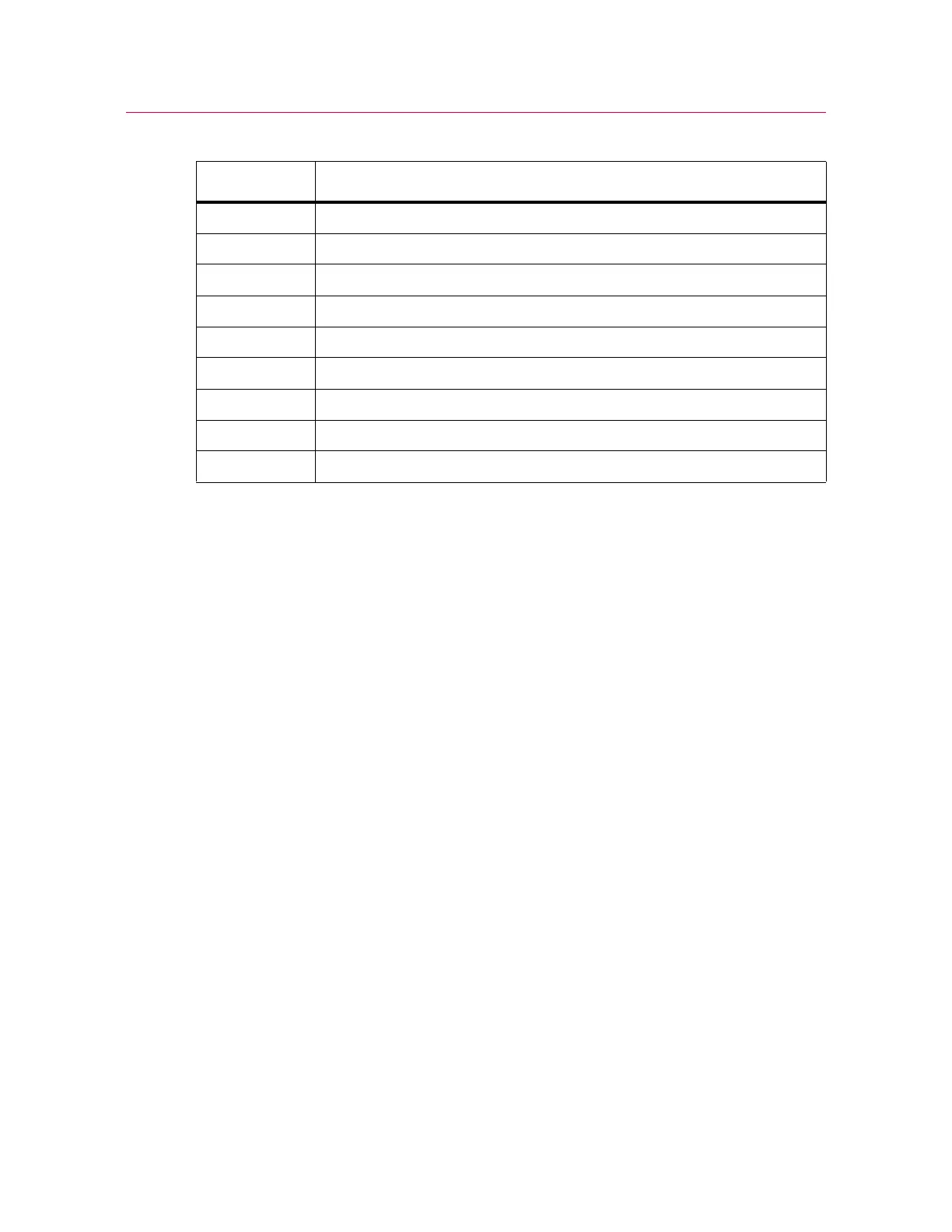Chapter: Introduction
18 M10-17313-EN
Legend for Figure 2
Components
The major components of an Instron
®
electromechanical testing system include:
• Load frame with integral controller
• Load cell mounted to the crosshead
• Grips for tension testing or table-mounted anvils on a platen for compression
testing.
• Instron
®
approved computer system with Instron Bluehill
®
software.
Special fixtures are available for applications such as flexure and peel testing. For strain
measurement, an optional strain gauge extensometer attaches to the specimen. You
can use non-contacting extensometers with specimens that are unable to support a
contacting extensometer. Contact your regional Instron
®
office or check our web site at
www.instron.com for assistance with Instron’s grips and fixtures.
The following table defines the components of the testing system:
Label Component
1 Power inlet connection and power switch
2System ID label
3Rear panel
4 Controller panel
5Frame base
6 Base beam
7 Base adapter
8Crosshead
9T-slot