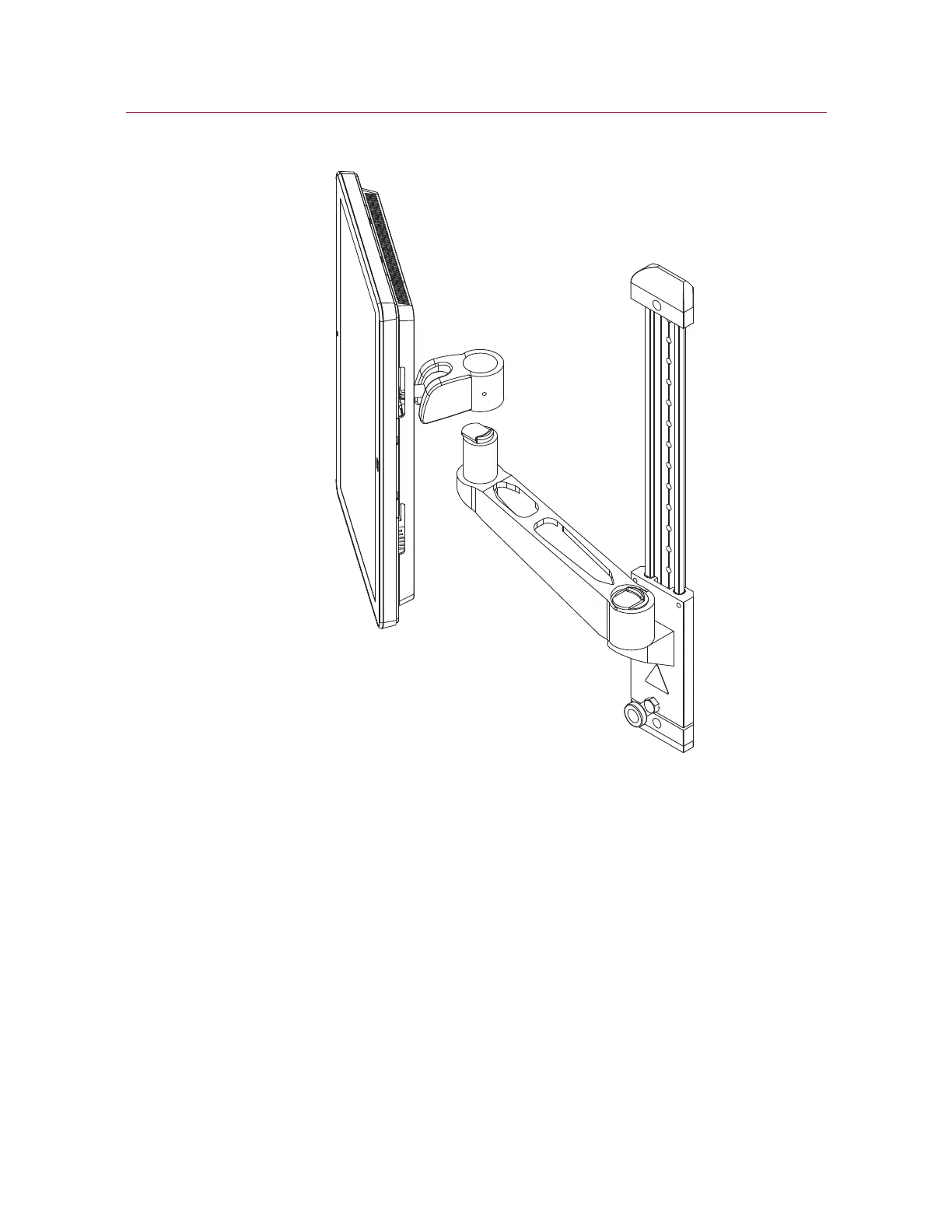47
First time startup
Product Support: www.instron.com
Figure 11. Lift to remove
5. Place the Bluehill
®
Operator Dashboard face down on a soft material to avoid
scratching the screen.
First time startup
When the testing system is installed, you need to configure Bluehill
®
to communicate
with the testing hardware.
1. Ensure that all cables are properly installed and securely connected.