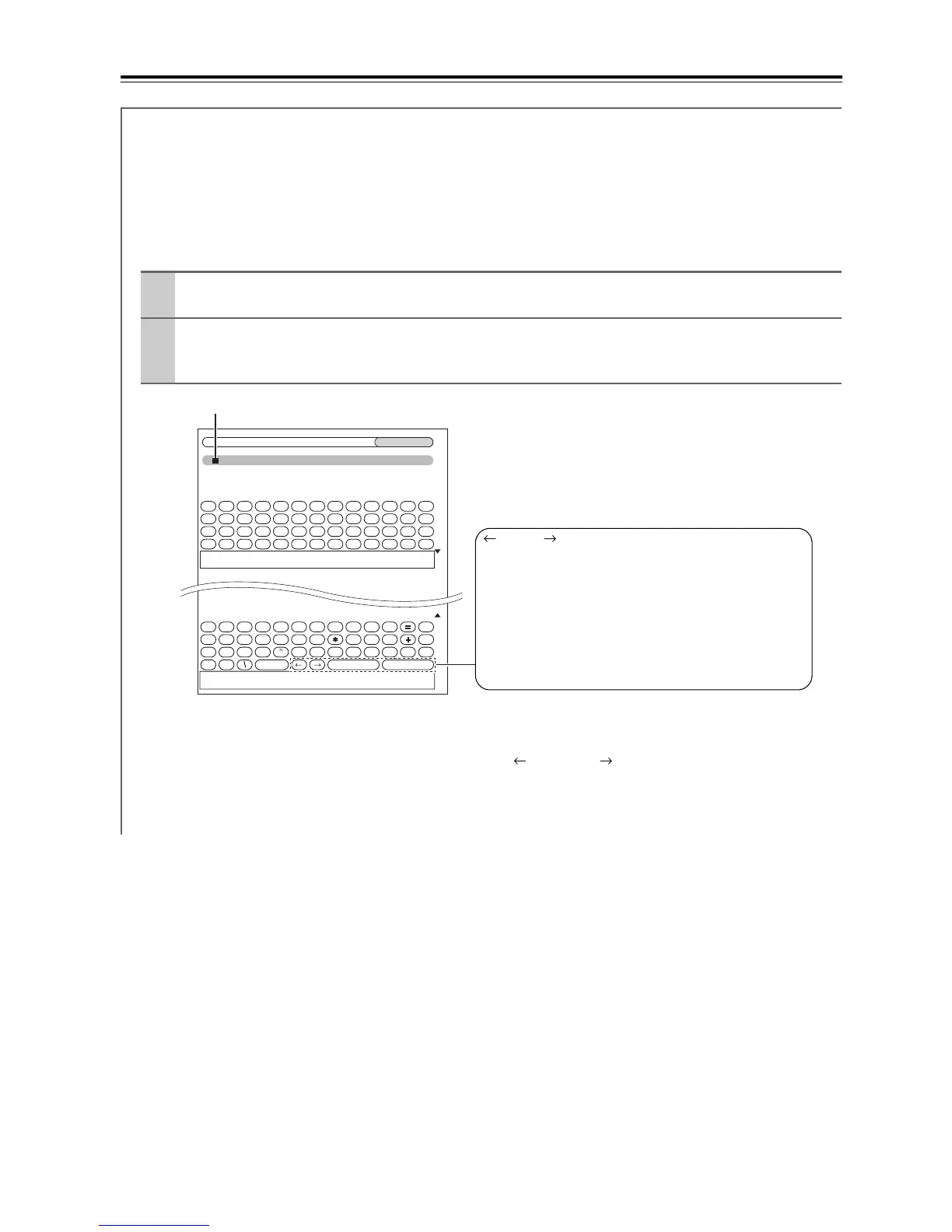100
Advanced Setup—Continued
Name Edit
You can enter a custom name for each individual input selector (excluding TUNER) and radio preset for easy identi-
fication. When entered, the custom name will appear on the display.
Notes:
• To name a radio preset, use the [Tuner] button to select AM or FM, and then select the preset (see step 1 on
page 62).
• (North American models) You cannot enter a custom name for SIRIUS radio presets.
• To restore a custom name to the default, erase the custom name by entering an empty white space for each letter.
1
Use the arrow [q]/[w]/[e]/[r] buttons to select a character, and then press [Enter].
Repeat this step to enter up to 10 characters.
2
When you’ve finished, to store a name, be sure to use the arrow [q]/[w]/[e]/[r] buttons to
select “OK”, and then press [Enter].
Otherwise it will not be saved.
To correct a character:
1. Use the arrow [q]/[w]/[e]/[r] buttons to select “ ”(Left) or “ ”(Right) and then press [Enter].
2. Press [Enter] several times to select the incorrect character (The cursor moves one letter each time
[Enter] is pressed).
3. Use the arrow [q]/[w]/[e]/[r] buttons to select the correct character, and then press [Enter].
DVD/BD
4 - 3. Name Edit
Name
ABCDEFGH I JKLM
NOPQRS TUVWX YZ
abcde f gh i j k lm
nopqr s t uvwxyz
1234567890
–`
!
@
#$%
^&
()_ ~
{}|: <>
?;
’,
./
[]
Space
Back Space
OK
Name input area
(Left)/ (Right):
Selected when the cursor is moved within the
Name input area.
Back Space:
“Back Space” deletes one character to the left of
the cursor.
OK:
Selects when the entry is complete.