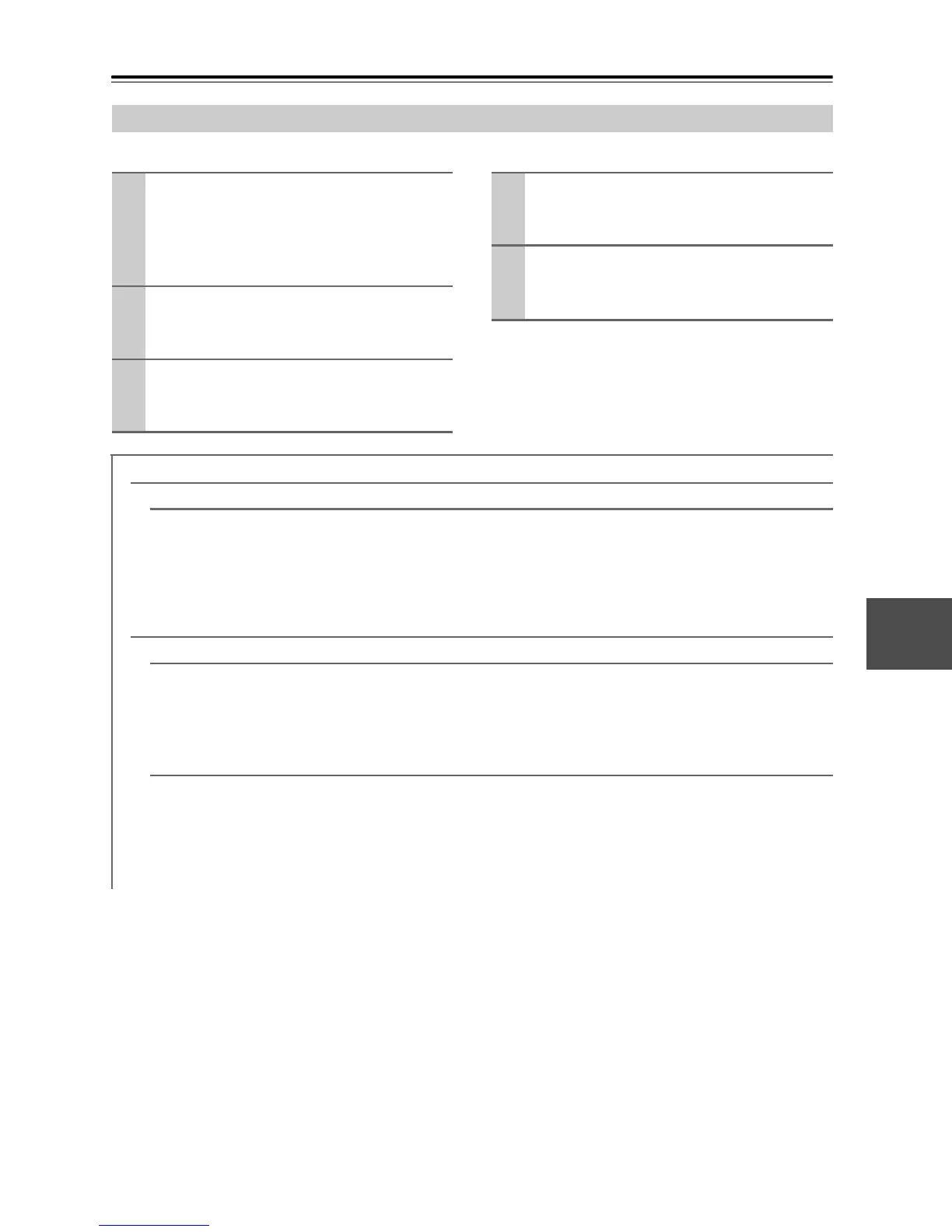95
Advanced Setup—Continued
With the Audio Adjust functions and settings, you can adjust the sound and listening modes as you like.
Note:
This procedure can also be performed on the AV receiver
by using its [Setup] button, arrow buttons, and [Enter]
button.
Audio Adjust
1
Press the [Receiver] button followed by
the [Setup] button.
The main menu appears onscreen.
If the main menu doesn’t appear, make sure the
appropriate external input is selected on your TV.
2
Use the Up and Down [q]/[w] buttons to
select “3. Audio Adjust”, and then press
[Enter].
3
Use the Up and Down [q]/[w] buttons to
select the submenu, and then press
[Enter].
4
Use the Up and Down [q]/[w] buttons to
select setting, and then use the Left and
Right [e]/[r] buttons to set them.
5
When you’ve finished, press the [Setup]
button.
The setup menu closes.
Multiplex/Mono
Multiplex
Input Channel Main: The main channel is output (default).
Sub: The sub channel is output.
Main/Sub: Both the main and sub channels are output.
This setting determines which channel of a stereo multiplex source is output. Use it to select audio channels or
languages with multiplex sources, multilingual TV broadcasts, and so on.
Mono
Input Channel
Left / Right
:
Both the left and right channels are output (default).
Left: Only the left channel is output.
Right: Only the right channel is output.
This setting specifies the channel to be used for playing any 2-channel digital source such as Dolby Digital, or
2-channel analog/PCM source in the Mono listening mode.
Output Speaker Center: Mono audio is output by the center speaker (default).
Left / Right
: Mono audio is output by the front left and right speakers.
This setting determines which speakers output mono audio when the Mono listening mode is selected.
Note:
If the “Center” setting is set to “None” (page 91), this setting is fixed at “Left / Right”.