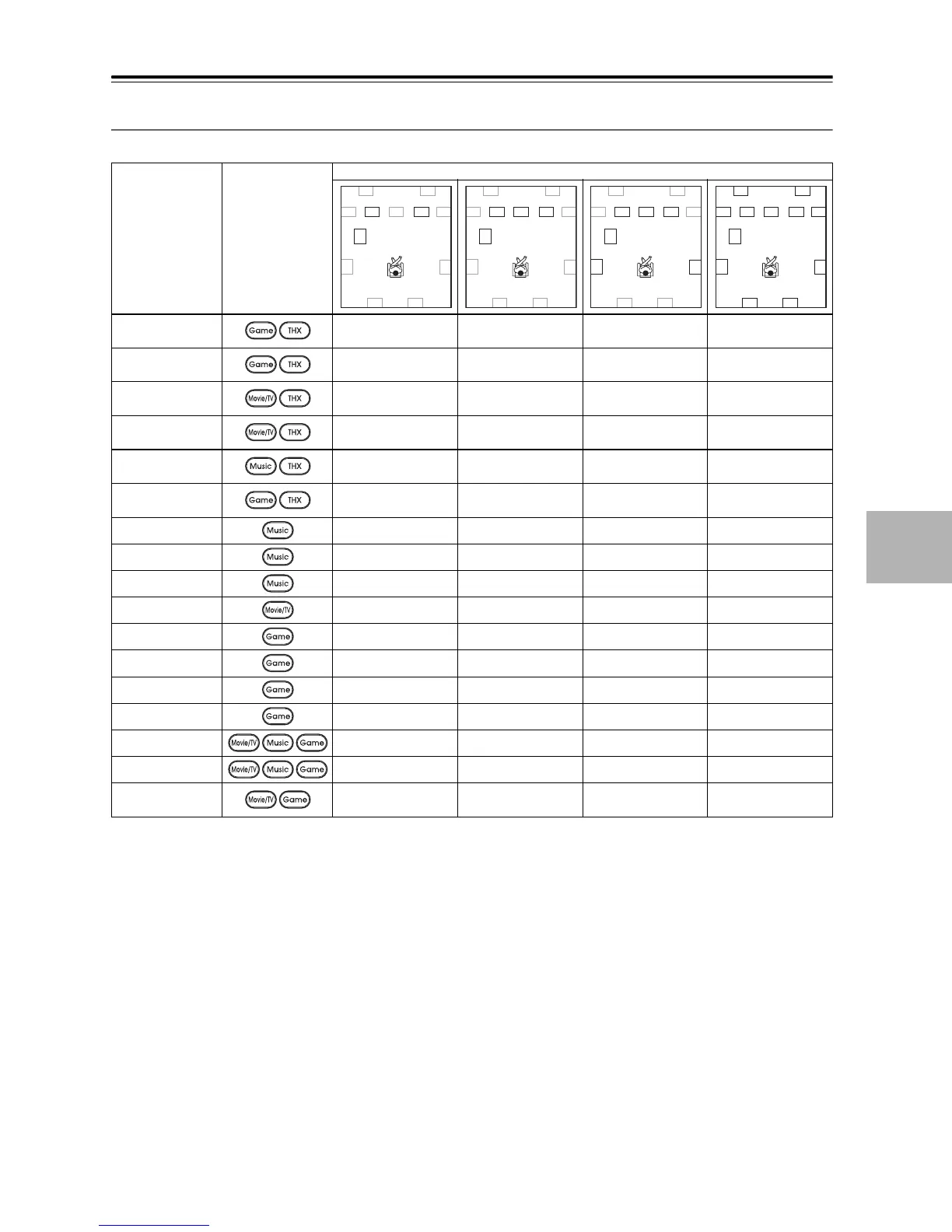85
Using the Listening Modes—Continued
5.1 channel Sources (2/2)
✔: Available Listening Modes
Notes:
*1 Which Front high speakers, Front wide speakers and Surround back speakers outputs the sound is switched by the “SP Layout” button.
*2 Which Front high speakers or Front wide speakers outputs the sound is switched by the “SP Layout” button.
*3 AV receiver can input the DSD signal from HDMI IN. Setting the output setting on the player side to PCM might obtain a better sound
according to the player. In that case, set the output setting on the player side to PCM.
*4 This listening mode can be selected only when all the following conditions are satisfied:
a. Center speaker is connected to the AV receiver.
b. Either of Front High speakers or Front Wide speakers is connected to the AV receiver.
*5 Depending on the input source, DTS is used.
• Available sampling rate for PCM input signal is 32/44.1/48/88.2/96/176.4/192kHz.
• The listening modes cannot be selected with some source formats.
Listening Mode Button
Speaker layout
Neo:6 THX
Games
✔
PLIIz Height
THX Games
✔
THX
SurroundEX
✔
THX Select2
Cinema
✔
THX Select2
Music
✔
THX Select2
Games
✔
Orchestra ✔
✔
*1
Unplugged ✔
✔
*1
Studio-Mix ✔
✔
*1
TV Logic ✔
✔
*1
Game-RPG ✔
✔
*1
Game-Action ✔
✔
*1
Game-Rock ✔
✔
*1
Game-Sports ✔
✔
*1
All Ch Stereo ✔✔
✔
*1
Full Mono ✔✔
✔
*1
T-D (Theater-
Dimensional)
✔✔✔✔
LH RH
SBRSBL
FL FR
LW RW
C
SL SR
SW
LH RH
SBRSBL
FL FR
LW RW
C
SL SR
SW
LH RH
SBRSBL
FL FR
LW RW
C
SL SR
SW
LH RH
SBRSBL
FL FR
LW RW
C
SL SR
SW
*1 *1
*1*1
*1 *1 *2*2
*2 *2