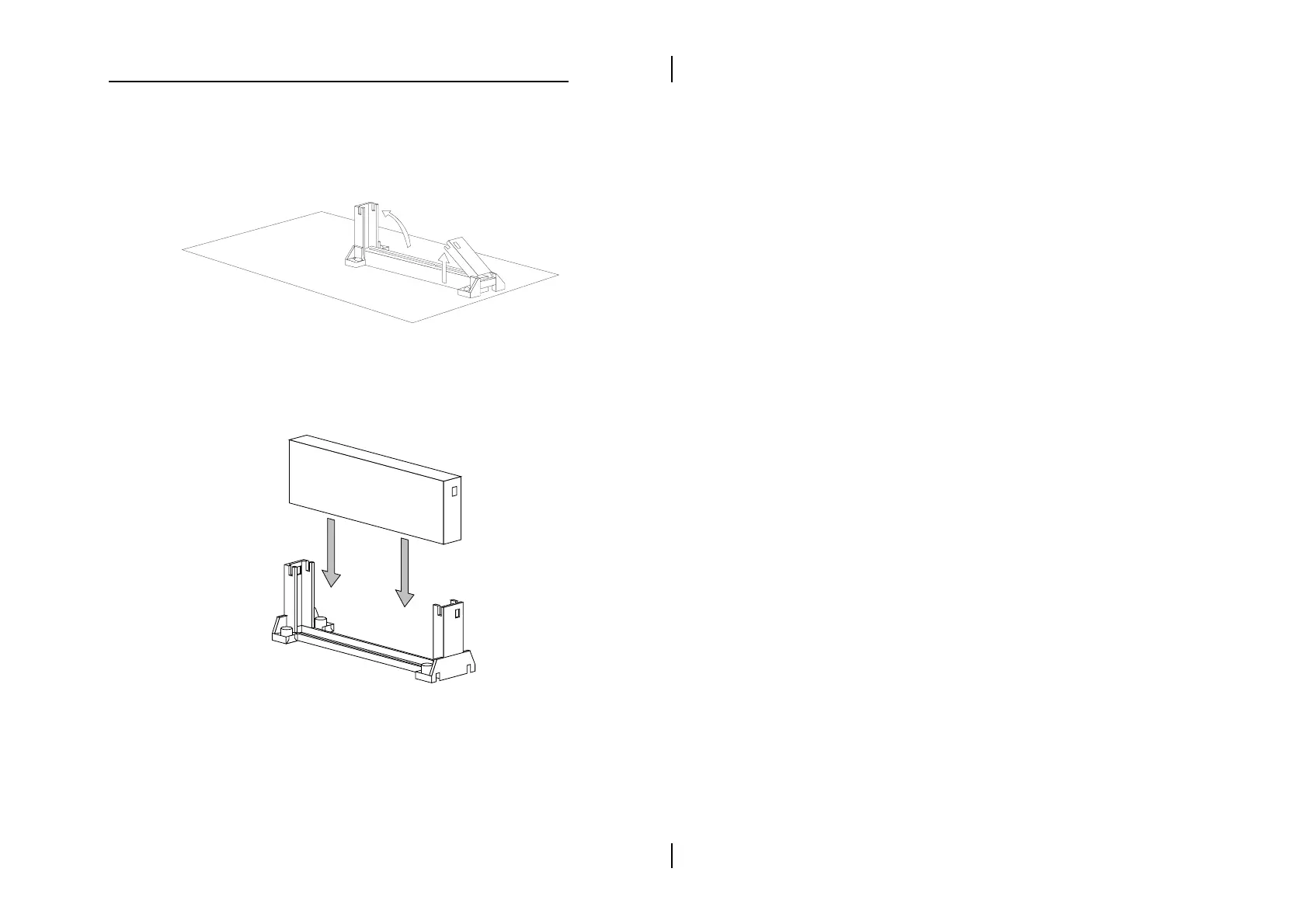10 Chapter 2
Step 2:
There is one set of the Slot1 Holder retention that was
installed on your motherboard, and the two chutes of
Holder retention are screwed in. Lift up both of the
Holder chutes as shown in the following drawing.
Step 3:
Flatten the two latches on the side of CPU. Insert the
CPU into the Holder retention. Lock the two latches to
secure the CPU.
If CPU is Celeron, then, continue the following step.