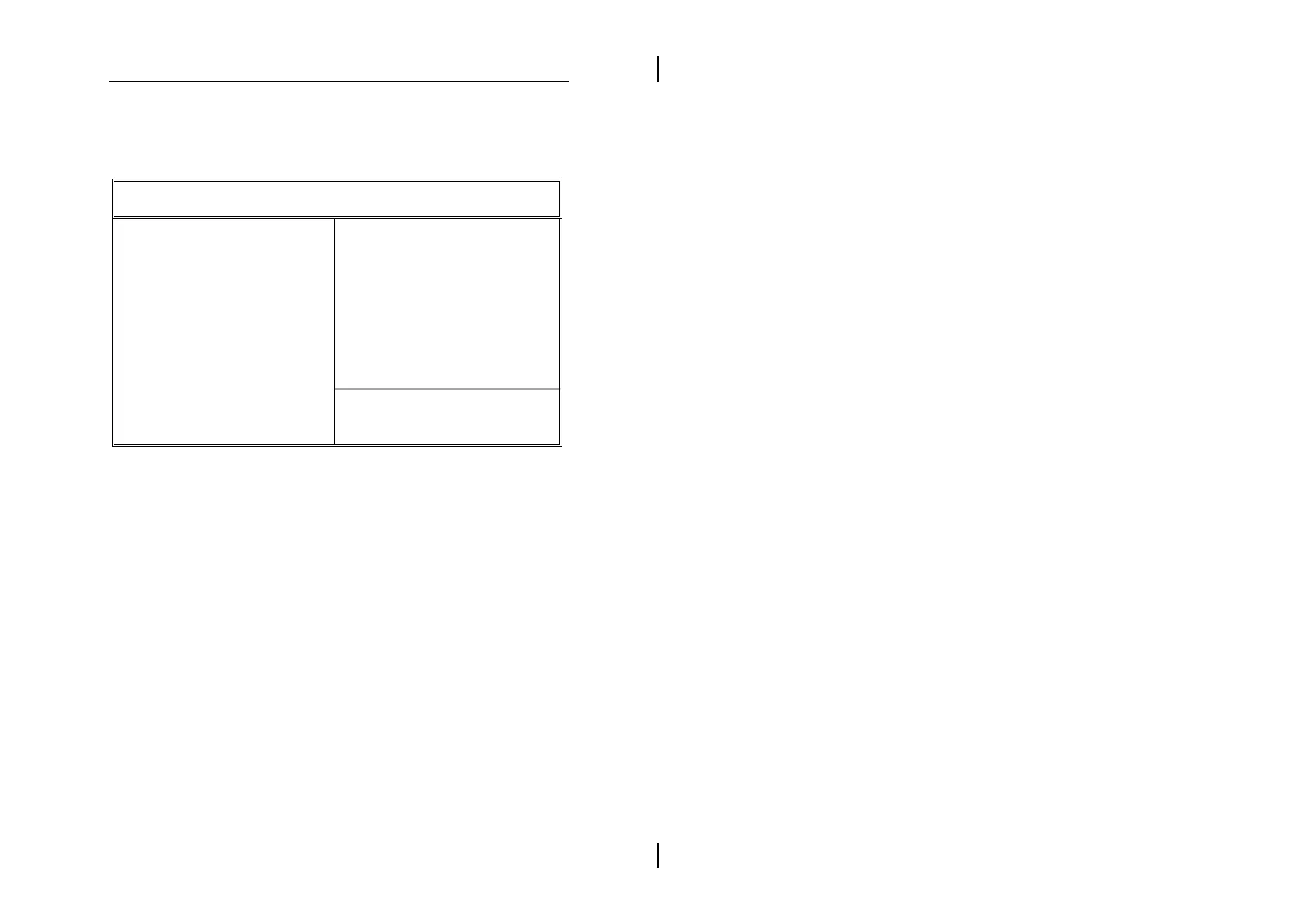BIOS Setup 31
Advanced Chipset Setup
Choose the item from the BIOS Setup main menu. All
Chipset Setup options are then displayed and are
described in the following section:
Trend ChipAway Virus Enabled
******* SDRAM Timing ***
Configure SDRAM by SPD Disabled
RAS# to CAS# Delay 3 SCLKs
RAS# Precharge 3 SCLKs
CAS# Latency 3 SCLKs
Leadoff Cmd Timing Auto
******* EDO Timing ***
Auto Configure EDO Disabled
EDO RASx Wait State 1 W/S
EDO CASx Wait State 1 W/S
DRAM Integrity Mode Non-ECC
DRAM Refresh Rate 15.6 us
Memory Hole Disabled
VGA Frame Buffer USWC Disabled
PCI Frame Buffer USWC Disabled
USWC Write Post Disabled
Graphics Aperture Size 64MB
Search for MDA Resources Yes
8bit I/O Recovery Time 1 Sysclk
16bit I/O Recovery Time 1 Sysclk
PCI 2.1 Support Disabled
USB Function Enabled
USB Legacy Support Disabled
ESC : Quit ↑ ↓ → ←: Select Item
F1 : Help PU/PD/+/– : Modify
F5 : Old Values (Shift)F2 : Color
F6 : Load BIOS Defaults
F7 : Load Setup Defaults
AMIBIOS SETUP - ADVANCED CHIPSET SETUP
(C)1998 American Megatrends, Inc. All Rights Reserved
Trend ChipAway
Virus
Choose Enabled to activate the Trend
ChipAwayVirus function.
Configure SDRAM
Timing by SPD
Choose Enabled to set SDRAM timing by PC
SDRAM SPD (Serial Presence Detect).
RAS# to CAS#
Delay
Set this option to select the proper delay time
of SDRAM RAS# to CAS#.
RAS# Precharge Set this option to select the proper SDRAM
RAS# precharge time.
CAS# Latency This option is designed to select the SDRAM
CAS# Latency.
Leadoff Cmd
Timing
Set this option to select the proper SDRAM
Leadoff timing.
Auto Configure
EDO
This option allows you to auto configure EDO
settins when is set to Enabled.