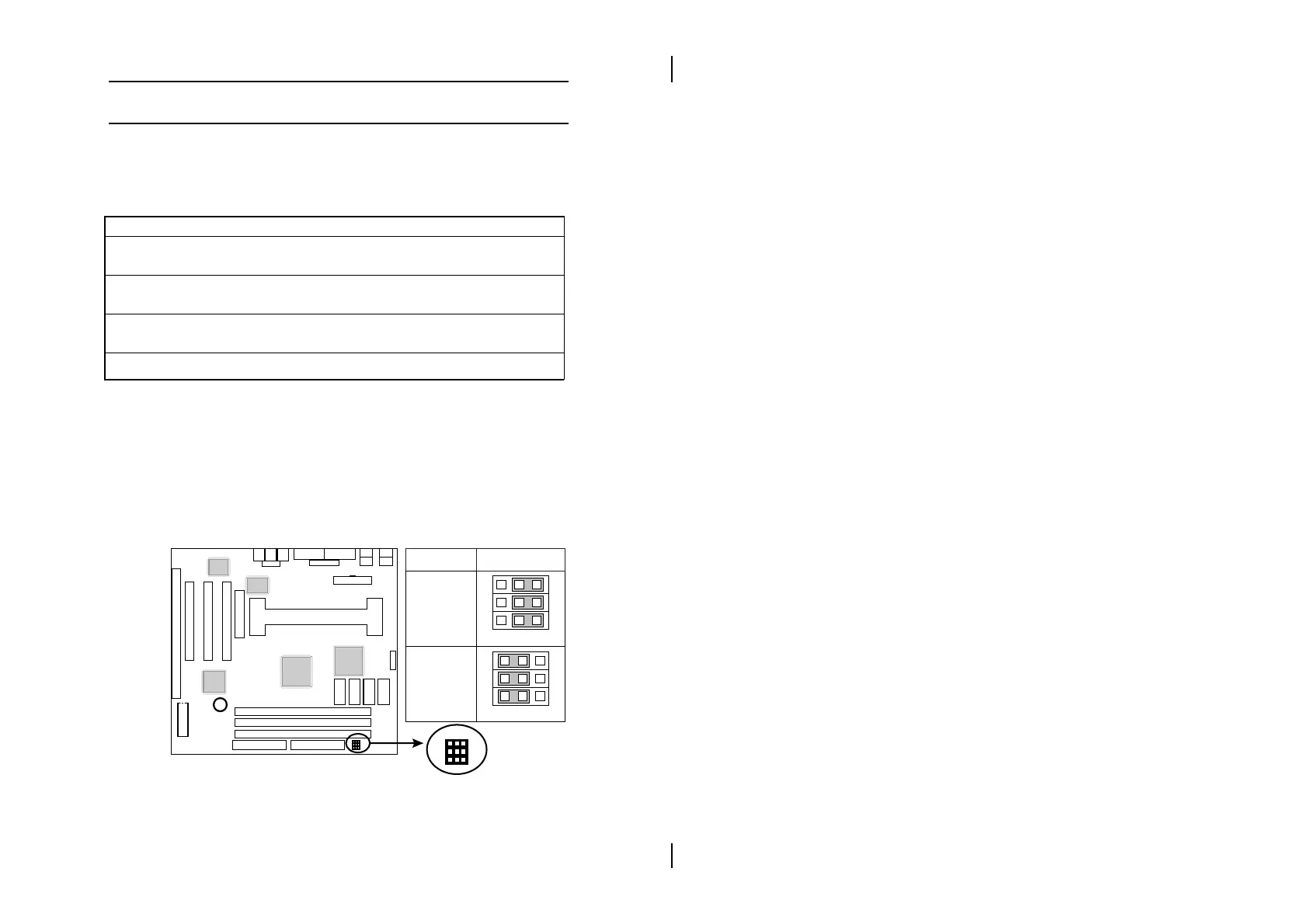12 Chapter 2
Memory Installation
The mainboard lets you add up to 768MB of system
memory through 3 DIMM sockets on the board, that is
divided into 3 banks: Bank 0, Bank 1, and Bank 2, which
supports the following memory configurations.
Bank Memory Module
Bank 0
DIMM1 4MB, 8MB, 16MB, 32MB, 64MB, 128MB, 256MB
Bank 1
DIMM2 4MB, 8MB, 16MB, 32MB, 64MB, 128MB, 256MB
Bank 2
DIMM3 4MB, 8MB, 16MB, 32MB, 64MB, 128MB, 256MB
Total System Memory = Bank 0 + Bank 1 + Bank 2
Notes:1.The speed of SDRAM DIMM modules have to be faster than
12ns (“–12”parts), while 100MHz clock speed used, the speed
of SDRAM DIMM should meet the PC100 SDRAM
specification (8ns or “–8” SDRAM at least).
2.The EDO/FPM DRAM are not recommended for the
performance purpose of the system.
J13 – DIMM Voltage Selectors
+
Chipset
Sound Pro
VGA
Chipset
I/O Chip
J13
Voltage J13
5V
3.3V
(default)
J13
1