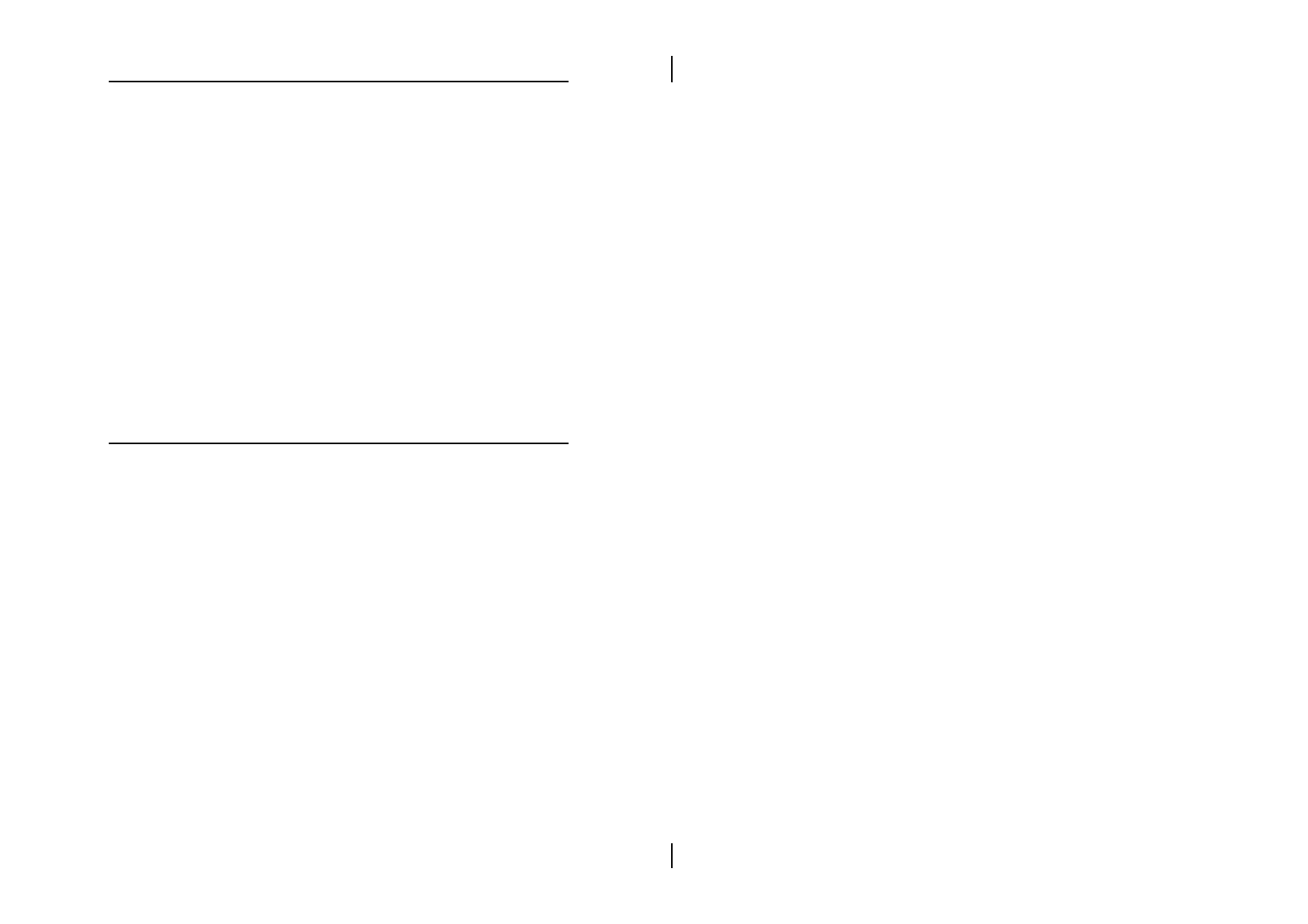16 Chapter 2
J11 (21, 22) (PWRBT) – Power Button and Suspend
Switch Connector
Attach the ATX Power Button cable to this connector.
In the AT power system, this connector will act as a
suspend switch; and in the ATX power system, this
connector will be not only an ATX power button but a
Suspend switch as well. Details are described below:
Turn the system back on by pushing the power button,
and, if the system is already on, pushing the power
button allows the system to be switched to the Suspend
mode. However, if push and hold the power button for
more than 4 seconds, then the system will be turned off
completely.
And, if the system is already in the Suspend mode,
pushing the power button rapidly will turn on the system.
Connectors
Attach system components and case devices to the
mainboard via the mainboard connectors. A description of
each connector pins follows. See Figure 2–1 for the
location of the connectors on the mainboard.
Note: Make sure that the power is turned off before making
any connection to the board.
