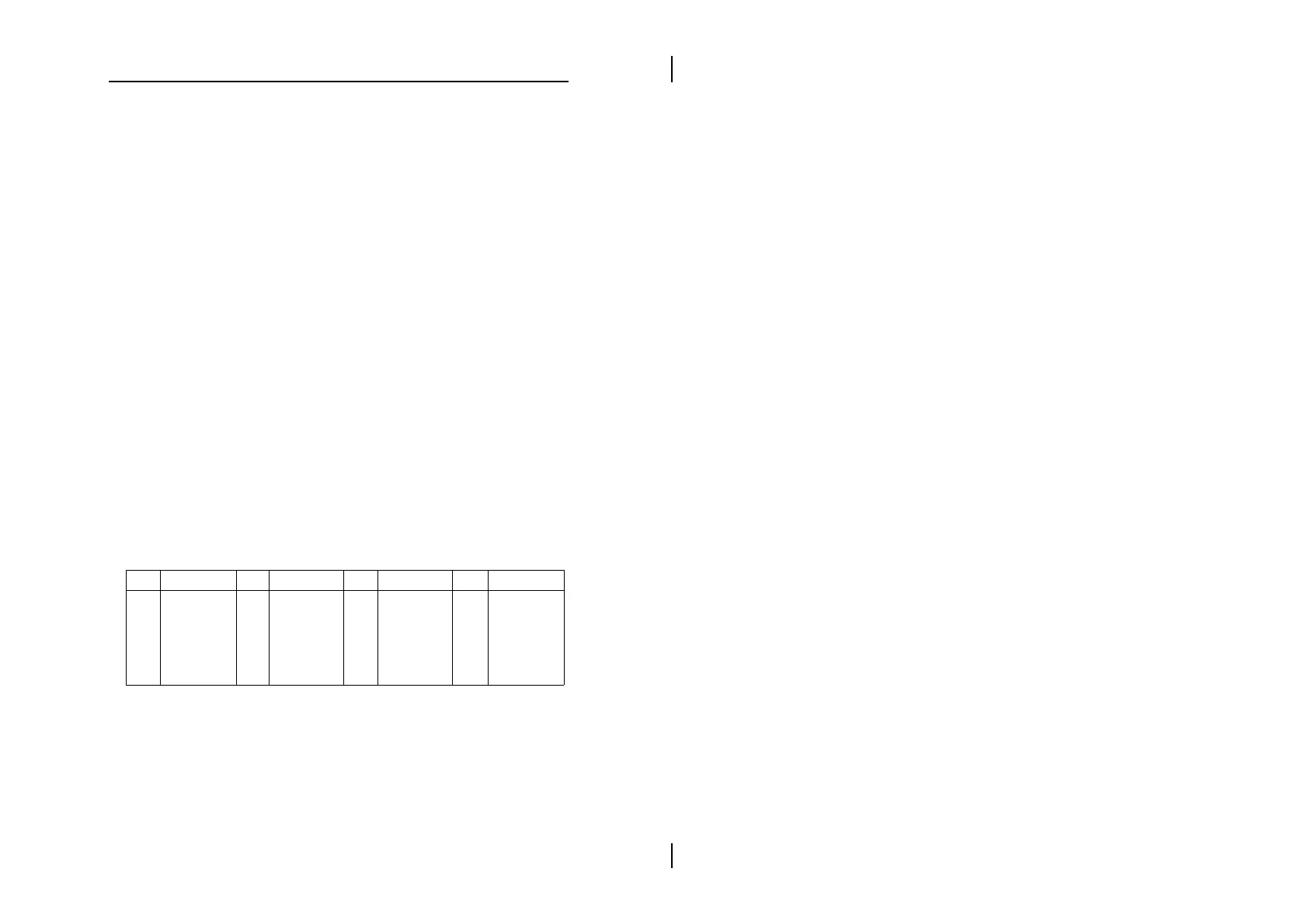Hardware Setup 15
Modem Ring Power-On
While in Soft-off/Suspend state, if an external modem
ring-up signal occurs, the system wakes up and can be
remotely accessed. Make sure that the Serial Port 2
option in the Power Management Setup of the BIOS
Setup section is set to “Monitor” and the Ring Resume
From OFF option is set to ”Enabled”.
Alarm Wake Up
If you want to autoboot the system at a certain time, set
the function of RTC Alarm time properly and the function
of RTC Resume From Off option in the BIOS Setup
section will be set to “Enabled.”
Keyboard Power-On
Press the hot key to power on the system when the K/B
Resume From option is set to “Enabled” in the BIOS
Setup section, and you can press any keys to power on
your system.
CN1 – ATX Power Connector
The ATX power supply is a single 20-pin connector.
Connect the ATX power supply to this connector which
provides all power for the mainboard.
Pin Description Pin Description Pin Description Pin Description
1 3.3V 6 +5V 11 3.3V 16 Ground
2 3.3V 7 Ground 12 –12V 17 Ground
3 Ground 8 Power OK 13 Ground 18 –5V
4 +5V 9 5VSB 14 PS-ON 19 +5V
5 Ground 10 +12V 15 Ground 20 +5V