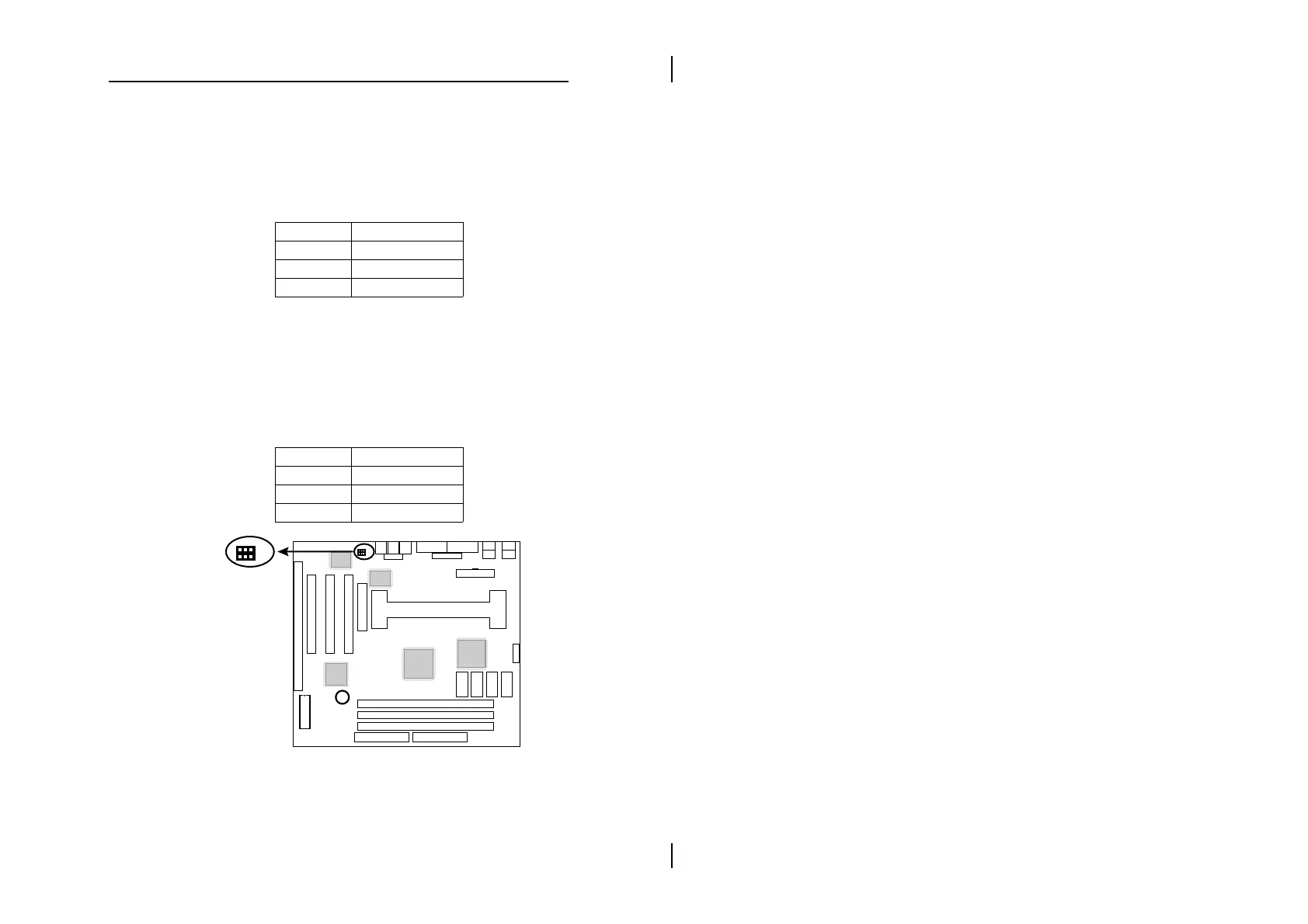Hardware Setup 23
J17 – Digital Audio OUT
Connect to the external Audio Amplifier or Mini-Disk by
using optional SPDIF/OUT bracket/cable set, selectable
output signal level depends on the device needed.
Connect to pin1 and pin2 for 5V signal level or pin3 and
pin2 for 0.5V signal level.
Pin Signals
1 5V Signal
2 Ground
3 0.5V Signal
J18 – Digital Audio IN
Connect to “DIGITAL AUDIO” port of the CD-ROM
drive by using the SPDIF/IN cable, which gives you the
non-distortion digital audio from CD-ROM. Connect to
pin1 and pin2 for 5V signal level or pin3 and pin2 for 0.5V
signal level.
Pin Signals
1 5V Signal
2 Ground
3 0.5V Signal
+
Chipset
Sound Pro
VGA
Chipset
I/O Chip
J17
J18
1
J17
J18
1