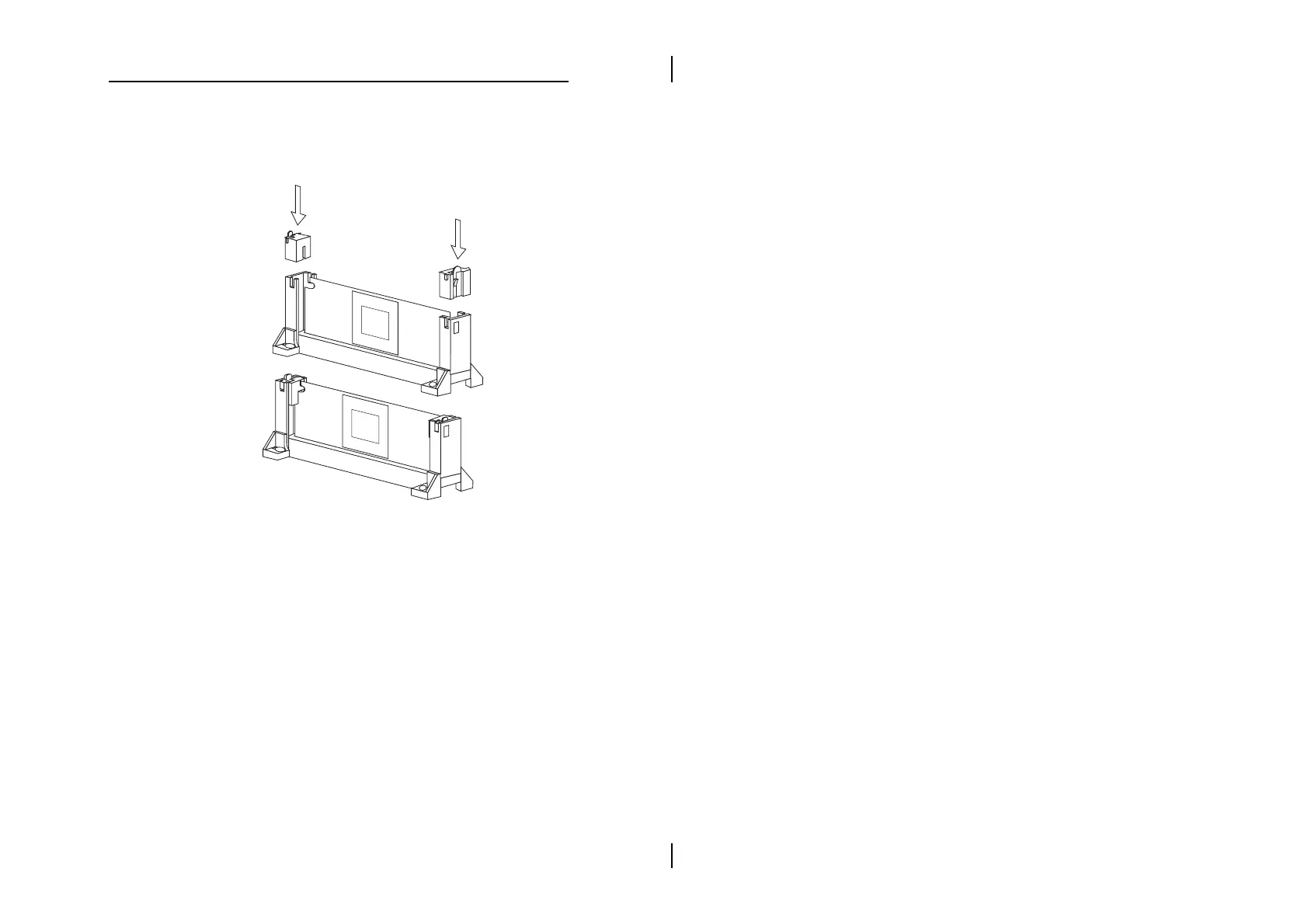Hardware Setup 11
Step 4:
After installing Celeron CPU into the Holder retention,
then push the retention locker (only for Celeron CPU)
downward to secure the Celeron CPU as indicated in the
following 2 drawings.
CPU Speed Setting
This mainboard provides CPU Plug and Play technology,
so that there is no need to do the CPU jumper setting.
Enter the BIOS Setup and select “CPU Plug and Play
Setup”. Choose the correct CPU speed to match your
CPU installed.
However, if you need to change a CPU, follow the below
steps:
1. Power off system and unplug the power core.
2. Install a new CPU to Slot1.
3. Clear CMOS RAM (see Jumper Settings) then power
on the system.
4. After power on the system, then enter the BIOS
Setup section to set the new CPU speed.
Note: If the CPU speed is set incorrectly and fails to boot up
the system, then repeat steps 1, 3, 4 again.