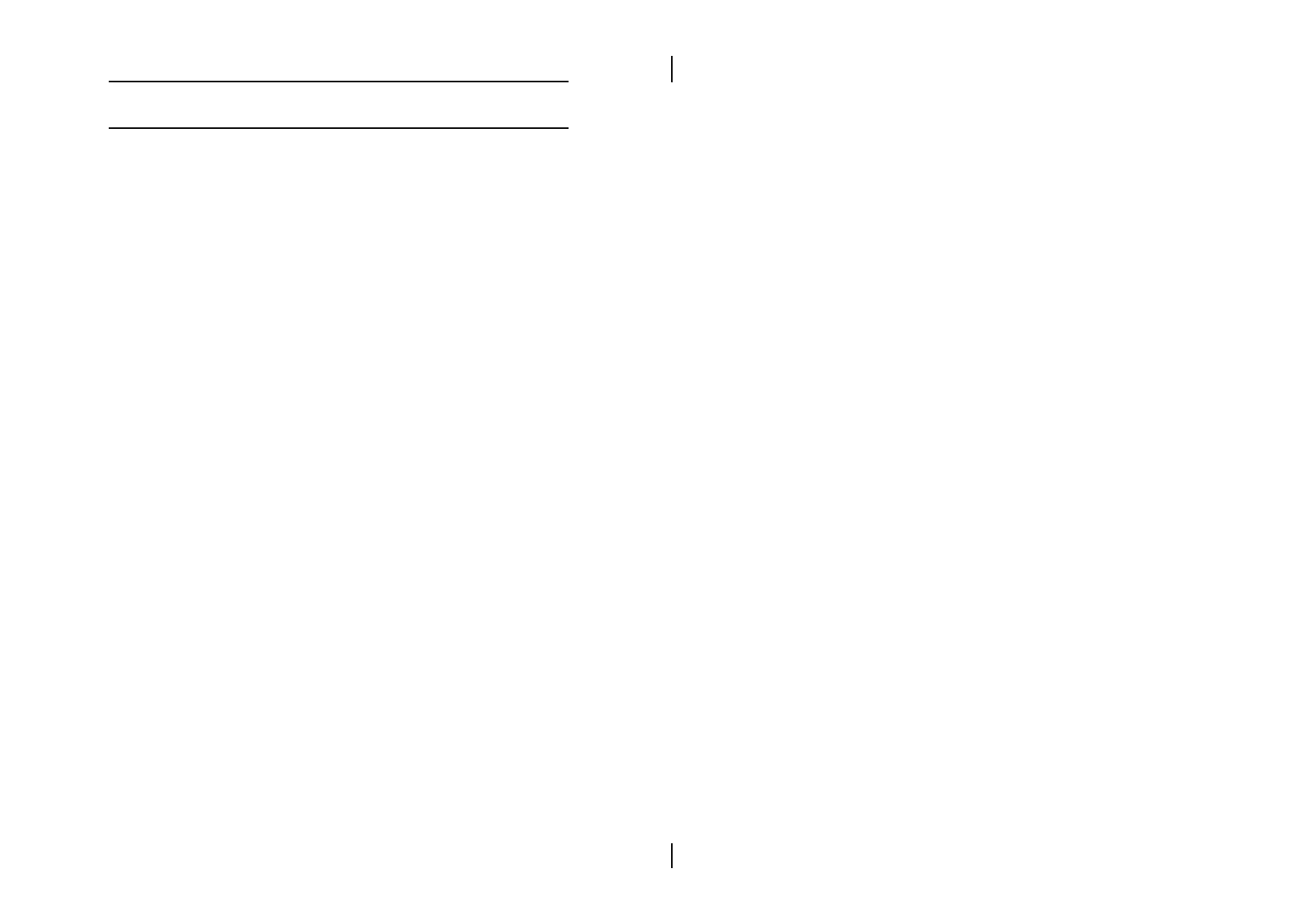ii
Contents
Chapter 1: Introduction...................................................................... 1
Key Features................................................................................... 2
Unpacking the Mainboard & Static Electricity Precautions..... 5
Chapter 2: Hardware Configuration................................................ 6
Mainboard Component Locations............................................... 7
CPU Installation............................................................................. 8
Installation Procedures........................................................... 9
CPU Speed Setting................................................................ 11
Memory Installation..................................................................... 12
J13 – DIMM Voltage Selectors....................................... 12
Jumper Settings............................................................................ 13
RTC – CMOS RAM Clear Selector................................ 13
J16 – Keyboard Power On Selector............................... 14
ATX Functions & Connectors..................................................... 14
Software Power-Off.............................................................. 14
Modem Ring Power-On....................................................... 15
Alarm Wake Up.................................................................... 15
Keyboard Power-On............................................................. 15
CN1 Ð ATX Power Connector............................................. 15
J11 (21, 22) (PWRBT) Ð Power Button and Suspend Switch
Connector............................................................................... 16
Connectors..................................................................................... 16
External Connectors Loctaion........................................ 17
FDC1 – Floppy Disk Drive Connector........................... 17
IDE1/IDE2 – Primary/Secondary IDE Connectors....... 17
J12, J14 – CPU, SYS Fan Power Connectors................. 18
IR – Infrared Connector.................................................. 18
Case Connectors: J11............................................................. 19
J11 (2, 4, 6) (Power LED) – Power LED Connector..... 19
J11 (8, 10) (KEYLOCK) – KeyLock Switch Connector. 19
J11 (1, 3, 5, 7) (SPK) – Speaker Connector.................... 20
J11 (13, 14) (SP-LED) – Suspend LED Connector....... ........20
J11 (15, 16) (HD-LED) – HDD LED Connector........... 20
J11 (17, 18) (RST) – Reset Switch Connector................ 20
J15 – Suspend Blinking LED Connector........................20
Onboard Sound Pro..................................................................... 21
Sound and Game (on the Externals Connectors)......... 21
J19/J20 – Analog Audio from CD-ROM........................ 22
J17 – Digital Audio OUT................................................. 23