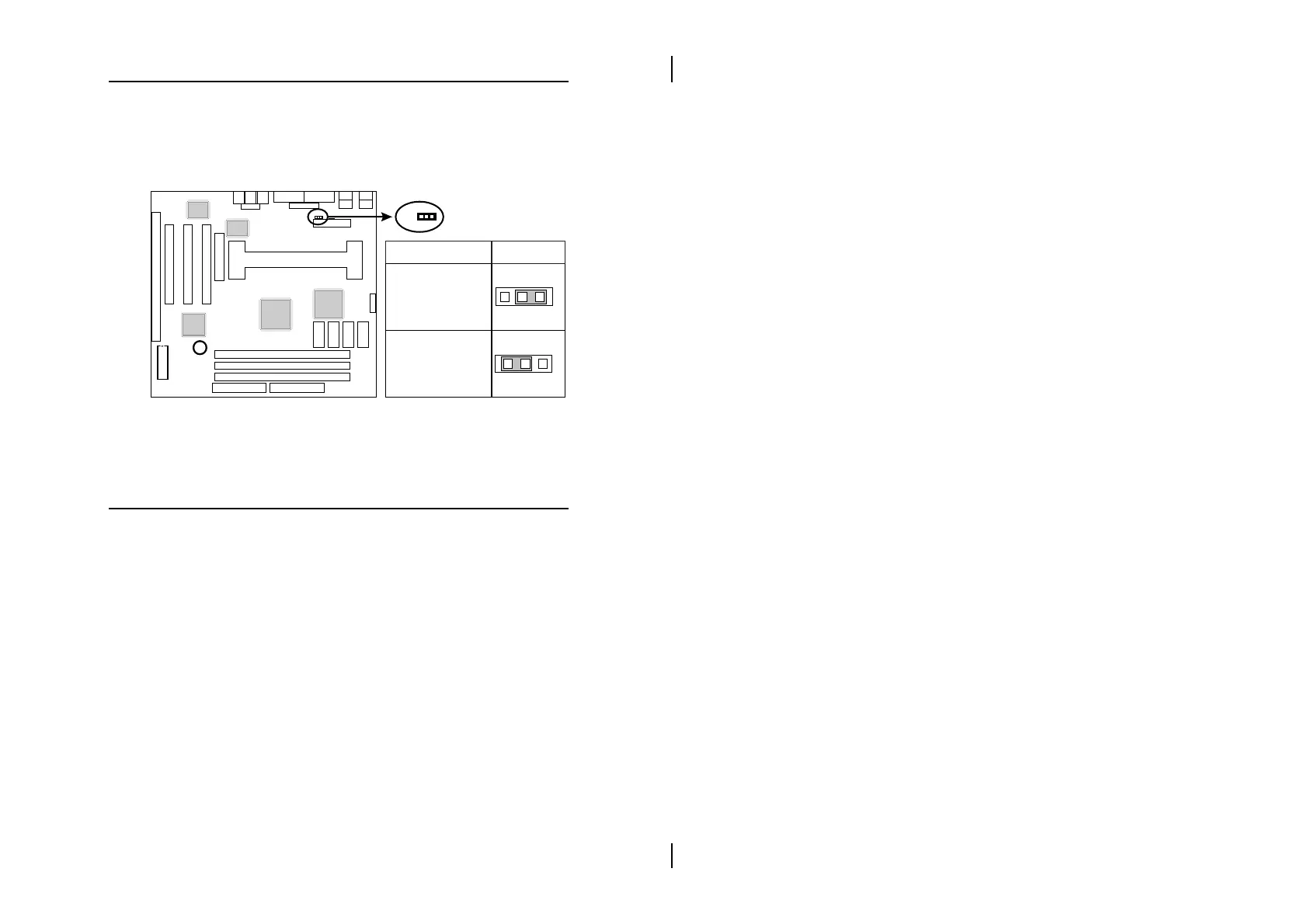14 Chapter 2
J16 – Keyboard Power On Selector
This jumper is designed for the user to turn on the system
by using the keyboard, and, the user must enter BIOS
Setup to set the “Keyboard Power ON” and the “Stroke
Keys Selected” options in the Advanced Chipset Setup.
+
Chipset
Sound Pro
VGA
Chipset
I/O Chip
J16
1
J16
1
1
1
Description J16
Disabled
(default)
Enabled
Note: Make sure that the system power can provide 800mA
on +5VSB(+5V Standby) signal before using Keyboard
Power On function.
ATX Functions & Connectors
This mainboard supports ATX power and ACPI
specification. The ATX functions and connectors are
described below.
Software Power-Off
Follow the steps below to use the “Software Power-Off
Control” function in Windows 95/98 with ATX power
supply.
1. Click the START button on the Windows 95/98 task
bar.
2. Select Shut Down The Computer to turn off the
computer. The message “It is now safe to turn off
your computer.” will not be shown when using this
function.