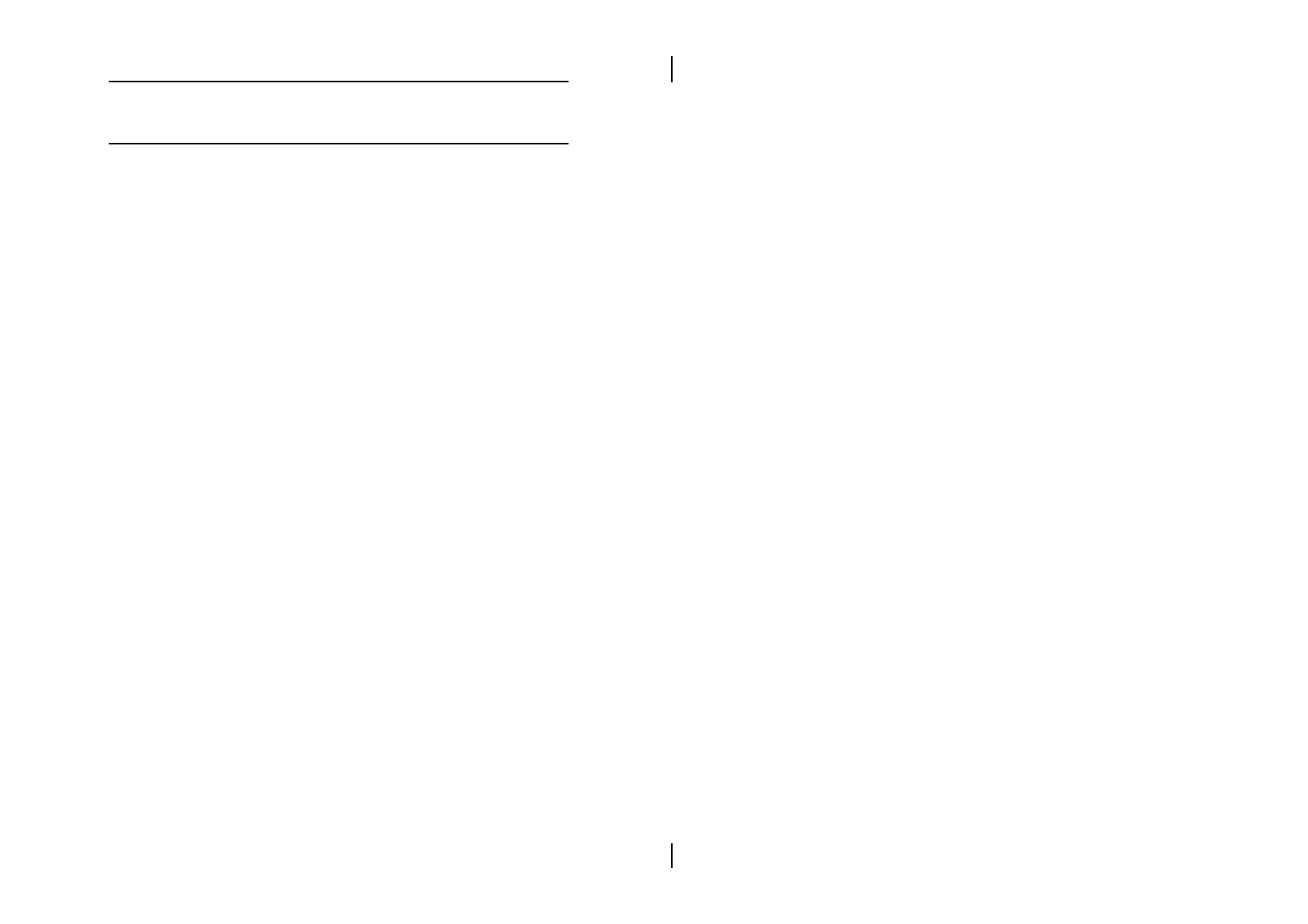Introduction 5
Unpacking the Mainboard & Static
Electricity Precautions
This Mainboard package contains the following items:
1. This Mainboard and the Device Driver
2. The Slot1 holder and AT cables
3. This User’s Guide
4. SPDIF/IN cable
5. VGA cable/bracket
The mainboard is easily damaged by static electricity.
Follow the precautions below while unpacking or
installing the mainboard.
1. Do not remove the mainboard from its original
package until you are ready to install it.
2. Frequently ground yourself to discharge any static
electric charge that may build up in your body
while working on installation and/or
configuration. For example, you may ground
yourself by grasping an unpainted portion of the
systemÕs metal chassis.
3. Remove the mainboard from its anti-static
packaging and place it on a grounded surface,
component side up.
4. Handle the mainboard by its edges or by the
mounting bracket to avoid touching its
components.
5. Check the mainboard for damage. If any integrated
circuit appears loose, press carefully to seat it
firmly in its socket.
6. Do not apply power if the mainboard appears
damaged. If there is damage to the board contact
your dealer immediately.