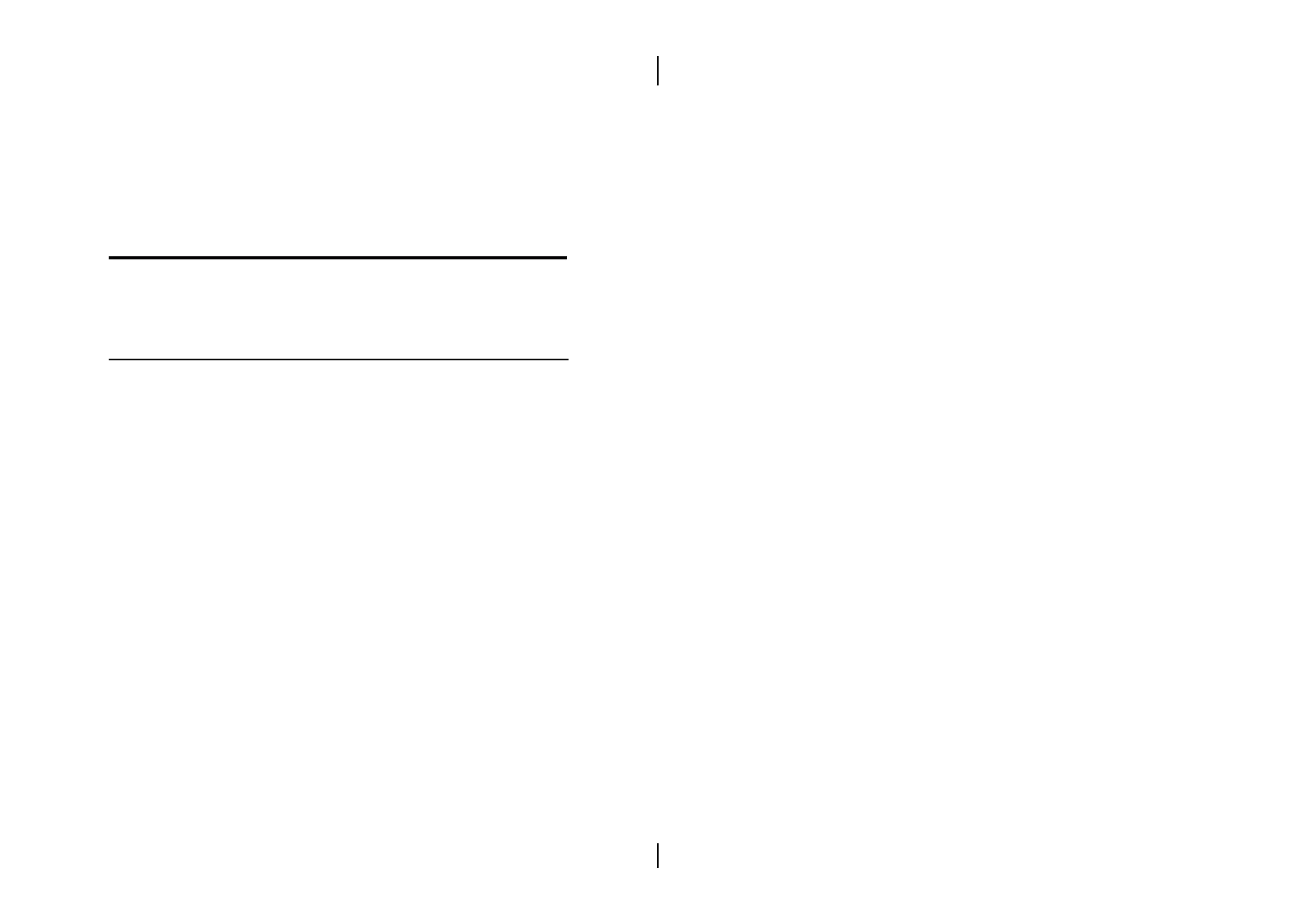Chapter 3
BIOS Setup
This chapter explains how to configure the mainboard’s
BIOS setup program. The setup program provided with
the mainboard is the BIOS from AMI.
After you have configured the mainboard and have
assembled the components, turn on the computer and
run the software setup to ensure that the system
information is correct.
The software setup of the system board is achieved
through Basic Input-Output System (BIOS)
programming. You use the BIOS setup program to tell the
operating system what type of devices are connected to
your system board.
The system setup is also called CMOS setup. Normally,
you need to run system setup if either the hardware is not
identical with information contained in the CMOS RAM,
or if the CMOS RAM has lost power.
Note: Hold down the <End> key then power on to reboot the
system when installing newer BIOS into this
mainboard .