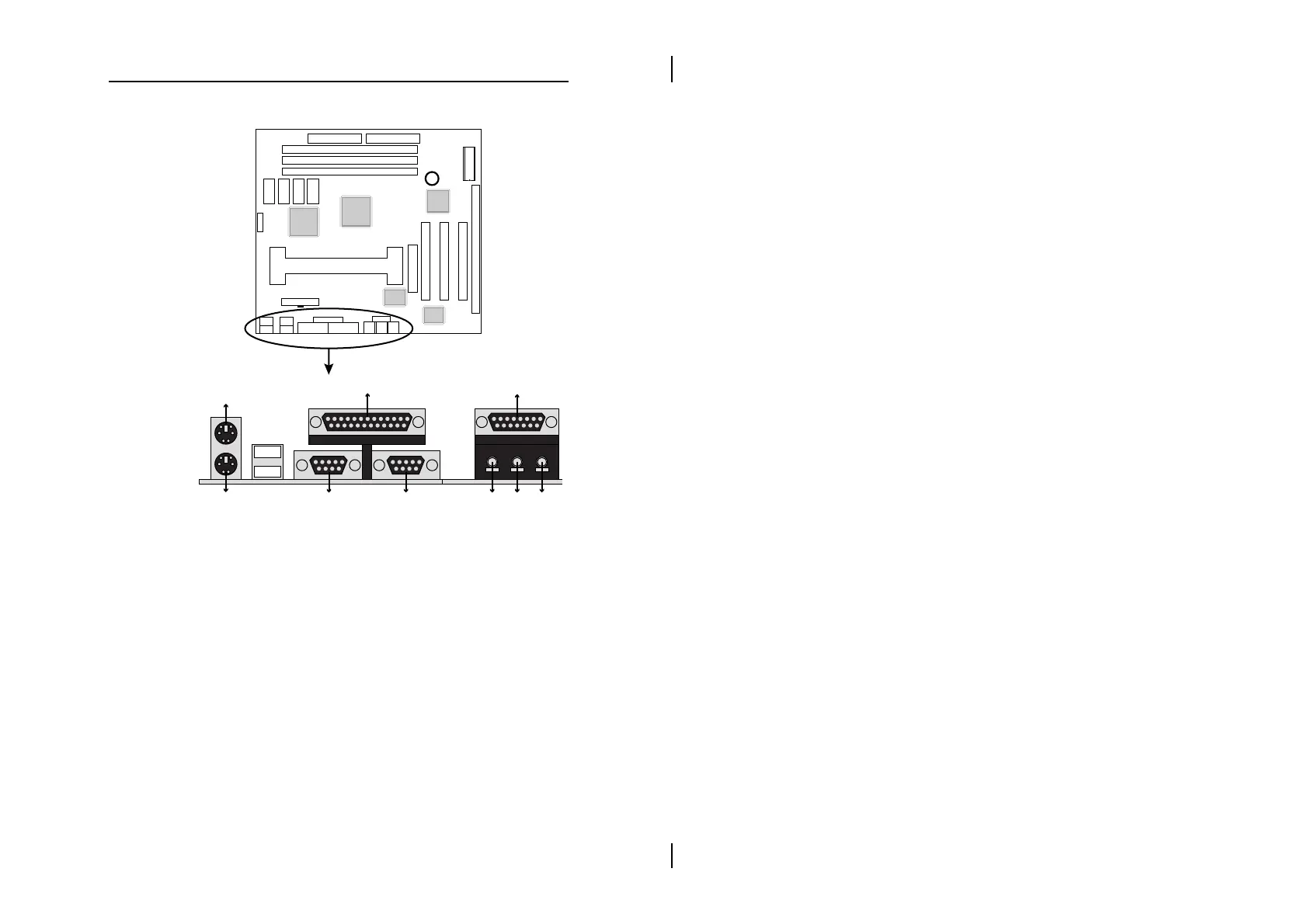Hardware Setup 17
External Connectors Loctaion
Side View
Game (15-pin Female)
PH1 (Line-In)
PH2 (Mic)
PH3 (Speaker Out)
PS/2 Mouse (6-pin Female)
Parallel (printer) port (25-pin Female)
PS/2 Keyboard (6-pin Female)
COM1 COM2
Serial Ports (9-pin Male)
USB
+
Chipset
Sound Pro
VGA
Chipset
I/O Chip
FDC1 – Floppy Disk Drive Connector
IDE1/IDE2 – Primary/Secondary IDE
Connectors
J3 – VGA Connector
Connect VGA cable/bracket to this connector.