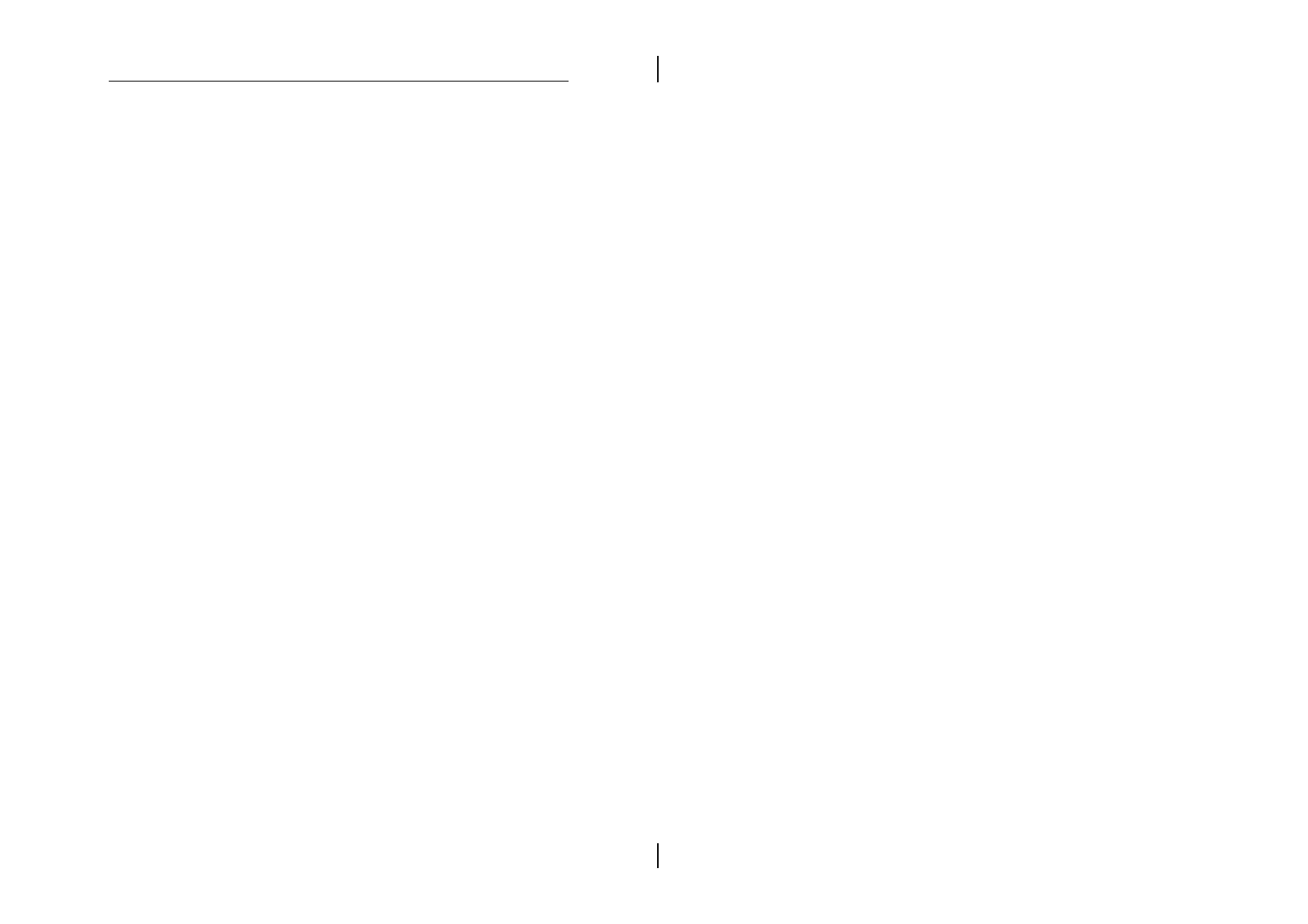32 Chapter 3
EDO RASx, CASx
Wait State
These two options are designed to select the
proper Wait State for EDO RASx, and CASx,
and these options only support the 66MHz-
base system.
DRAM Integrity
Mode
Choose Non-ECC, EC-Only, or ECC.
Non-ECC: Has byte-wise write capability
but no provision for protecting
data integrity in the DRAM
array.
EC-Only: Data errors are detected but not
corrected.
ECC: Allows a detection between
single-bit and multiple-bit errors
and recovery of single-bit errors.
DRAM Refresh
Rate
Set this option to select the proper DRAM
refresh rate.
Memory Hole Set this option to Enabled the memory hole.
VGA Frame Buffer
USWC
Set this option to Enabled USWC for VGA
frame buffer.
PCI Frame Buffer
USWC
Set this option to Enabled USWC for PCI
frame buffer.
USWC Write Post Set this option to Enabled USWC Write can be
post from PCI.
Graphics Aperture
Size
Set this option to select the memory-mapped.
Graphics data structures can reside in the
Graphics Aperture. Use the default setting.
Search for MDA
Resources
Set this option to Enabled to search for MDA
resources.
8, 16 bit I/O
Recovery Time
Set these options to specify the length of a
delay inserted between consecutive 8-bit or
16-bit I/O operations.
PCI 2.1 Support Set this option to Enabled to support the PCI
v2.1 specification.