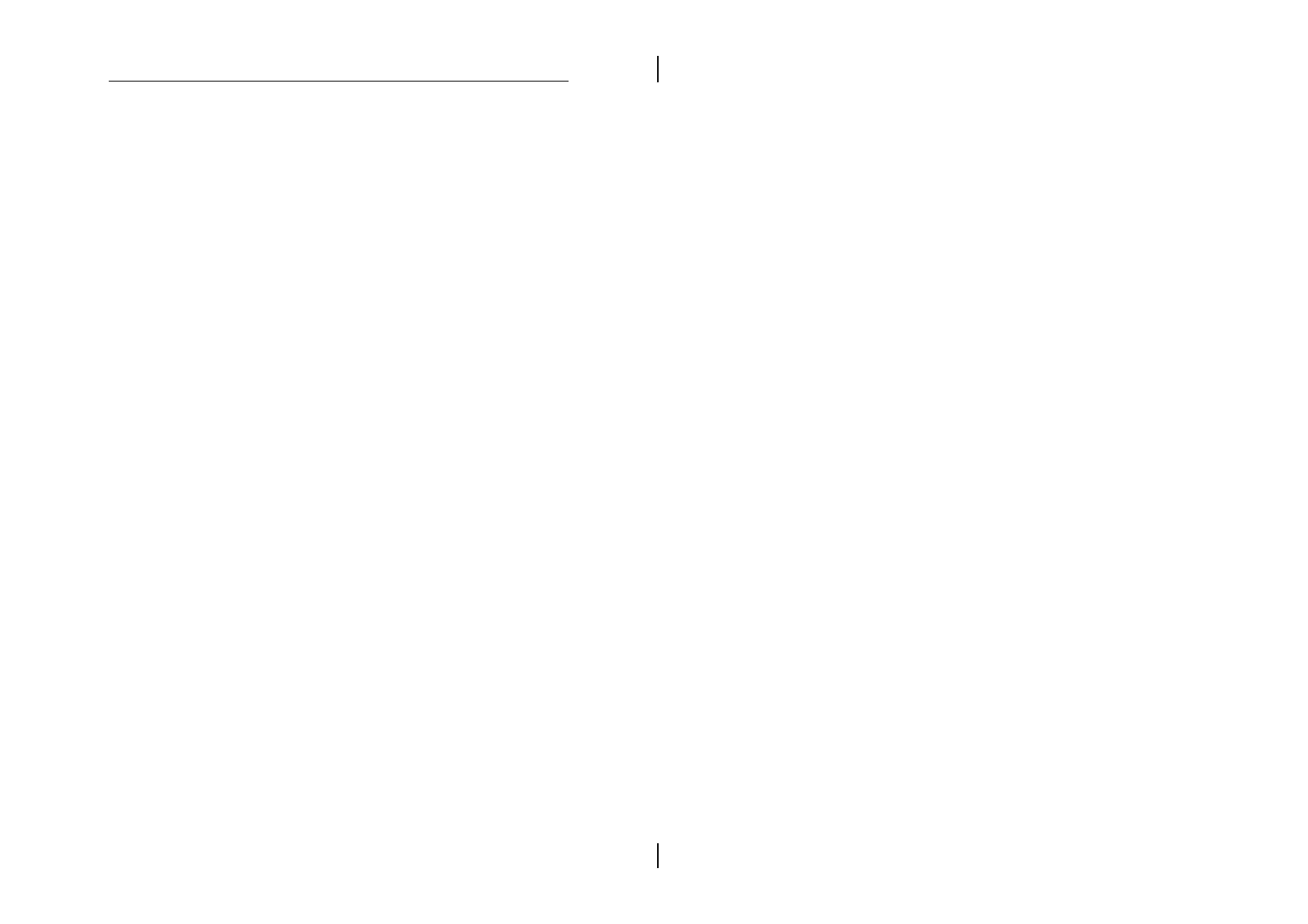BIOS Setup 35
Hard Disk Power
Down
This option specifies the power
conserving state that the hard disk drive
enters after the specified period of hard
drive inactivity has expired.
Standby Time out
(Minute)
This option specified the length of
system inactivity while in Full power on
state. When this length of time expires,
the computer enters Standby power
state.
Throttle Clock Ratio Set this option to specify the ratio of the
system clock while in standby state.
Modem Use IO Port;
Modem Use IRQ
Set these two options to specify IO
port/IRQ number for modem device.
Serial Port 1;
Serial Port 2;
Parallel Port;
Primary master IDE;
Primary slave IDE;
Secondary master IDE;
Secondary slave IDE;
System Thermal
When set to Yes, these options enable
event monitoring on the specified
hardware interrupt request line and the
computer is in a power saving state,
BIOS watches for activity on the
specified IRQ line. The computer enters
the full on power state if any activity
occurs.
Thermal Slow Clock
Ratio
Set this option to specify the ratio of
system clock when CPU over the
Critical Termerature.
CPU Critical
Temperature
Set this option to specify critical
temperature for CPU.
Power Button Function Set this option to specify the operation
of Soft-Off by the Power Button.
Restore on Ac/Power
Loss
Set this option to specify system power
state when AC power loss then come
back.