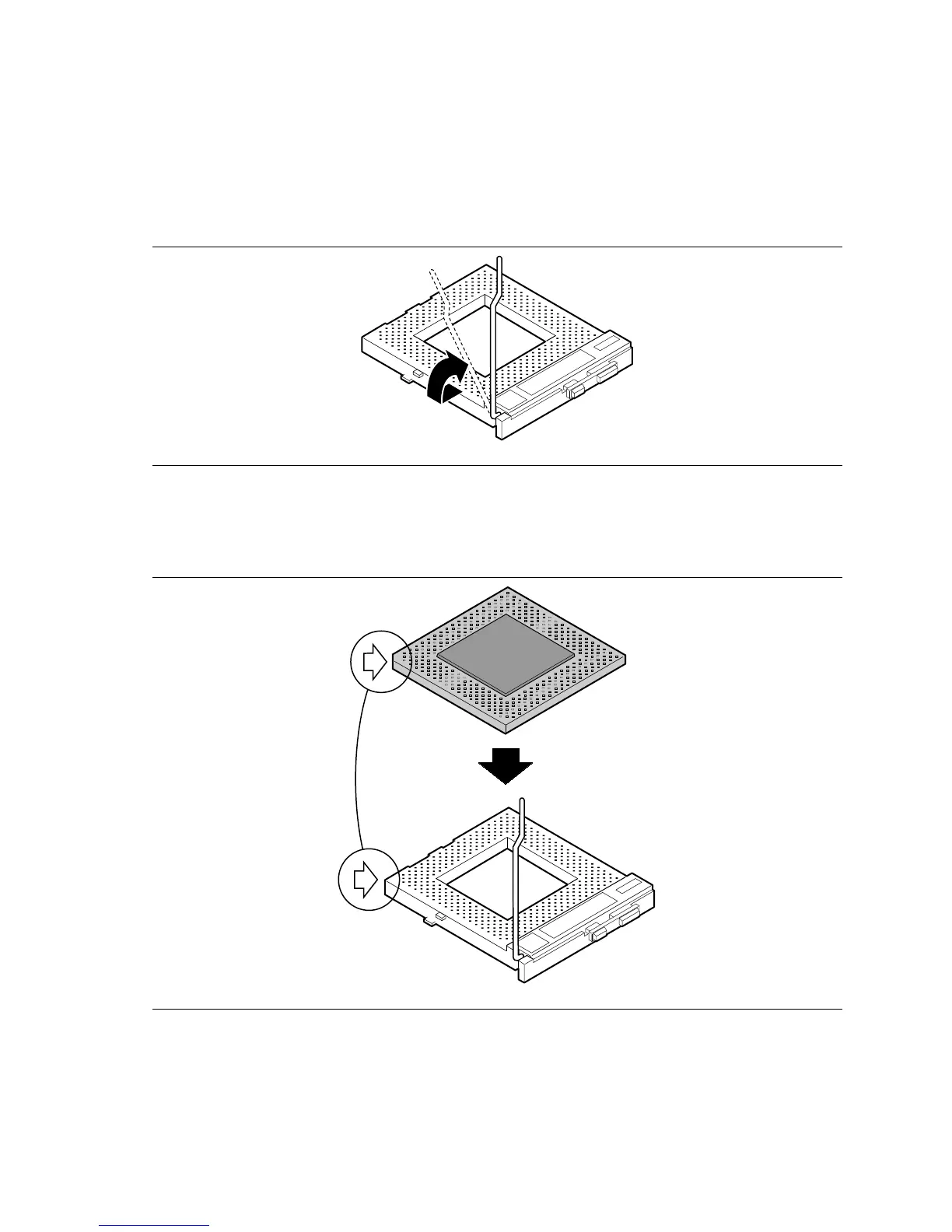Intel Desktop Board CA810E Product Guide
24
How to Install the Processor
To install a processor, follow these instructions:
1. Observe the precautions in “Before You Begin” (see page 21).
2. Locate the processor socket and raise the socket handle completely (see Figure 5).
PGA370
OM07801
Figure 5. Raising the Socket Handle
3. Aligning the pins of the processor with the socket, insert the processor into the socket
(see Figure 6).
PG
A370
OM07802
Figure 6. Inserting the Processor into the Socket
