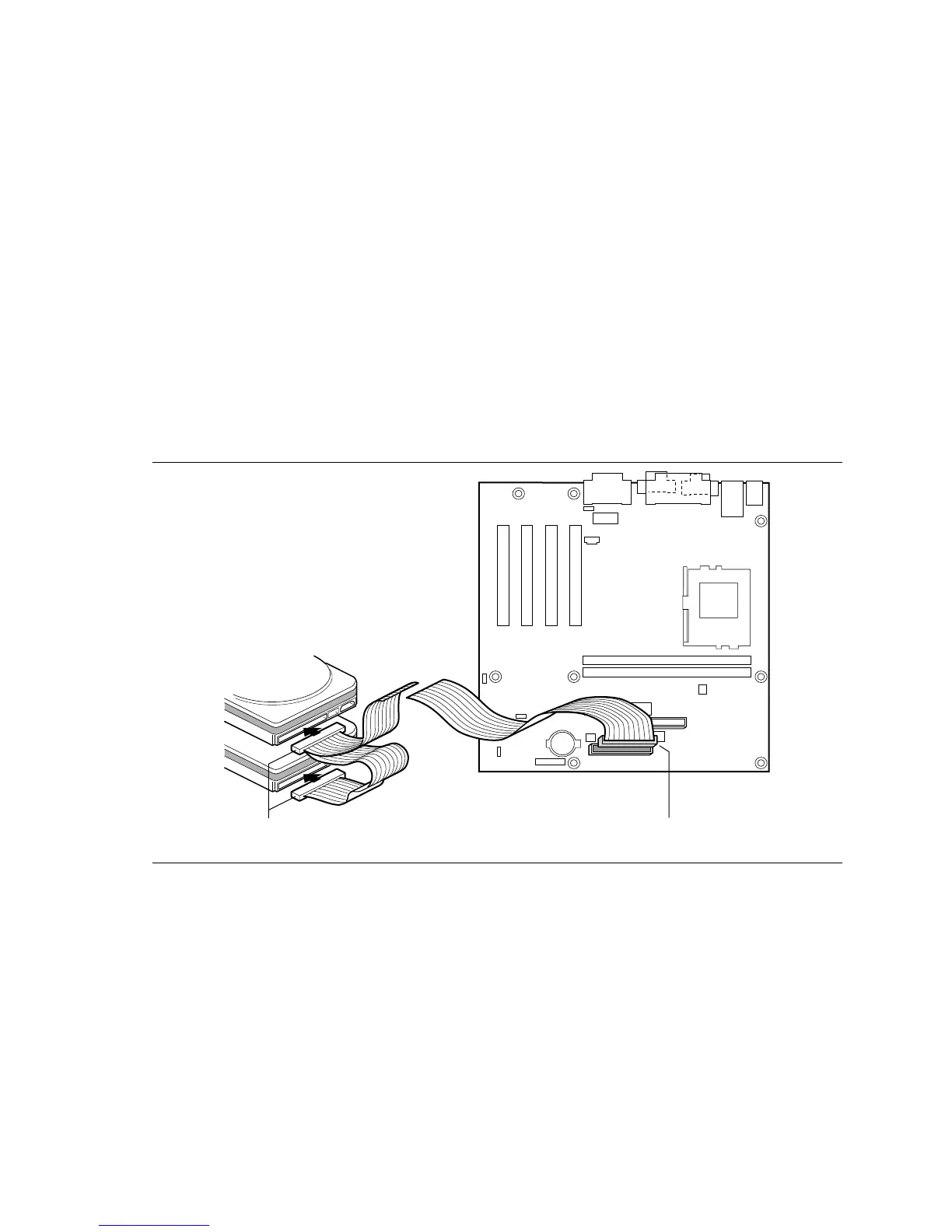Installing and Replacing Desktop Board Components
31
How to Connect IDE Drives
The Intel boxed desktop board package includes two IDE cables. The 40-contact, 40-conductor
cable supports the Ultra ATA/33 transfer protocol. The 40-contact, 80-conductor cable supports
the Ultra ATA/66 transfer protocol and is backward compatible with drives using slower IDE
transfer protocols. The Ultra ATA/66 cable can be identified by its blue, gray, and black
connectors. Each cable is capable of connecting two drives to the desktop board.
Figure 13 shows how a cable is connected. Follow these steps to connect each cable:
1. Attach the cable end with the single connector (A) to the desktop board.
2. Attach the cable end with the two closely spaced connectors(B) to the drives.
✏
NOTE
To ensure that drives capable of operating in bus mastering mode are not forced into PIO mode
operation, PIO mode drives should not be installed on the same cable as bus mastering drives.
OM08912
A
B
Figure 13. Connecting the IDE Cable