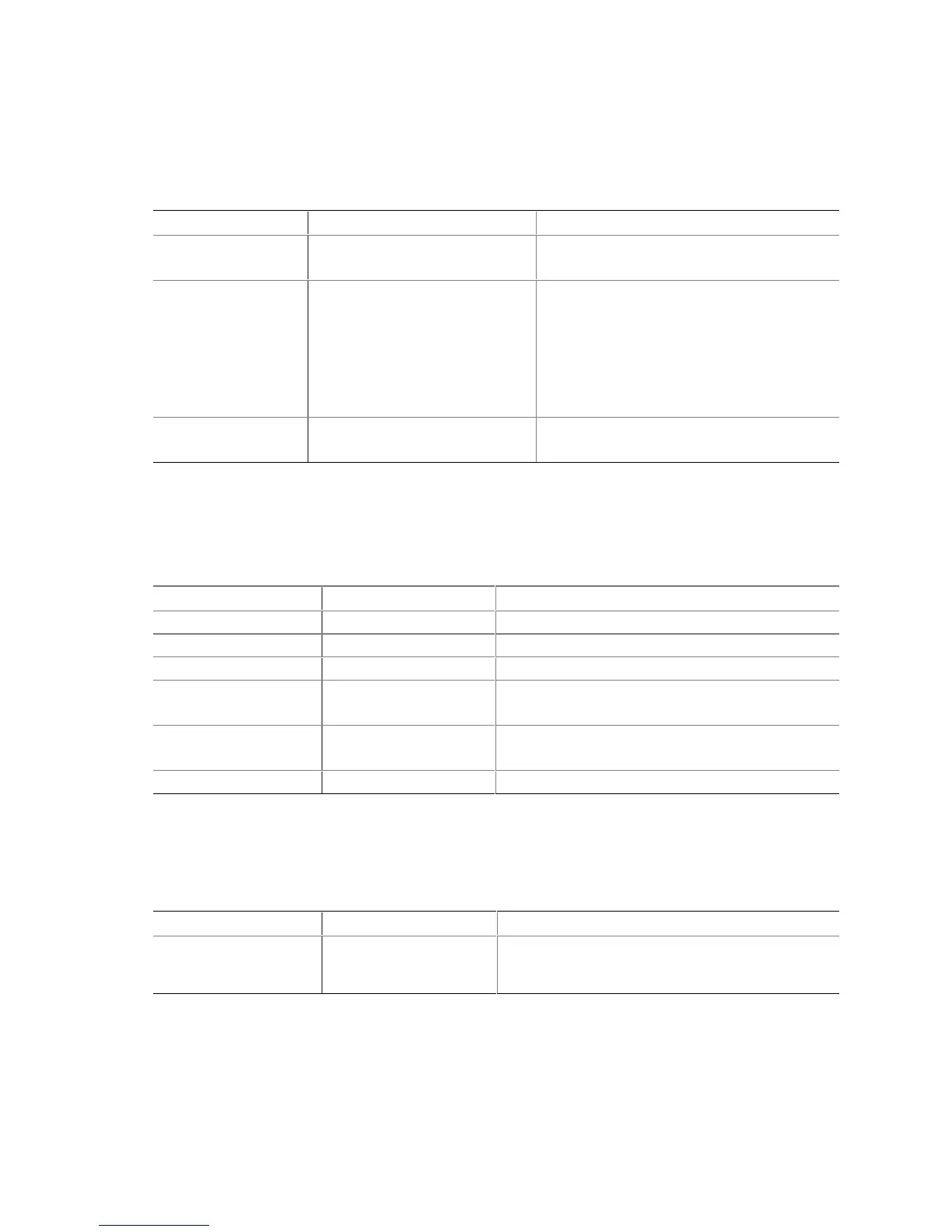BIOS Setup Program
47
Diskette Configuration Submenu
This submenu is for configuring the diskette drive.
Table 15. Diskette Configurations Submenu
Feature Options Description
Diskette Controller • Disabled
• Enabled (default)
Disables or enables the integrated diskette
controller.
Floppy A: • Not Installed
• 360 KB, 5¼″
• 1.2 MB, 5¼″
• 720 KB, 3½″
• 1.44/1.25 MB, 3½″ (default)
• 2.88 MB, 3½″
Specifies the capacity and physical size of
diskette drive A.
Diskette Write Protect • Disabled (default)
• Enabled
Disables or enables write protect for the
diskette drive.
Event Log Configuration Submenu
This submenu is for configuring the event logging features.
Table 16. Event Log Configuration Submenu
Feature Options Description
Event Log No options Indicates if there is space available in the event log.
Event Log Validity No options Indicates if the contents of the event log are valid.
View Event Log No options Displays the event log.
Clear All Event Logs • No (default)
• Yes
Clears the event log after rebooting.
Event Logging • Disabled
• Enabled (default)
Enables logging of events.
Mark Events As Read No Options Marks all events as read.
Video Configuration Submenu
This submenu is for configuring video features.
Table 17. Video Configuration Submenu
Feature Options Description
Primary Video Adapter • AGP (default)
• PCI
Allows the user to select between the onboard direct
AGP graphics or the PCI add-in graphics card as
primary graphics adapter in a multi-monitor system.
