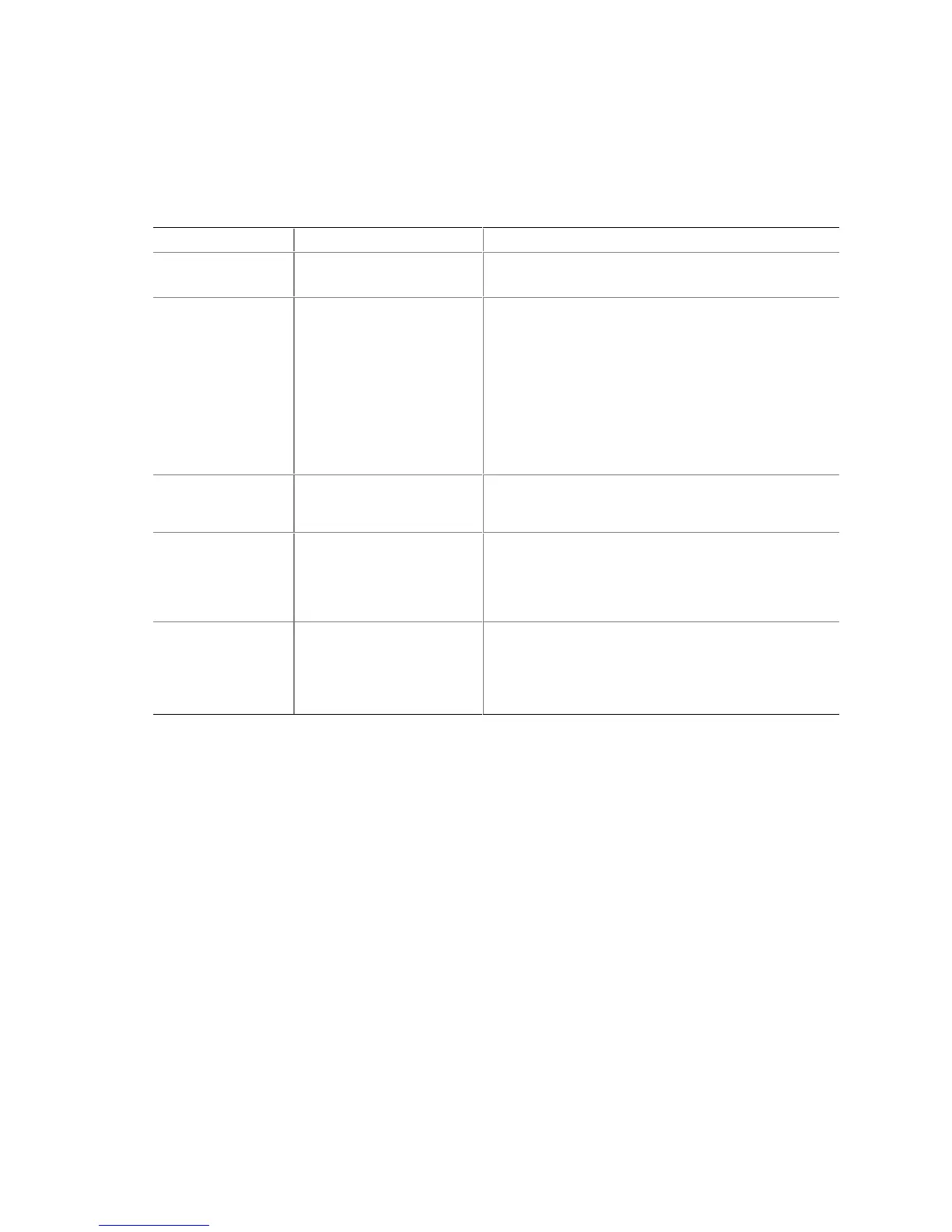BIOS Setup Program
49
Power Menu
This menu is for setting power management features.
Table 19. Power Menu
Feature Options Description
Power Management • Disabled
• Enabled (default)
Enables or disables the APM BIOS power management
feature.
Inactivity Timer • Off
• 1 Minute
• 5 Minutes
• 10 Minutes
• 20 Minutes (default)
• 30 Minutes
• 60 Minutes
• 120 Minutes
Specifies the amount of time before the computer
enters standby mode, when APM power management
is active.
Hard Drive • Disabled
• Enabled (default)
Enables or disables power management for hard disks
during standby and suspend modes, when APM power
management is active.
Video Power Down • Disabled
• Standby
• Suspend (default)
• Sleep
Specifies power management for video during standby
and suspend modes, when APM power management is
active.
ACPI Suspend State • S1 State (default)
• S3 State
Selects the suspend state the system will use when
ACPI power management is active. To enable an
instantly available configuration, this must be set to the
S3 state and an operating system which fully supports
the ACPI S3 suspend state must be installed.
