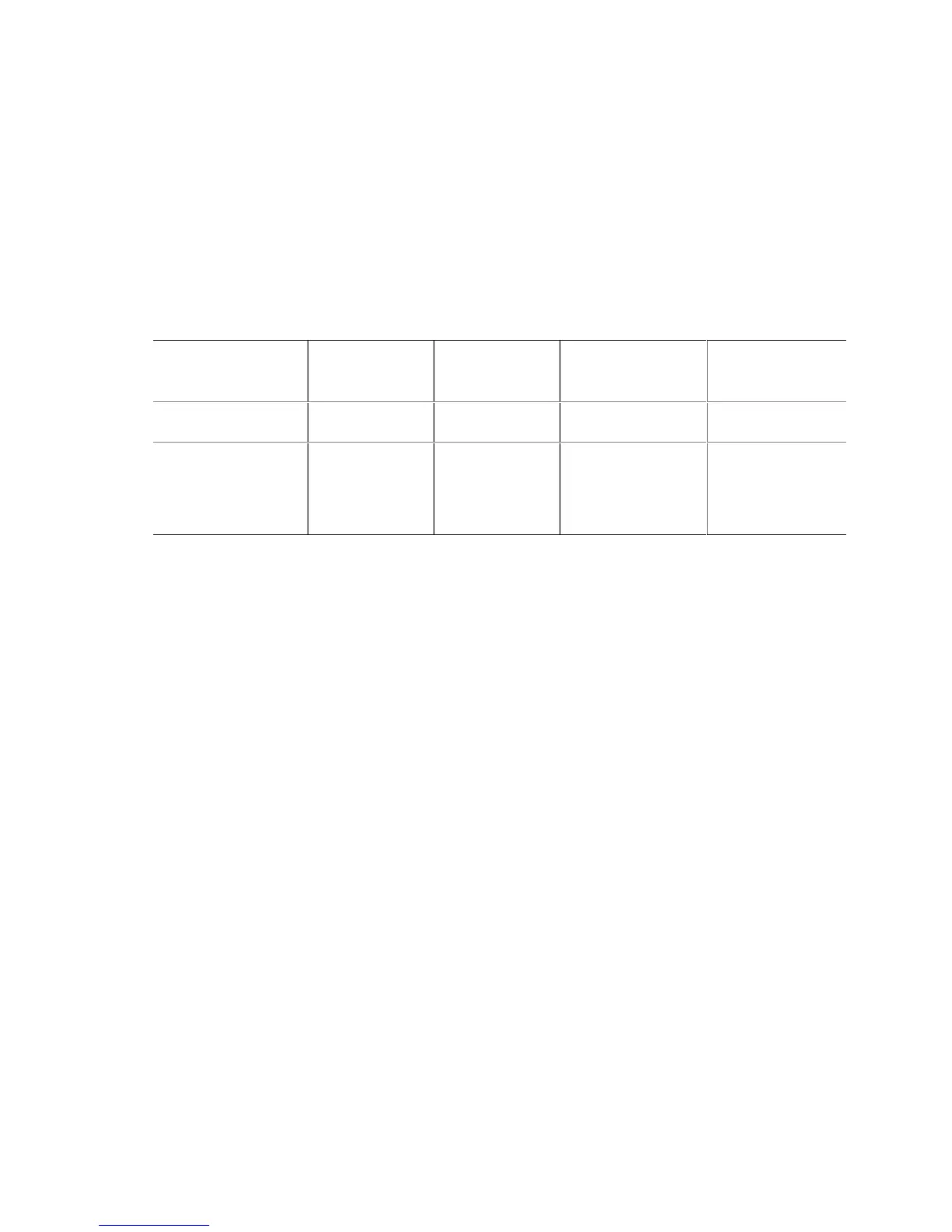Desktop Board Features
9
✏
NOTE
Components labeled optional do not come on all versions of this desktop boards.
Microprocessor
The Intel
®
Desktop Board CA810E supports the following 370-pin processors in a FCPGA or
PPGA package.
Table 1. Processors Supported by the Desktop Board
Processor Type
Processor
Frequency
(in MHz)
L2 Cache Size
(in KB)
Host Bus
Frequency (in MHz)
Memory Frequency
(in MHz)
Intel Pentium III
processor
550
500
512
512
100
100
100
100
Intel Celeron
processor
500
466
433
400
366
128
128
128
128
128
66
66
66
66
66
100
100
100
100
100
For the latest information on processors supported by this desktop board, refer to the CA810E link
on the Intel Web site at:
http://support.intel.com/support/motherboards/desktop
For instructions on installing or upgrading the processor, see Chapter 2.
Main Memory
The desktop board has two sockets for installing DIMMs. Minimum memory size is 32 MB;
maximum memory size is 512 MB. Since some of the system memory is dedicated to video,
install at least 64 MB of memory for optimal video performance or if using the Windows NT
†
4.0
operating system. All supported onboard memory is cacheable. See Chapter 2 for types of
memory supported and installation instructions.
