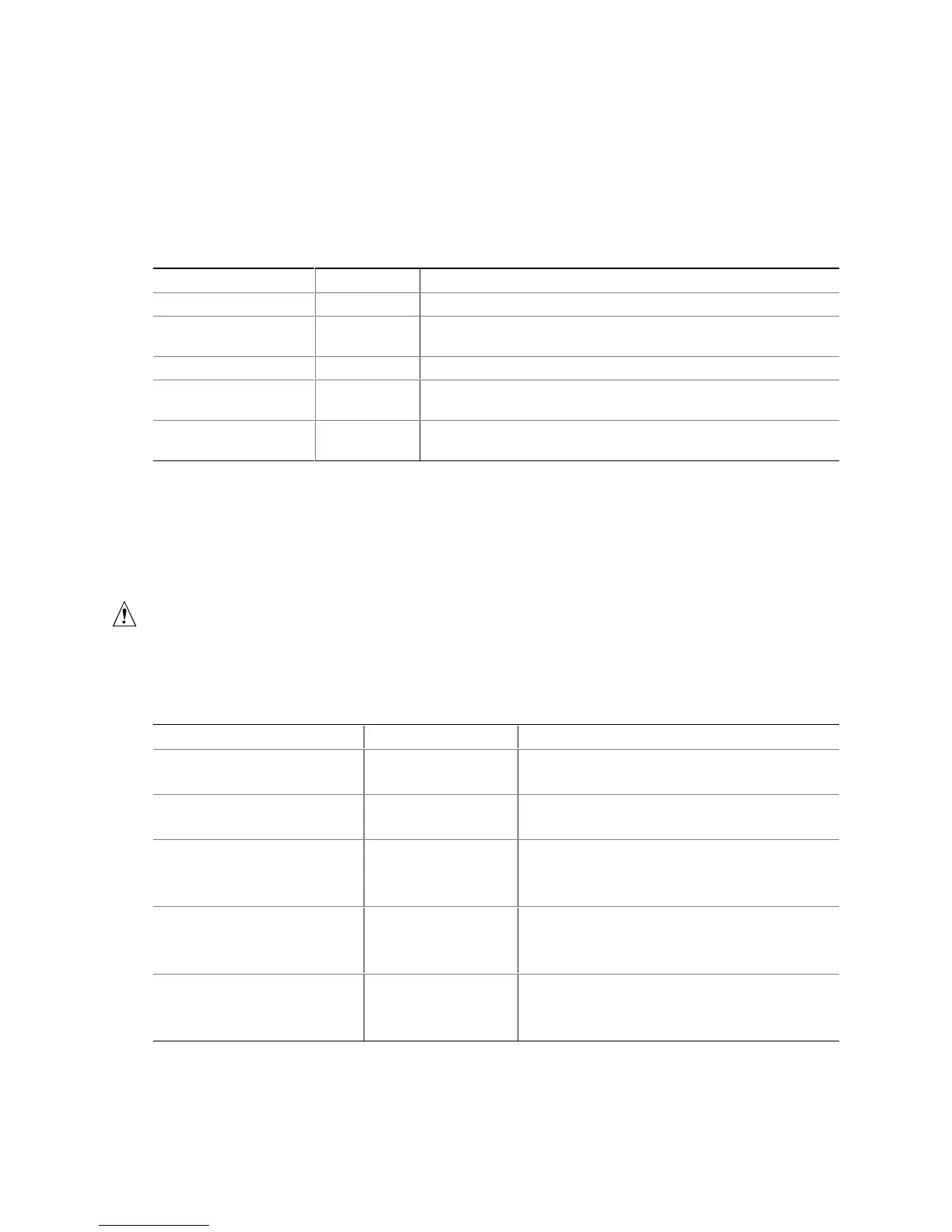Intel Desktop Board CA810E Product Guide
40
Maintenance Menu
This menu is for clearing the Setup passwords and the Boot Integrity Service credentials, and for
changing extended configuration memory settings. Setup only displays this menu in configure
mode. See page 33 for information about setting configure mode.
Table 6. Maintenance Menu
Feature Options Description
Clear All Passwords No options Clears the user and supervisor passwords.
Clear BIS Credentials No options Clears the Wired for Management Boot Integrity Service (BIS)
credentials.
Extended Configuration No options Allows user to manually configure advanced memory settings.
Processor Microcode
Update Revision
No options Displays the revision number of the processor microcode.
Processor Stepping
Signature
No Options Displays the processor stepping signature.
Extended Configuration Menu
This menu allows the user to configure memory settings that require detailed technical
information.
CAUTION
Choosing the wrong settings could cause system problems. Do not change these settings unless
you have all the necessary information about the installed memory.
Table 7. Extended Configuration Menu
Feature Options Description
Extended Configuration • Default (default)
• User Defined
Enables access to the extended memory
configuration options.
SDRAM Auto-Configuration • Auto (default)
• User Defined
Sets extended memory configuration options to
auto or user defined.
SDRAM CAS# Latency • 3
• 2
• Auto (default)
Selects the number of clock cycles required to
address a column in memory.
SDRAM RAS# to CAS# Delay • 3
• 2
• Auto (default)
Selects the number of clock cycles between
addressing a row and addressing a column.
SDRAM RAS# Precharge • 3
• 2
• Auto (default)
Selects the length of time required before
accessing a new row.