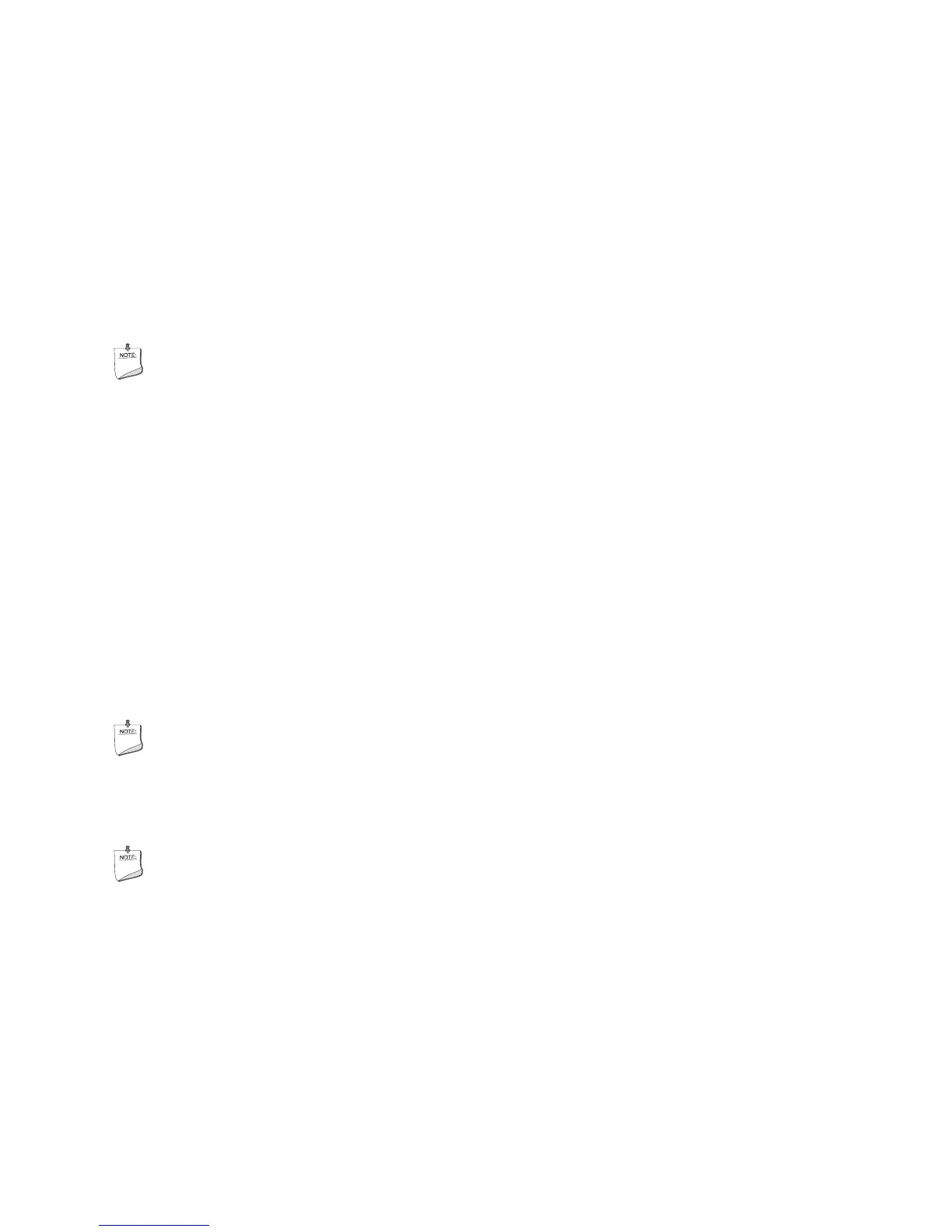Desktop Board Features
15
Intel
®
Q57 Express Chipset
The Intel Q57 Express Chipset, consisting of the Intel Q57 Platform Controller Hub
(PCH), provides interfaces to the processor and the USB, SATA, LPC, audio, network,
display, PCI, and PCI Express x1 interfaces. The PCH is a centralized controller for the
board’s I/O paths.
Main Memory
NOTE
To be fully compliant with all applicable Intel
®
SDRAM memory specifications, the
board should be populated with DIMMs that support the Serial Presence Detect (SPD)
data structure. If your memory modules do not support SPD, you will see a
notification to this effect on the screen at power up. The BIOS will attempt to
configure the memory controller for normal operation.
The board has four DIMM sockets and supports the following memory features:
• Two independent memory channels with interleaved mode support
• Support for non-ECC, unbuffered, single-sided or double-sided DIMMs with x8
organization
• Support for ECC unbuffered memory when used with an Intel Xeon 3400-series
processor
• 16 GB maximum total system memory (with 2 Gb memory technology)
• Minimum total system memory: 1 GB using 1 Gb x8 modules
• Serial Presence Detect
• DDR3 1333 MHz and DDR3 1066 MHz SDRAM DIMMs
NOTE
32-bit operating systems are limited to a maximum of 4 GB of memory. These
operating systems will report less than 4 GB because of the memory used by add-in
graphics cards and other system resources.
NOTE
When using a processor without Intel
®
Graphics Technology, memory must be
installed in either or both of the DIMM 0 (blue) memory sockets for the system to
boot.