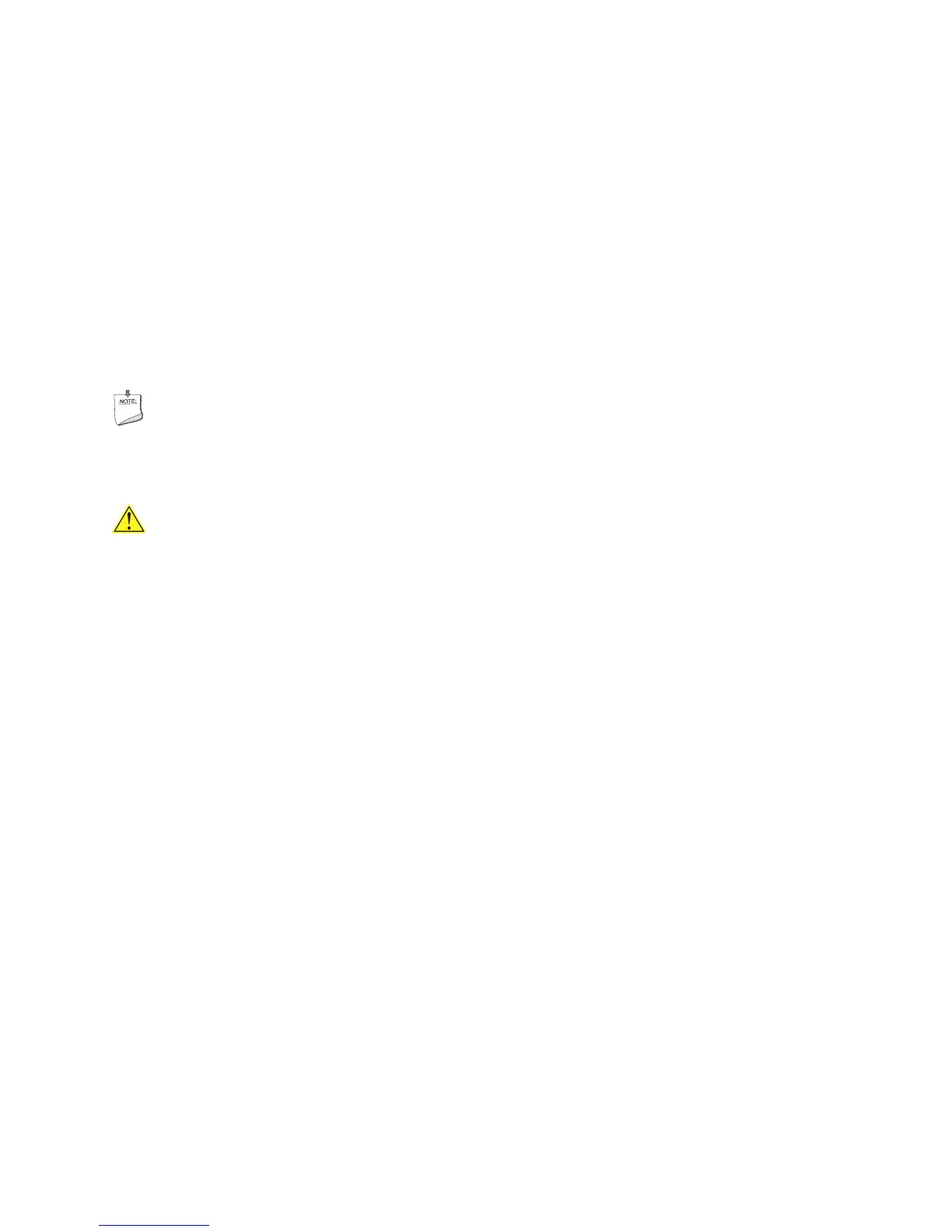Intel Desktop Board DQ57TML Product Guide
74
Updating the BIOS with the Iflash Memory Update
Utility
With the Iflash Memory update utility you can update the system BIOS from a
bootable CD-ROM, bootable USB flash drive, or other bootable USB media. The utility
available on the Intel World Wide Web site provides a simple method for creating a
bootable CD-ROM that will automatically update your BIOS. The Iflash BIOS update
files can also be extracted locally to your hard disk drive and copied to a bootable USB
flash drive or other bootable USB media.
The Iflash Memory update utility allows you to update the BIOS and Intel Management
Engine firmware in flash memory
NOTE
Review the instructions distributed with the update utility before attempting a BIOS
update.
CAUTION
Do not interrupt the process or the system may not function properly.
1. Uncompress the BIOS update file and copy the .BIO file, IFLASH.EXE, and .ITK file
(optional) to a bootable USB flash drive or other bootable USB media.
2. Configure the BIOS or use the F10 option during POST to boot to the USB device.
3. Manually run the IFLASH.EXE file from the USB device and manually update the
BIOS.
Updating the BIOS Using the F7 Function Key
To use this BIOS update method:
1. Download and save the Recovery BIOS (.BIO) file to a temporary directory.
2. Copy the .BIO file to a USB thumb drive.
3. Plug the thumb drive into a USB port of the target computer.
4. Reboot the target computer.
5. During boot, when the initial boot screen is displayed, press F7 to enter the BIOS
Flash Update tool.
6. Select the USB thumb drive and press Enter.
7. Select the .BIO file and press Enter.
8. Confirm you want to update the BIOS by pressing Enter.
9. Wait 2-5 minutes for the update to complete.
10. Remove the thumb drive.
11. Restart the computer.
