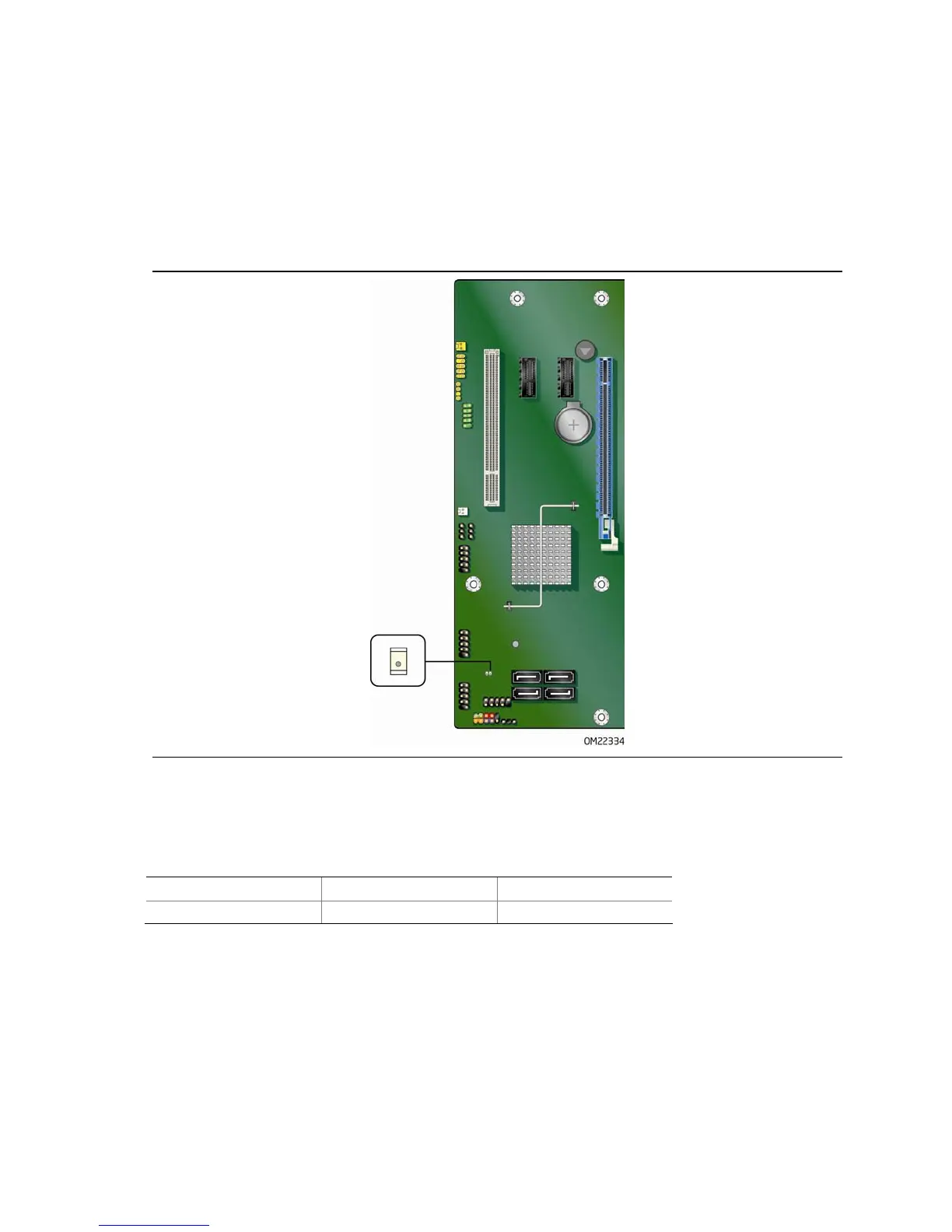Desktop Board Features
25
Intel ME “M” State LED
The board has a red-colored Intel ME “M” state LED (see Figure 3). The “M” state is
based on Intel ME status, as follows:
• M0 = Intel ME is in full control in S0.
• M3 = Intel ME is in full control in S3-S5 for “out of bound” Intel manageability.
• Moff = Intel ME is in sleep state after Intel ME timeout has occurred.
Figure 3. Location of the Intel ME “M” State LED
Table 5 shows the expected behavior of the Intel ME “M” state LED.
Table 5. Intel ME “M” State LED Behavior
Sx/M3 Sx/Moff S0/M0
LED blinks Off On
