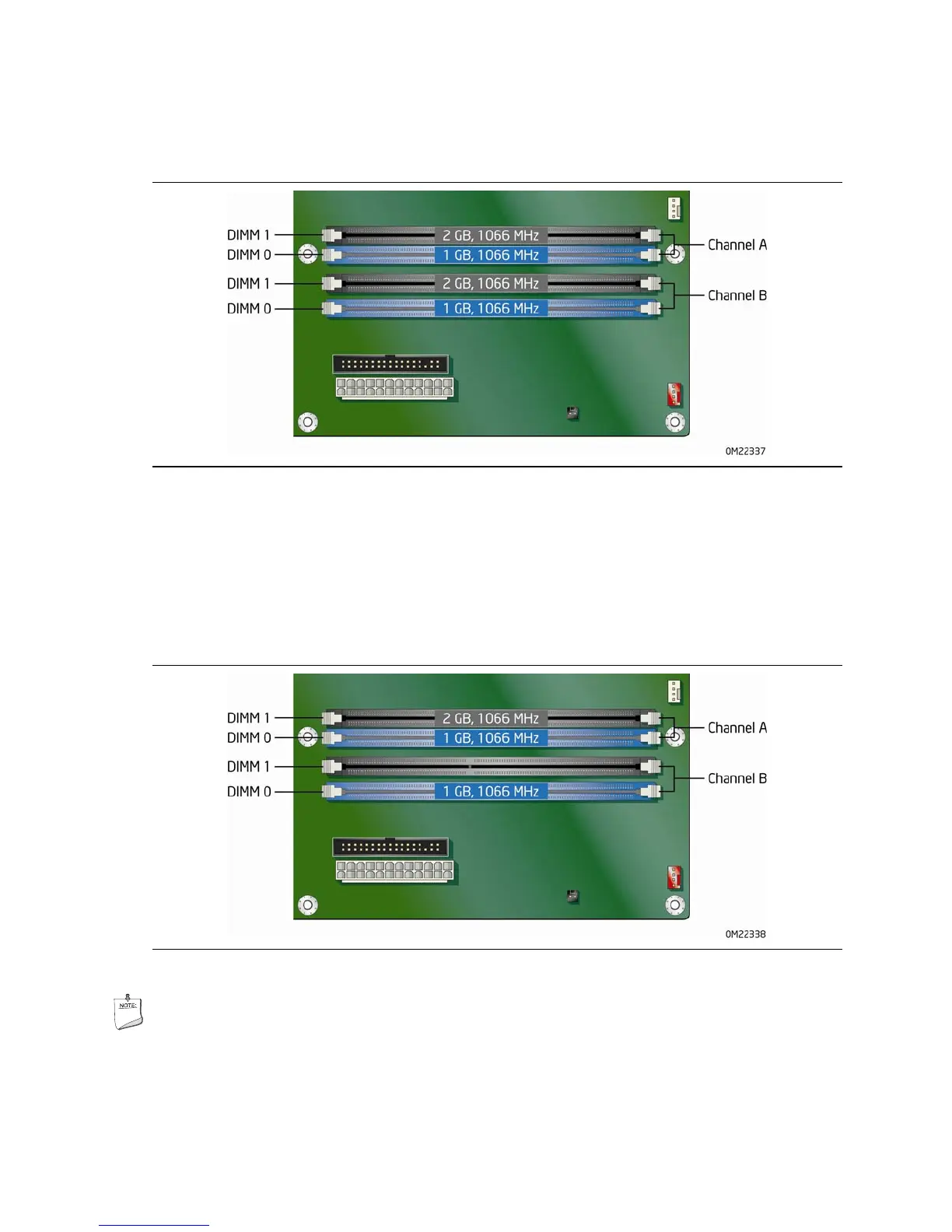Intel Desktop Board DQ57TM Product Guide
46
If additional memory is to be used, install another matched pair of DIMMs in the
DIMM 1 (black) sockets of channels A and B (see Figure 17).
Figure 17. Example Dual-Channel Memory Configuration with Four DIMMs
Three DIMMs
If you want to use three DIMMs in a dual-channel configuration, install a matched pair
of DIMMs equal in speed and size in the DIMM 0 (blue) socket of channel A and the
DIMM 0 (blue) socket of channel B. Install the third DIMM in the DIMM 1 (black)
socket of either channel A or channel B (see Figure 18).
Figure 18. Example Dual-Channel Memory Configuration with Three DIMMs
NOTE
All other memory configurations will result in single-channel memory operation.
