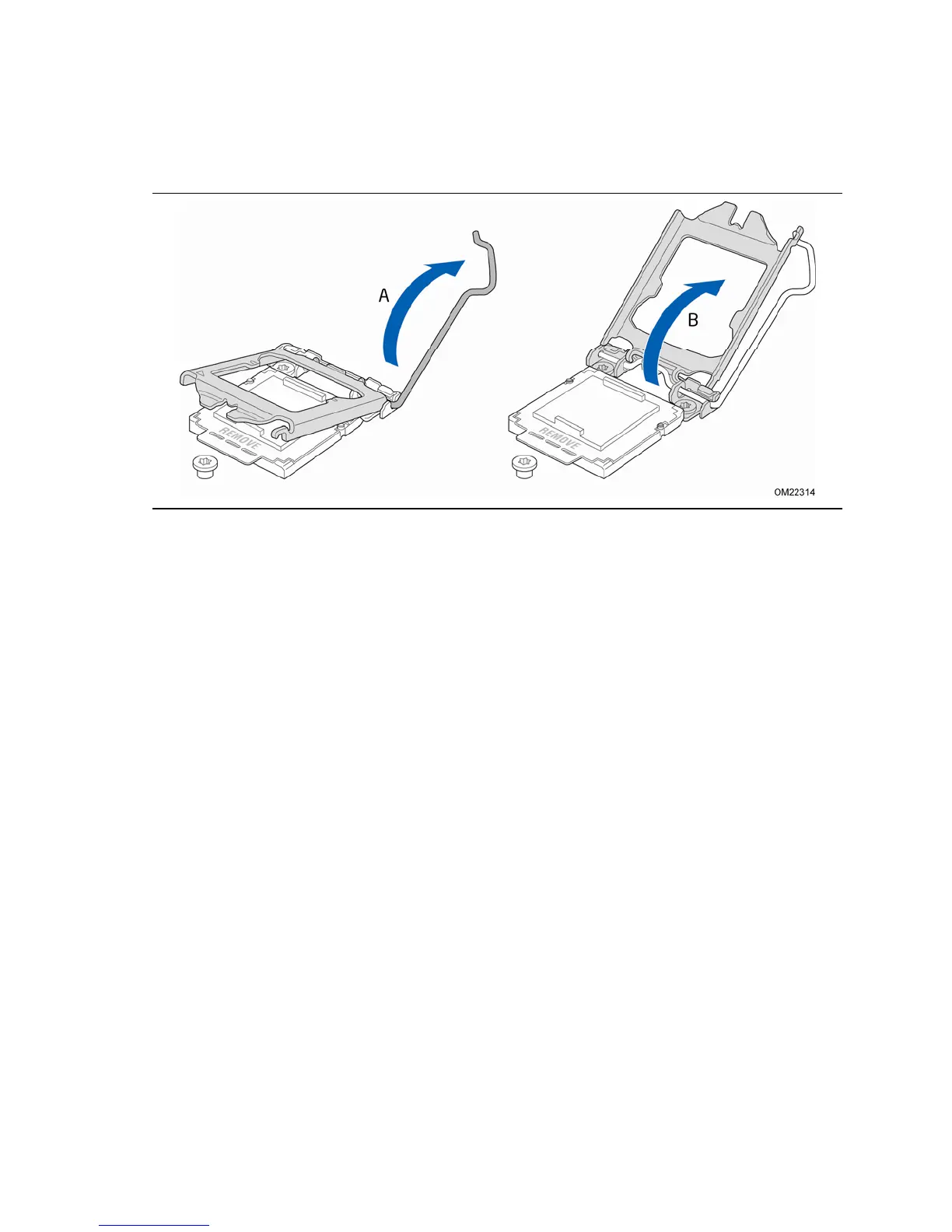Intel Desktop Board DQ57TM Product Guide
40
3. Rotate the socket lever to lift the load plate away from the socket (Figure 9, A).
Make sure that the load plate is in the fully open position (Figure 9, B) while being
careful not to damage adjacent co
mponents.
Figure 9. Lift the Load Plate