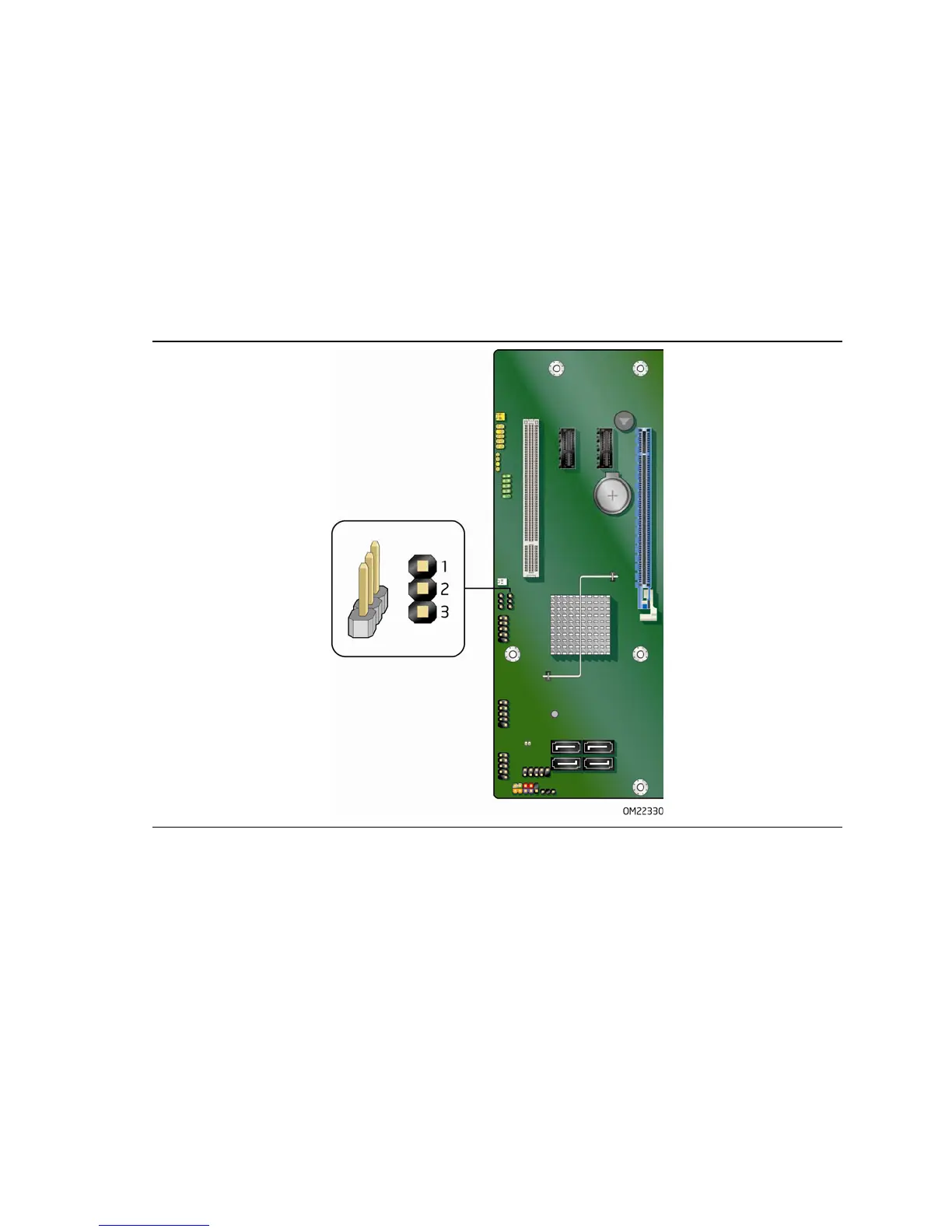Intel Desktop Board DQ57TML Product Guide
26
Intel
®
MEBX Reset Header
This header (see Figure 4) allows you to reset the Intel AMT configuration to the
factory defaults. Momentarily shorting pins 1 and 2 with a jumper (not supplied) will
accomplish the following:
• Return all Intel ME parameters to their default values.
• Delete any user entered information, including PID/PPS and user entered Hash
Certificates. USB key and remote configuration data will be removed if the
parameters are not default parameters.
• Reset the Intel MEBX password to the default value (admin).
Figure 4. Location of the Intel MEBX Reset Header