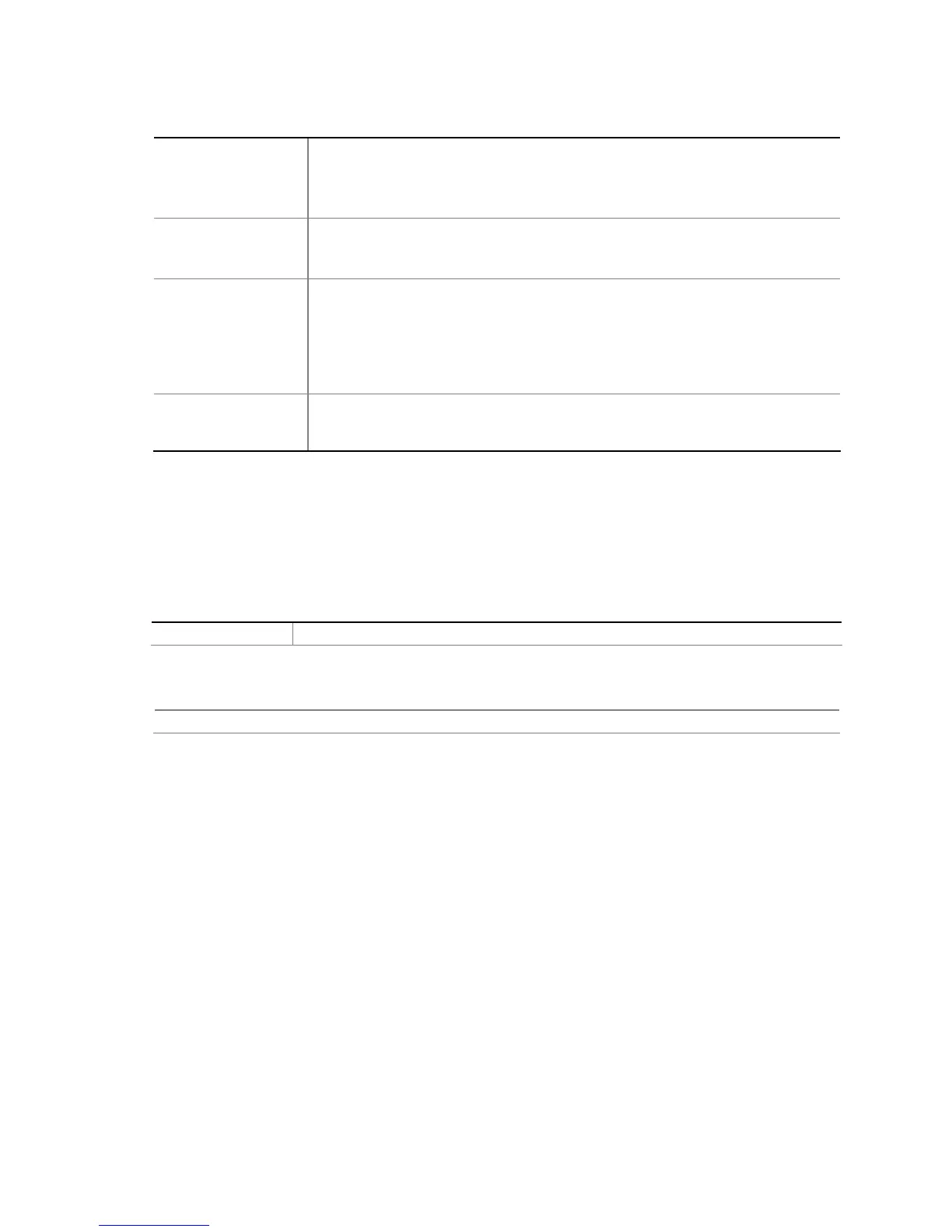Product Description
13
Table 1. Feature Summary (continued)
Instantly Available
PC Technology
• Support for PCI Local Bus Specification Revision 2.3
• Support for PCI Express* Revision 1.0a
• Suspend to RAM support
• Wake on PCI, RS-232, front panel, PS/2 devices, and USB ports
Expansion
Capabilities
• Two PCI Conventional* bus connectors
• One PCI Express x1 bus add-in card connector
• One PCI Express x16 bus add-in card connector
Hardware Monitor
Subsystem
• Intel
®
Quiet System Technology implemented through the ICH8
Manageability Engine
• Voltage sense to detect out of range power supply voltages
• Thermal sense to detect out of range thermal values
• Three fan headers
• Three fan sense inputs used to monitor fan activity
Intel
®
vPro™
Technology
support
Provides remote management, improved security, and energy-efficient
performance
1.1.2 Manufacturing Options
Table 2 describes the manufacturing options. Not every manufacturing option is
available in all marketing channels. Please contact your Intel representative to
determine which manufacturing options are available to you.
Table 2. Manufacturing Options
PS/2 ports
Back panel PS/2 ports for mouse and keyboard connection
For information about Refer to
Available configurations for the Desktop Board DQ965CO Section 1.2, page 17