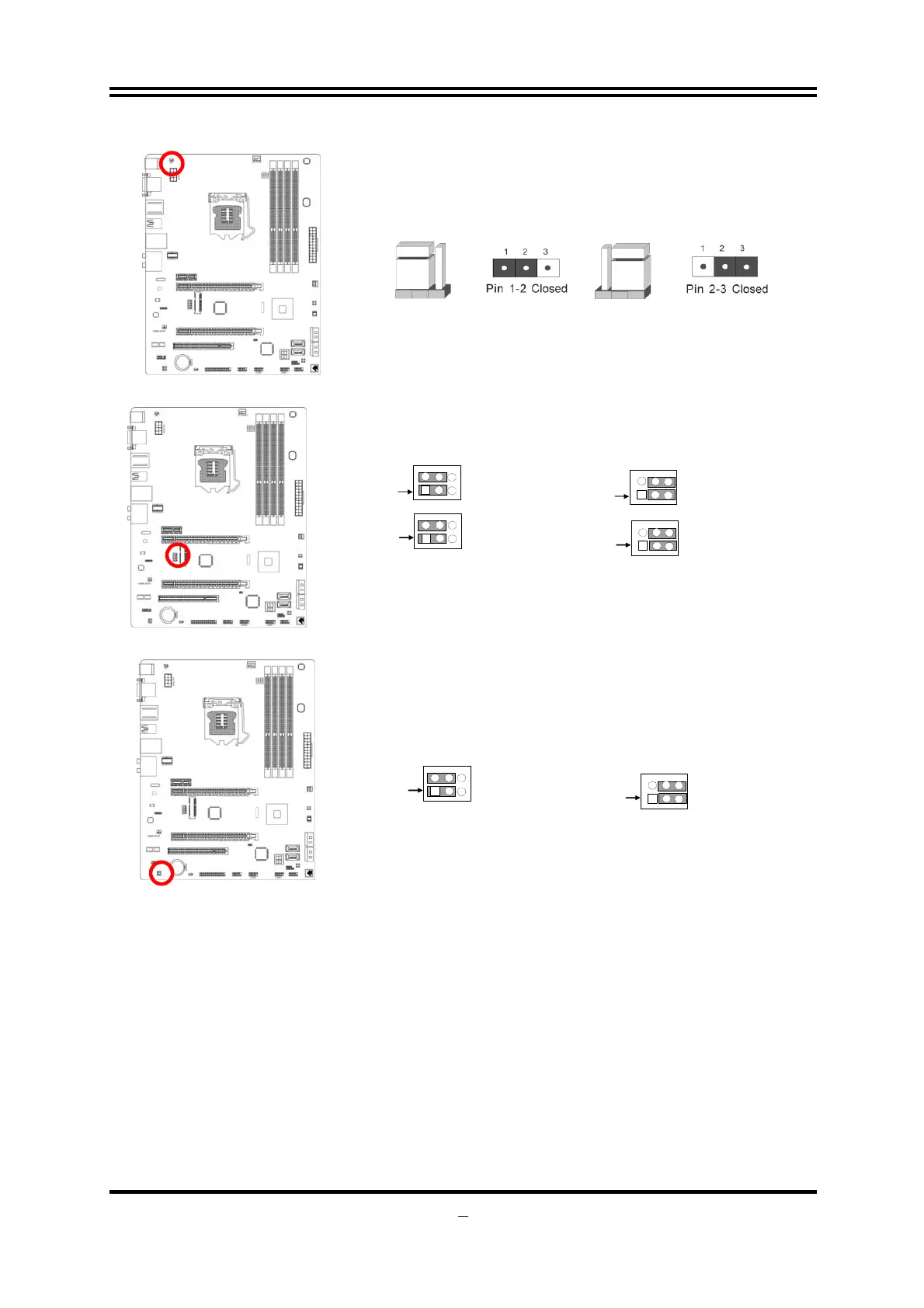5
(2) KB/MS Power on Function Enabled/Disabled: JP1
KB/MS Power On Setting
2-3 Closed: KB/MS Power ON Enabled
JP1
JP1
1-2 Closed: KB/MS Power ON Disable (Default)
(3) PE2/MINIPCIE1 Slot Function Select: JP3 & JP4
JP3
(JP3 & JP4) Pin 1-3 & Pin 2-4 Closed:
PE2 Slot Function Select
Pin1
Pin1
JP4
Pin1
Pin1
JP3
JP4
(JP3 & JP4) Pin 3-5 & Pin 4-6 Closed:
MINI-PCIE Slot Function Select
PE2/MINI-PCIE Slot Function Select
2
2
2
2
(4) 3D Audio Function Select: 3D_SW1
3D_SW1
(3D_SW1) Pin1-3 & Pin 2-4 Closed:
Nornal
Pin1
Pin1
(3D_SW1) Pin3-5 & Pin4-6 Closed:
3D Audio Function Select
3D Audio Function Select
3D_SW1
2
2