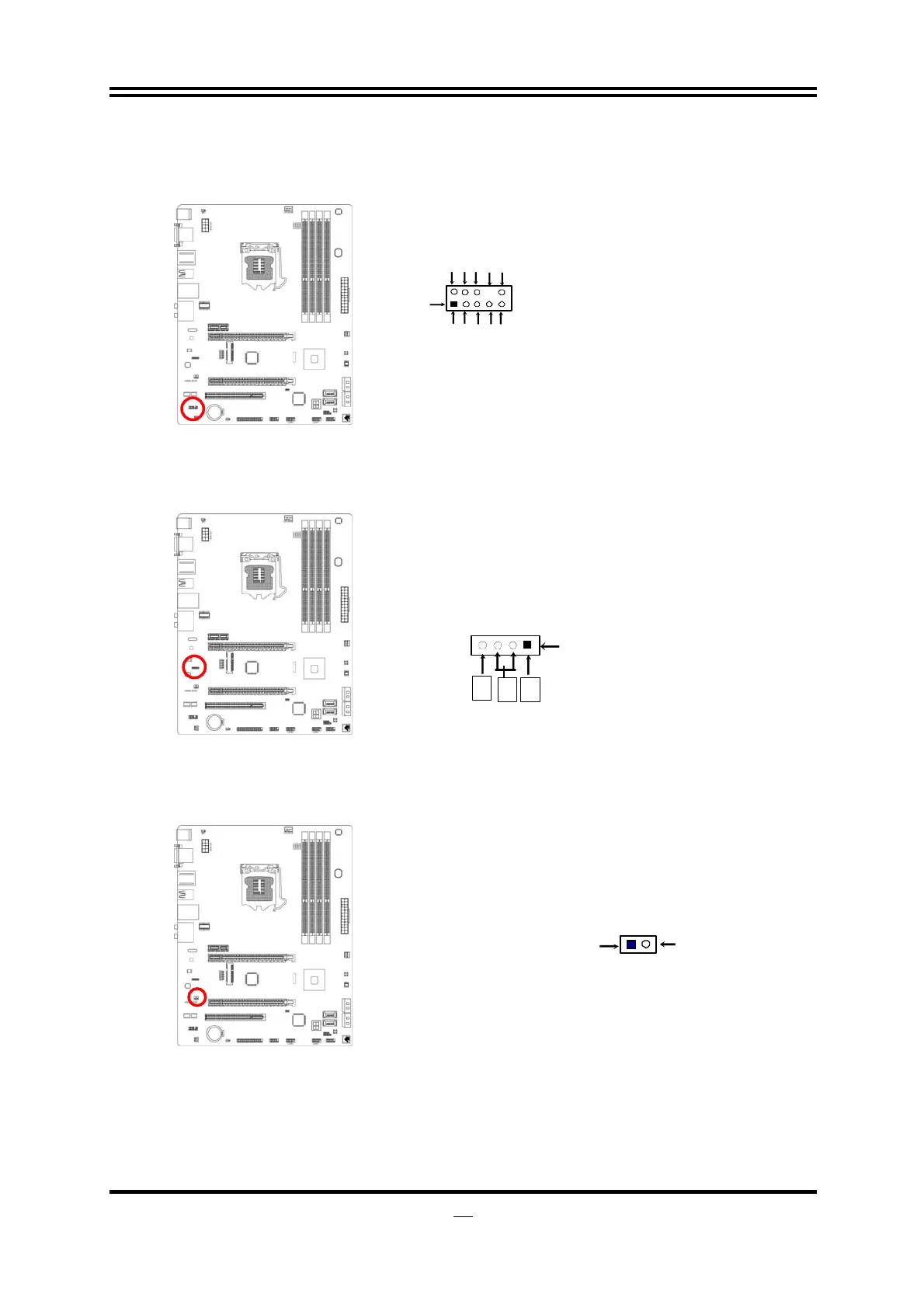15
2-6-3 Internal Headers
(1) Line-Out/MIC Header for Front Panel (9-pin): FP_AUDIO1
These headers connect to Front Panel Line-out, MIC connector with cable.
Line-Out, MIC Headers
AUDIO
Pin 1
Lineout2-L
Lineout2-R
Sense-FB
Audio-GN
LINE2-JD
Audio-JD
2
9
10
KEY
MIC2-L
MIC2-JD
MIC2-R
(2) CD Audio-In Headers (4-pin): CDIN1
CDIN are the connectors for CD-Audio Input signal. Please connect it to
CD-ROM CD-Audio output connector.
CD Audio-In Header
Pin 1
L GND
R
(3) SPDIF Out header: HDMI_SPDIF1
This header provides S/PDIF digital signal transmission. Please connect it to
certain expansion card (graphics card or sound card) with an S/PDIF digital
audio cable.
HDMI_SPDIF Header
1
GND
2
HDMI_SPDIF_OUT
(4) Speaker header: SPEAK1
This 4-pin header connects to the case-mounted speaker. See the figure below.
(5) Power LED header: PWR LED1/PWRLED
The Power LED is light on while the system power is on. Connect the Power
LED from the system case to this pin.