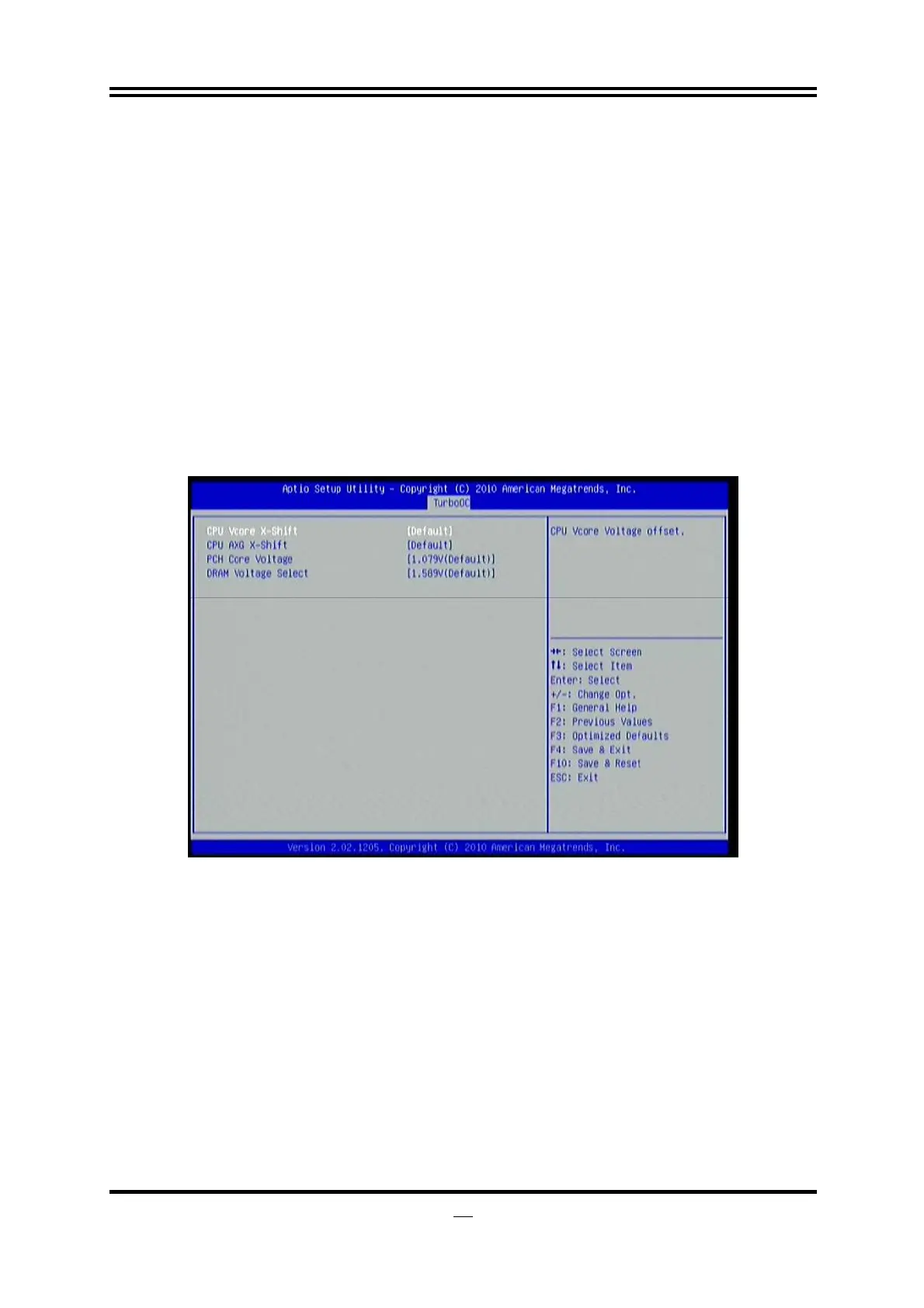35
Active to Active Delay (tRRD)
Use this item to set row active to row active delay.
Read CAS# Precharege (tRTP)
Use this item to set read to precharge delay.
Four Active Windows Delay (tFAW)
Use this item to set four active windows delay.
Intel Graphics Configuration
Graphics Core Ratio Limit
Use this item to set Graphics Core Ratio Limit in the range from 17 to 60.
Graphics Voltage (1/10000)
Use this item to set graphics voltage.
3-11-4 Voltage Configuration
CPU Vcore X-Shift
Use this item to adjust CPU Vcore.
CPU AXG X-Shift
Use this item to adjust CPU AXG voltage offset.
PCH Core Voltage
Use this item to select a value for PCH core voltage. The optional settings are:
1.079V(Default); 1.113V; 1.147V; 1.180V.
DRAM Voltage select
Use this item to select a value for DDR3 DRAM voltage. The optional settings are
from 1.538 v to 2.204v.