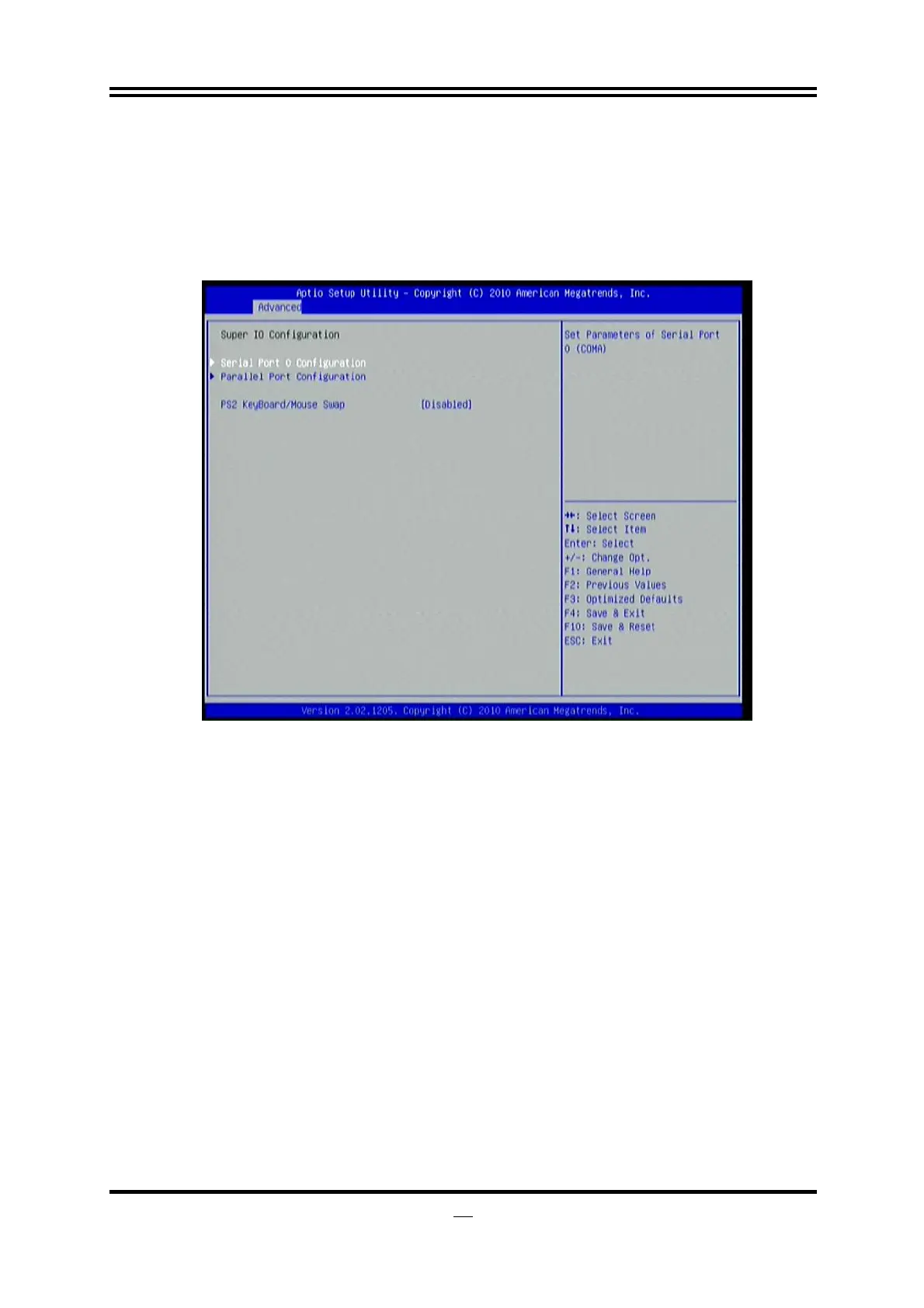24
Legacy USB Support
The optional settings are: [Auto];[Disabled]; [Enabled].
EHCI Hand-off
The optional settings are: [Disabled]; [Enabled].
3-7-5 Super IO Configuration
► Serial Port 0 Configuration
Serial Port
Use this item to enable or disable serial port. The optional settings are: [Disabled];
[Enabled].
Change Settings
Use this item to select an optimal setting for super IO device.
► Parallel Port Configuration
Use this item to enable or disable parallel port (LPT/LPTE). The optional settings
are: [Disabled]; [Enabled].
Device Mode
Use this item to change the printer port mode.
PS2 Keyboard/Mouse Swap
The optional settings are: [Disabled]; [Enabled].