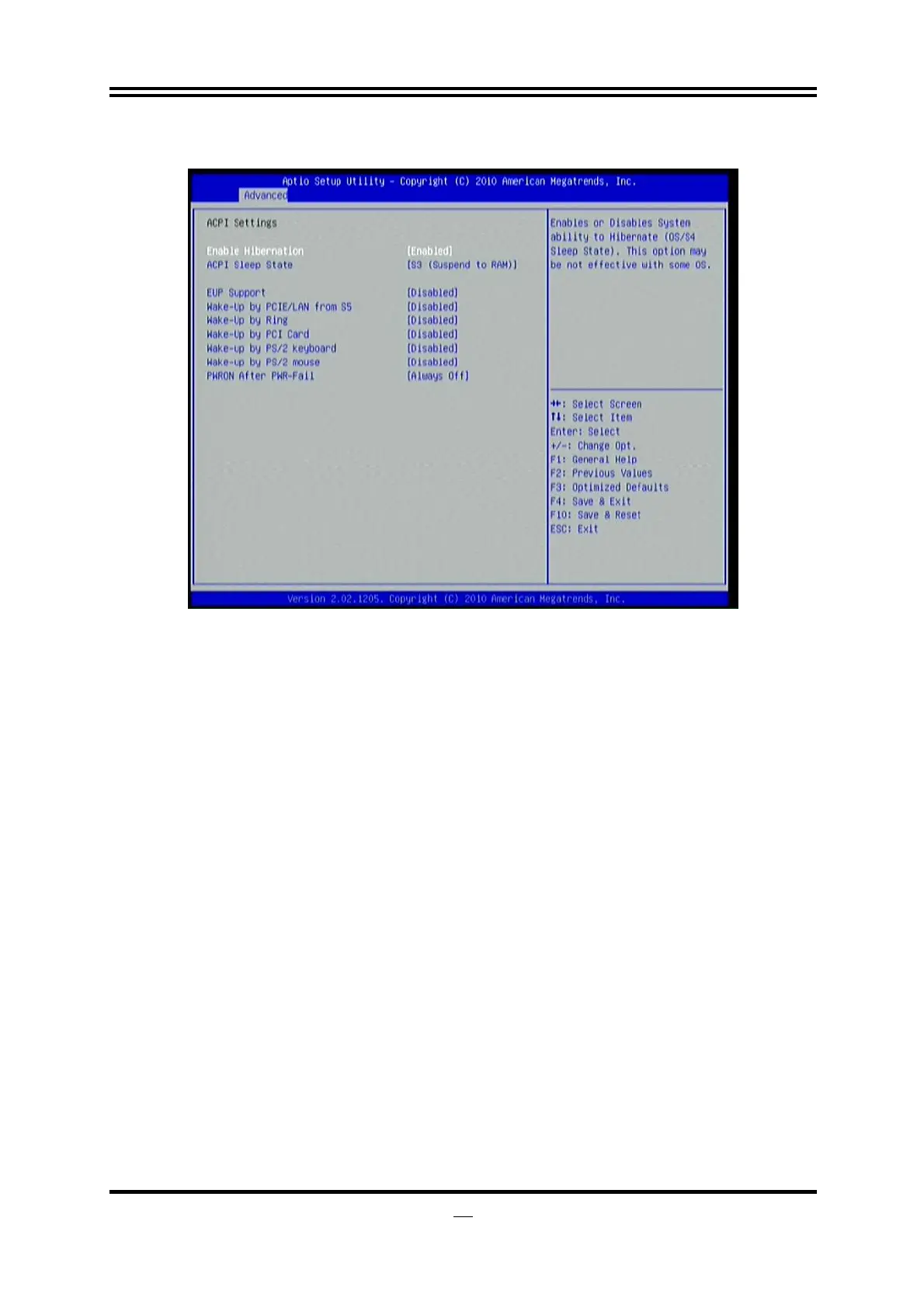21
3-7-1 ACPI Settings
Enable Hibernation
Use this item to enable or disable system ability to hibernate (OS/S4 Sleep state).
This option may be not effective with some OS.
The optional settings: [Enabled]; [Disabled].
ACPI Sleep State
Use this item to select the highest ACPI sleep state the system will enter when the
suspend button is pressed.
The optional settings: [Suspend Disabled]; [S1 (CPU Stop Clock)]; [S3 (Suspend
to RAM)].
EUP Support
Use this item to enable or disable EUP support.
Wake-UP by PCIE/LAN from S5
Use this item to enable or disable wake-up by PCIE/LAN from S5.
Wake-Up by Ring
Use this item to wake up by Ring.
Wake-Up by PCI Card
Use this item to wake up by PCI card.
Wake-up by PS/2 keyboard
Use this item to enable or Disable PS/2 keyboard wake-up from S3/S4/S5.
Wake-up by PS/2 mouse