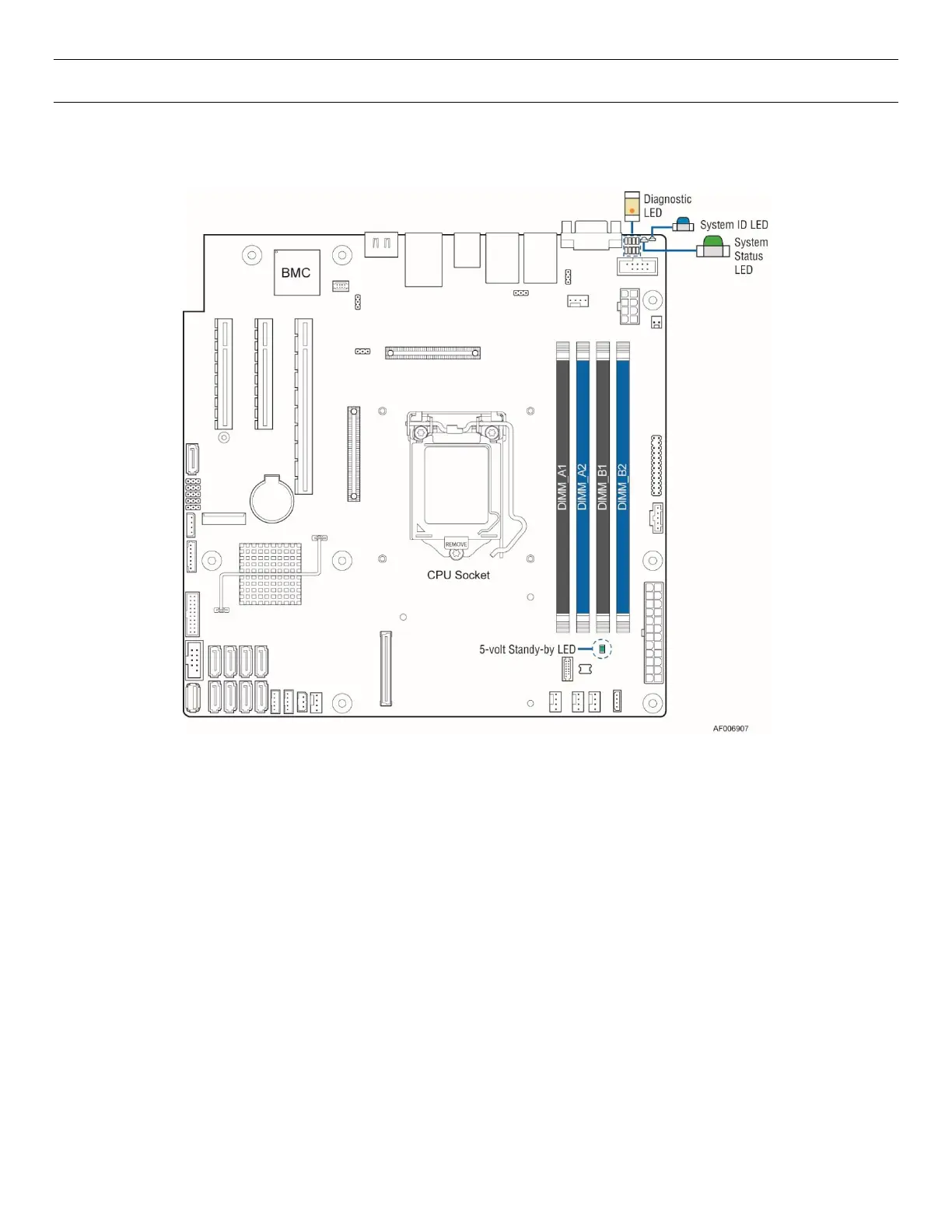Intel® Server Board S1200SP Family Technical Product Specification
90
10 Intel
®
Light Guided Diagnostics
The server board includes several on-board LED indicators to aid troubleshooting various board level faults.
The following figure shows the location for each:
Figure 25. On-Board LED Placement
10.1 System ID LED
The server board includes a blue system ID LED which is used to visually identify a specific server installed
among many other similar servers. There are two options available for illuminating the System ID LED.
1. The front panel ID LED Button is pushed, which causes the LED to illuminate to a solid on state until the
button is pushed again.
2. An IPMI Chassis Identify command is remotely entered, which causes the LED to blink.
The System ID LED on the server board is tied directly to the System ID LED on system front panel if present.
10.2 System Status LED
The server board includes a bi-color System Status LED. The System Status LED on the server board is tied
directly to the System Status LED on the front panel (if present). This LED indicates the current health of the
server. Possible LED states include solid green, blinking green, blinking amber, and solid amber.
