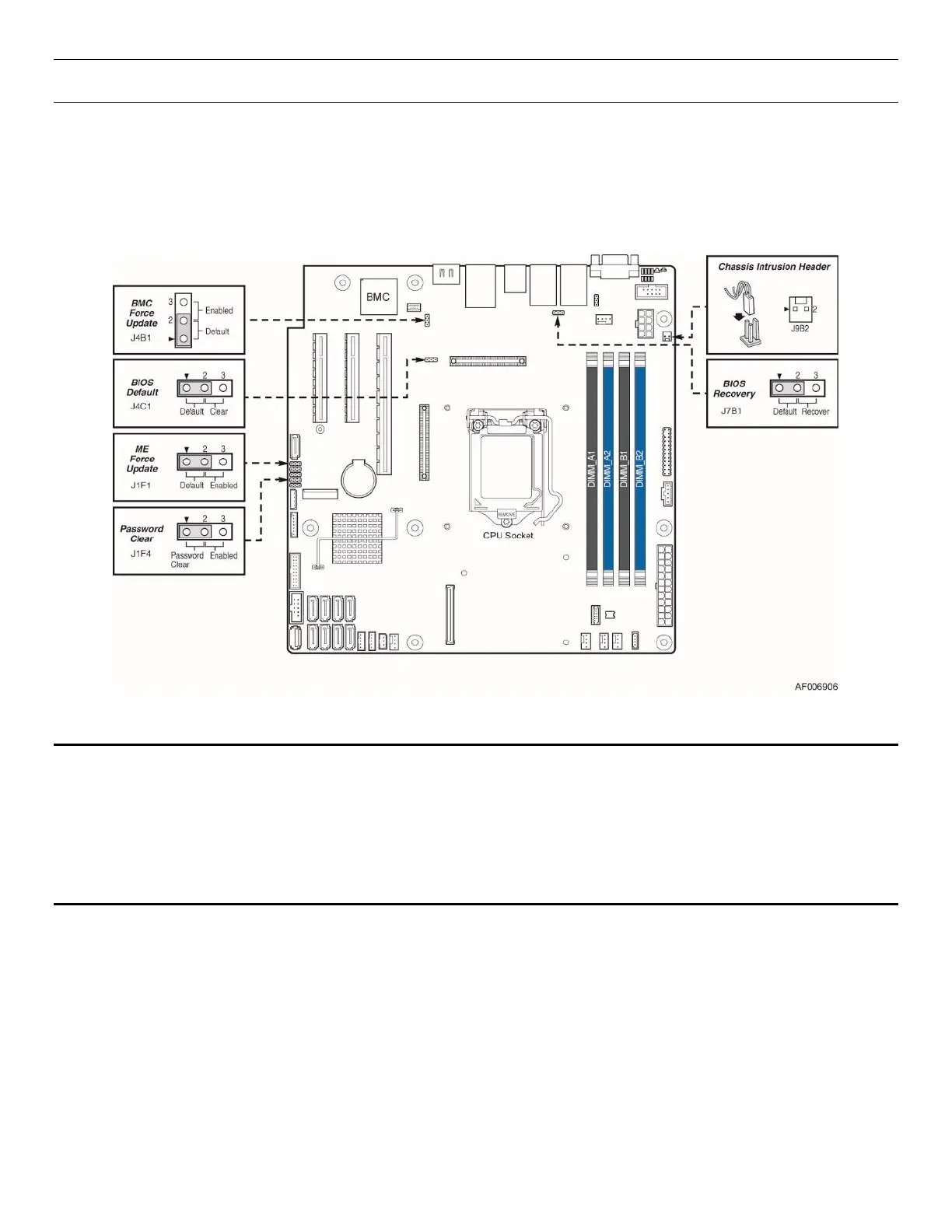Intel® Server Board S1200SP Family Technical Product Specification
85
9 Jumper Blocks
The server board includes several 3-pin jumper blocks which are used to as part of a process to restore a board
function back to a normal functional state. The following diagram and sections identify the location of each
jumper block and provides a description of their use.
The following symbol identifies Pin 1 on each jumper block on the silkscreen:
Figure 24. Jumper Blocks (J4B1, J1F1, J1F4 J7B1, J4C1)
Note:
1. For safety purposes, the power cord should be disconnected from a system before removing any system
components or moving any of the on-board jumper blocks.
2. System Update and Recovery files are included in the System Update Packages (SUP) posted to Intel’s
website.