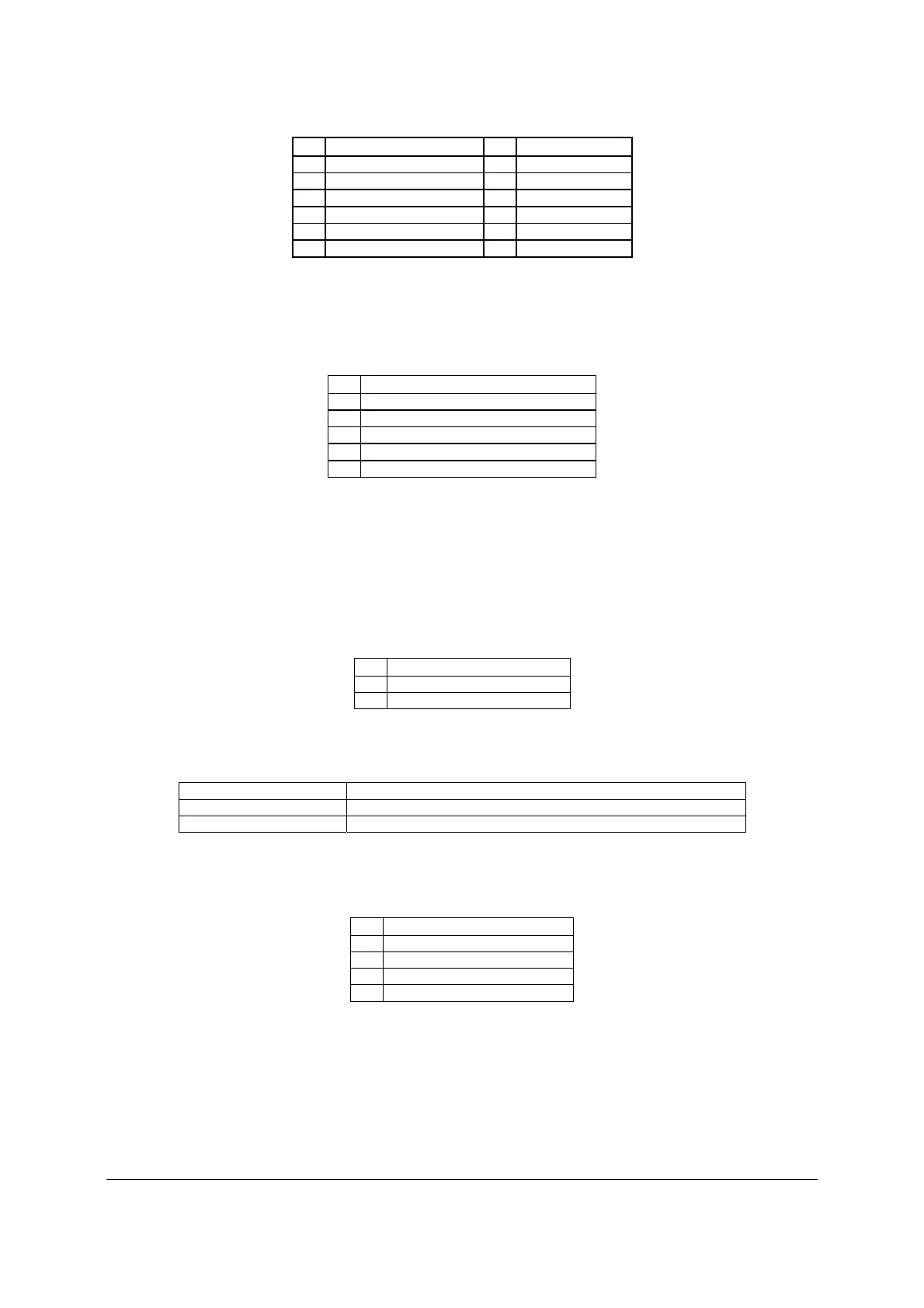Intel® Server Board S2600CO Family TPS On-board Connector/Header Overview
Revision 1.4
Intel order number G42278-004
91
Pin Signal Name Pin
Signal Name
3 LPC_LAD<0> 4 GND
5 IRQ_SERIAL 6 LPC_FRAME_N
7 P3V3 8GND
9 RST_IBMC_NIC_N_R2 10 CLK_33M_TPM
11 LPC_LAD<3> 12 GND
13 GND 14 LPC_LAD<2>
8.4.4 PMBus* Connector
Table 43. PMBus* Connector Pin-out (SMB_PMBUS*)
Pin Signal Name
1 SMB_PMBUS_CLK_R
2 SMB_PMBUS_DATA_R
3 IRQ_SML1_PMBUS_ALERT_RC_N
4 GND
5 P3V3
8.4.5 Chassis Intrustion Header
The server board includes a 2-pin chassis intrusion header which can be used when the chassis
is configured with a chassis intrusion switch. On the server board, this header is labeled CHAS
INTR. The header has the following pin-out.
Table 44. Chassis Intrusion Header Pin-out (CHAS INTR)
Pin Signal Description
1 FP_CHASSIS_INTRUSION
2 GND
Table 45. Chassis Instrusion Header State Description
Header state Description
PINS 1 and 2 CLOSED IBMC_CHASSIS_N is pulled HIGH. Chassis cover is closed.
PINS 1 and 2 OPEN IBMC_CHASSIS_N is pulled LOW. Chassis cover is removed.
8.4.6 IPMB Connector
Table 46. IPMB Connector Pin-out (IPMB)
Pin Signal Description
1 SMB_IPMB_5VSTBY_DATA
2 GND
3 SMB_IPMB_5VSTBY_CLK
4 P5V_STBY
8.5 Fan Connectors
The server board provides support for nine fans. Seven of them are system cooling fans; two of
them are CPU fans.
