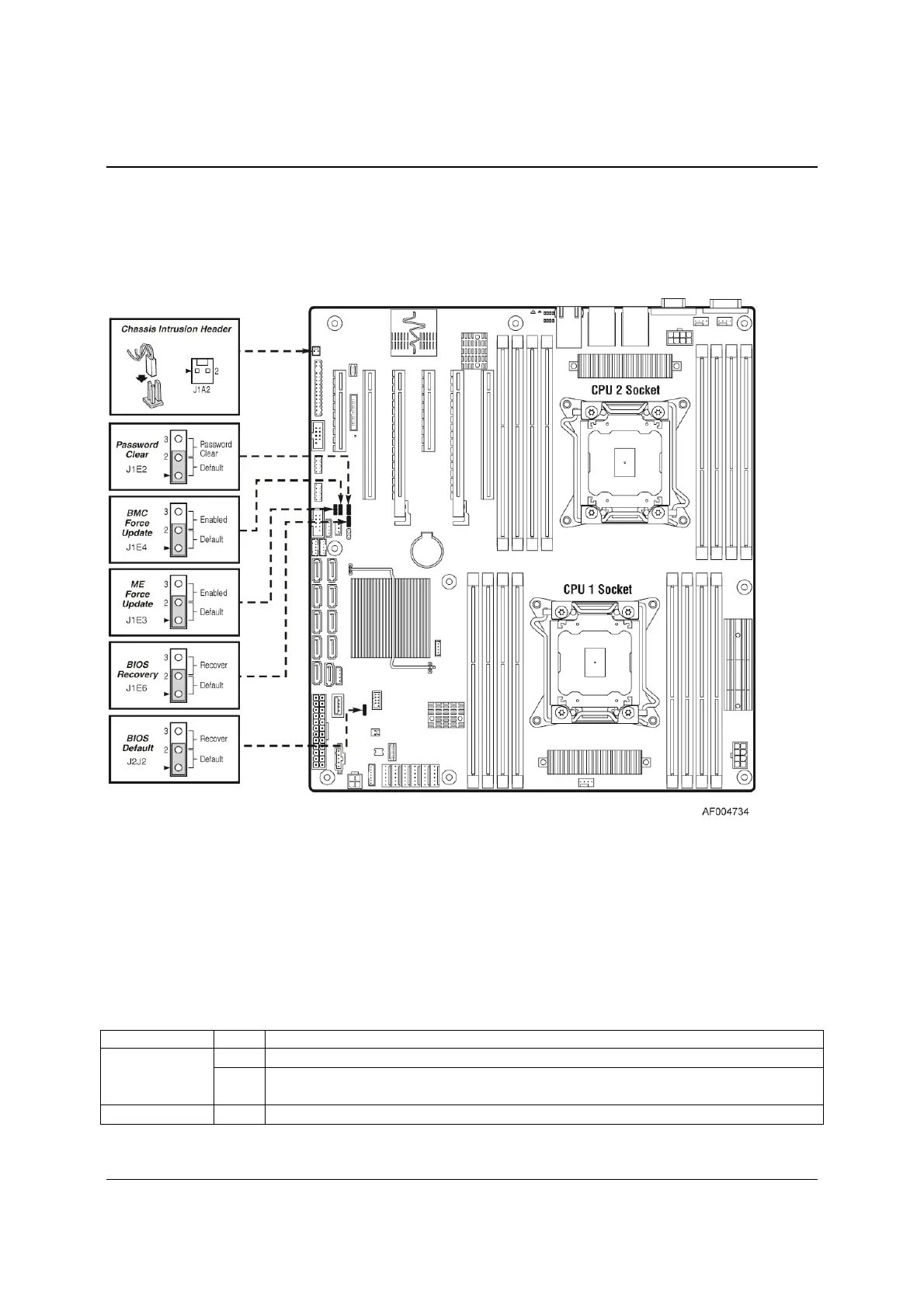Intel® Server Board S2600CO Family TPS Reset and Recovery Jumpers
Revision 1.4
Intel order number G42278-004
95
9. Reset and Recovery Jumpers
The server board includes several jumper blocks which are used to as part of a process to
restore a board function back to a normal functional state. The following diagram and sections
identify the location of each jumper block and provides a description of their use.
The following symbol identifies Pin 1 on each jumper block on the silkscreen: ▼
Figure 22. Server Board Jumper Block Locations (J1E2, J1E3, J1E4, J1E6, J2J2)
Note:
1. For safety purposes, the power cord should be disconnected from a system before
removing any system components or moving any of the on-board jumper blocks.
2. System Update and Recovery files are included in the System Update Packages (SUP)
posted to Intel
®
’s web site.
Table 55. Server Board Jumpers (J1E2, J1E3, J1E4, J1E6, J1J2)
Jumper Name Pins System Results
J1E6: BIOS
Recovery
1-2
Pins 1-2 should be connected for normal system operation. (Default)
2-3
The main system BIOS does not boot with pins 2-3 connected. The system only boots
from EFI-bootable recovery media with a recovery BIOS image present.
J2J2: BIOS
1-2
These pins should have a jumper in place for normal system operation. (Default)
