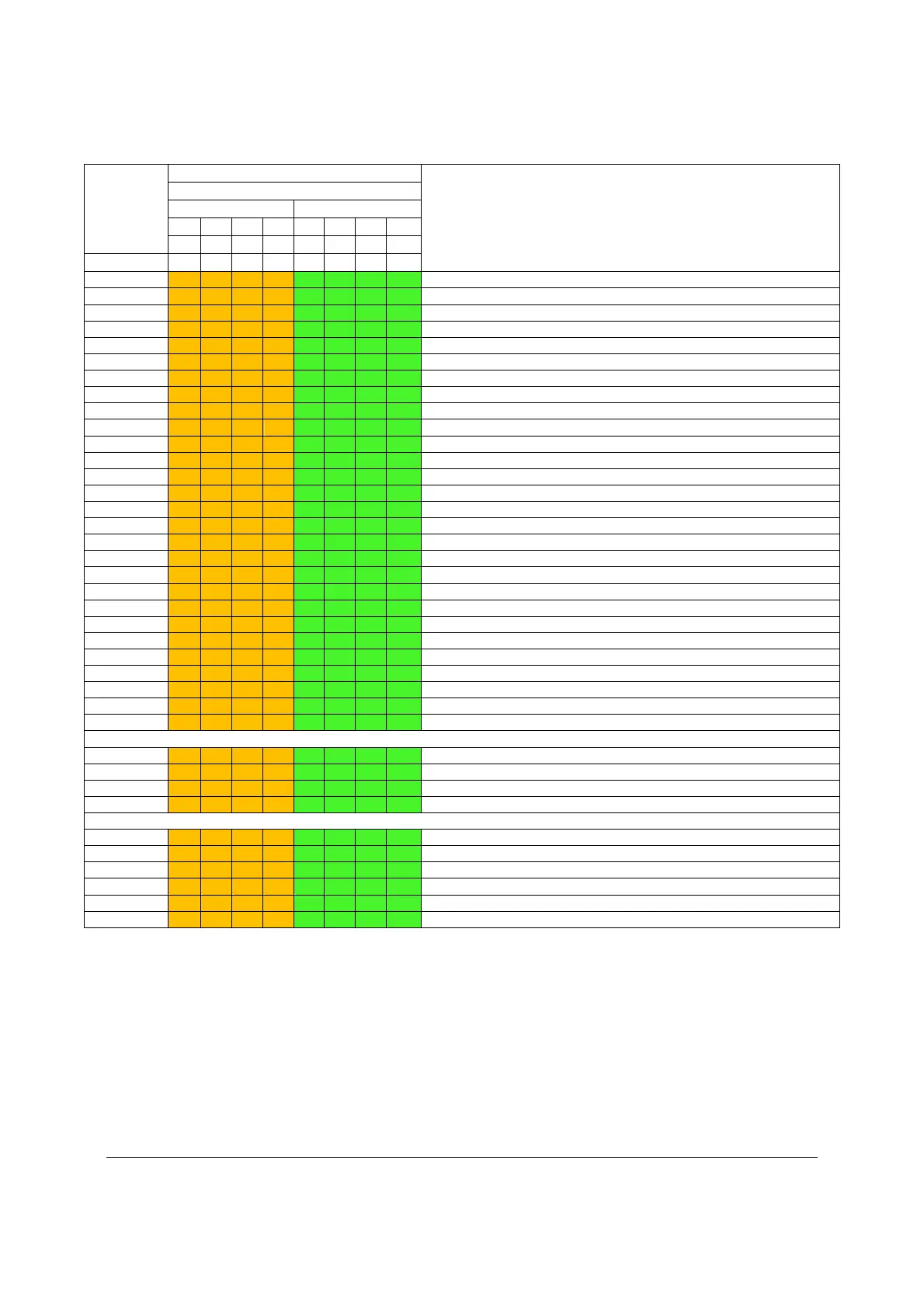Appendix F: POST Code Diagnostic LED Decoder Intel® Server Board S2600CO Family TPS
Revision 1.4
Intel order number G42278-004
142
Checkpoint
Diagnostic LED Decoder
Description
1 = LED On, 0 = LED Off
Upper Nibble Lower Nibble
MSB
LSB
8h 4h 2h 1h
8h 4h 2h 1h
LED # #7 #6 #5 #4 #3 #2 #1 #0
99h 1 0 0 1 1 0 0 1 DXE SIO Init
9Ah
1 0 0 1 1 0 1 0 DXE USB start
9Bh
1 0 0 1 1 0 1 1 DXE USB reset
9Ch
1 0 0 1 1 1 0 0 DXE USB detect
9Dh
1 0 0 1 1 1 0 1 DXE USB enable
A1h
1 0 1 0 0 0 0 1 DXE IDE begin
A2h
1 0 1 0 0 0 1 0 DXE IDE reset
A3h
1 0 1 0 0 0 1 1 DXE IDE detect
A4h
1 0 1 0 0 1 0 0 DXE IDE enable
A5h
1 0 1 0 0 1 0 1 DXE SCSI begin
A6h
1 0 1 0 0 1 1 0 DXE SCSI reset
A7h
1 0 1 0 0 1 1 1 DXE SCSI detect
A8h
1 0 1 0 1 0 0 0 DXE SCSI enable
A9h
1 0 1 0 1 0 0 1 DXE verifying SETUP password
ABh
1 0 1 0 1 0 1 1 DXE SETUP start
ACh
1 0 1 0 1 1 0 0 DXE SETUP input wait
ADh
1 0 1 0 1 1 0 1 DXE Ready to Boot
AEh
1 0 1 0 1 1 1 0 DXE Legacy Boot
AFh
1 0 1 0 1 1 1 1 DXE Exit Boot Services
B0h
1 0 1 1 0 0 0 0 RT Set Virtual Address Map Begin
B1h
1 0 1 1 0 0 0 1 RT Set Virtual Address Map End
B2h
1 0 1 1 0 0 1 0 DXE Legacy Option ROM init
B3h
1 0 1 1 0 0 1 1 DXE Reset system
B4h
1 0 1 1 0 1 0 0 DXE USB Hot plug
B5h
1 0 1 1 0 1 0 1 DXE PCI BUS Hot plug
B6h
1 0 1 1 0 1 1 0 DXE NVRAM cleanup
B7h
1 0 1 1 0 1 1 1 DXE Configuration Reset
00h
0 0 0 0 0 0 0 0INT19
S3 Resume
E0h
1 1 0 1 0 0 0 0 S3 Resume PEIM (S3 started)
E1h
1 1 0 1 0 0 0 1 S3 Resume PEIM (S3 boot script)
E2h
1 1 0 1 0 0 1 0 S3 Resume PEIM (S3 Video Repost)
E3h
1 1 0 1 0 0 1 1 S3 Resume PEIM (S3 OS wake)
BIOS Recovery
F0h
1 1 1 1 0 0 0 0 PEIM which detected forced Recovery condition
F1h
1 1 1 1 0 0 0 1 PEIM which detected User Recovery condition
F2h
1 1 1 1 0 0 1 0 Recovery PEIM (Recovery started)
F3h
1 1 1 1 0 0 1 1 Recovery PEIM (Capsule found)
F4h
1 1 1 1 0 1 0 0 Recovery PEIM (Capsule loaded)
Post Memory Initialization MRC Diagnostic Codes
There are two Types of POST Diagnostic Codes displayed by the MRC during memory
initialization; Progress Codes and Fatal Error Codes.
The MRC Progress Codes are displays to the Diagnostic LEDs that show the execution point in
the MRC operational path at each step.
