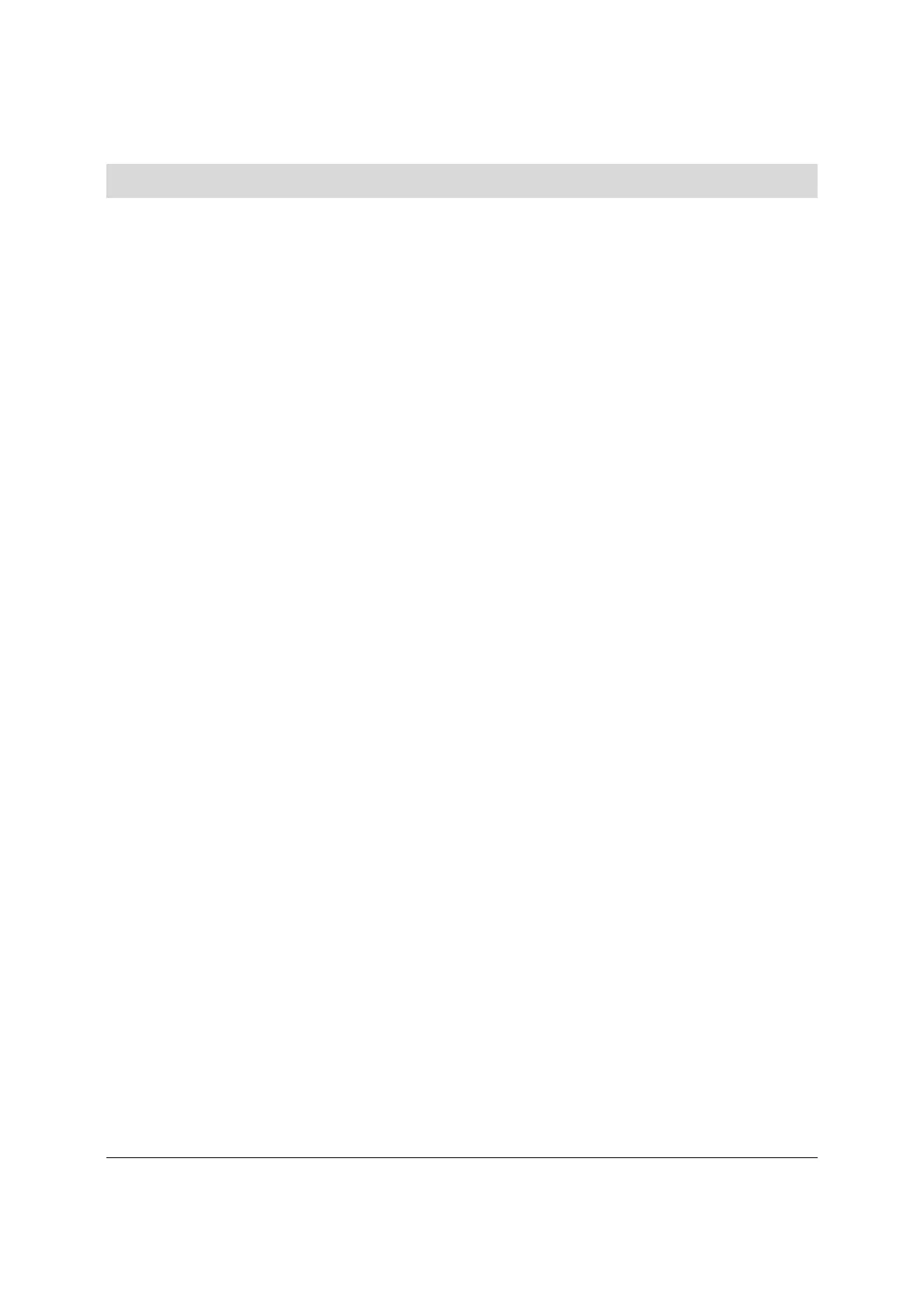Intel® Server Board S2600CO Family TPS List of Figures
Revision 1.4
Intel order number G42278-004
vii
List of Figures
Figure 1. Major Board Components ............................................................................................... 6
Figure 2. Intel
®
Light Guided Diagnostic LED Identification ........................................................... 7
Figure 3. Jumper Block Identification ............................................................................................. 8
Figure 4. Rear I/O Layout ............................................................................................................... 9
Figure 5. Mounting Hole Locations (1 of 2) .................................................................................. 10
Figure 6. Mounting Hole Locations (2 of 2) .................................................................................. 11
Figure 7. Major Connector Pin-1 Locations .................................................................................. 12
Figure 8. Primary Side Keep-out .................................................................................................. 13
Figure 9. Secondary Side Keep-out ............................................................................................. 14
Figure 10. Intel
®
Server Board S2600CO Functional Block Diagram .......................................... 15
Figure 11. Processor Socket Assembly ....................................................................................... 16
Figure 12. Integrated Memory Controller Functional Block Diagram .......................................... 21
Figure 13. Intel
®
Server Board S2600CO DIMM Slot Layout ...................................................... 25
Figure 14. Functional Block Diagram of Processor IIO Sub-system ........................................... 31
Figure 15. Functional Block Diagram - Chipset Supported Features and Functions .................. 34
Figure 16. Intel
®
RAID C600 Upgrade Key Connector ................................................................ 36
Figure 17. Integrated BMC Functional Block Diagram................................................................. 39
Figure 18. Integrated BMC Hardware .......................................................................................... 39
Figure 19. Setup Utility – TPM Configuration Screen .................................................................. 49
Figure 20. High-level Fan Speed Control Process ....................................................................... 60
Figure 21. Other Connectors and Headers .................................................................................. 93
Figure 22. Server Board Jumper Block Locations (J1E2, J1E3, J1E4, J1E6, J2J2) ................... 95
Figure 23. 5 Volt Stand-by Status LED Location ......................................................................... 99
Figure 24. Fan Fault LED’s Location .......................................................................................... 100
Figure 25. DIMM Fault LED’s Location ...................................................................................... 101
Figure 26. Location of System Status, System ID and POST Code Diagnostic LEDs ............. 102
Figure 27. Differential Noise test setup ...................................................................................... 110
Figure 28. Output Voltage Timing............................................................................................... 111
Figure 29. Turn On/Off Timing (Power Supply Signals) ............................................................ 112
Figure 30. Intel
®
Server Chassis P4000M with Fixed Power Supply, Fixed Hard Drives and
Fixed System Fans .............................................................................................................. 114
Figure 31. Intel
®
Server Chassis P4000M with Hot-swap Power Supply, Hot-swap Hard Drives
and Hot-swap System Fans ................................................................................................. 115
Figure 32. Chassis/System Product Code Naming Conventions .............................................. 116
