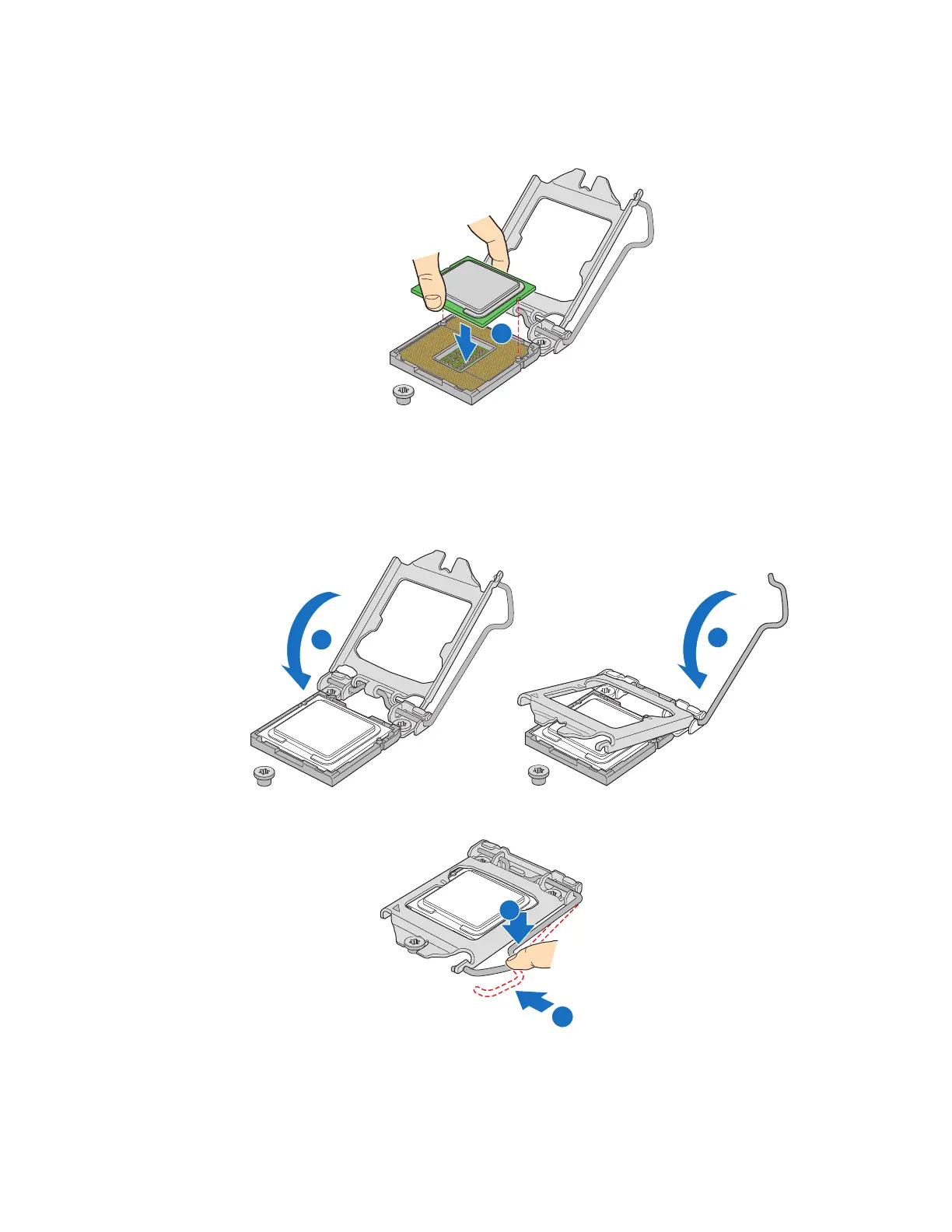44 Intel® Server Board S3420GP User Guide
Figure 15. Installing the Processor
10. Close the load plate (see letter “A” in Figure 16), close the socket lever, and ensure
the load plate tab engages under the socket lever when fully closed (see letter “B”
and “C” in Figure 16).
Figure 16. Close the Load Plate and Socket Lever
