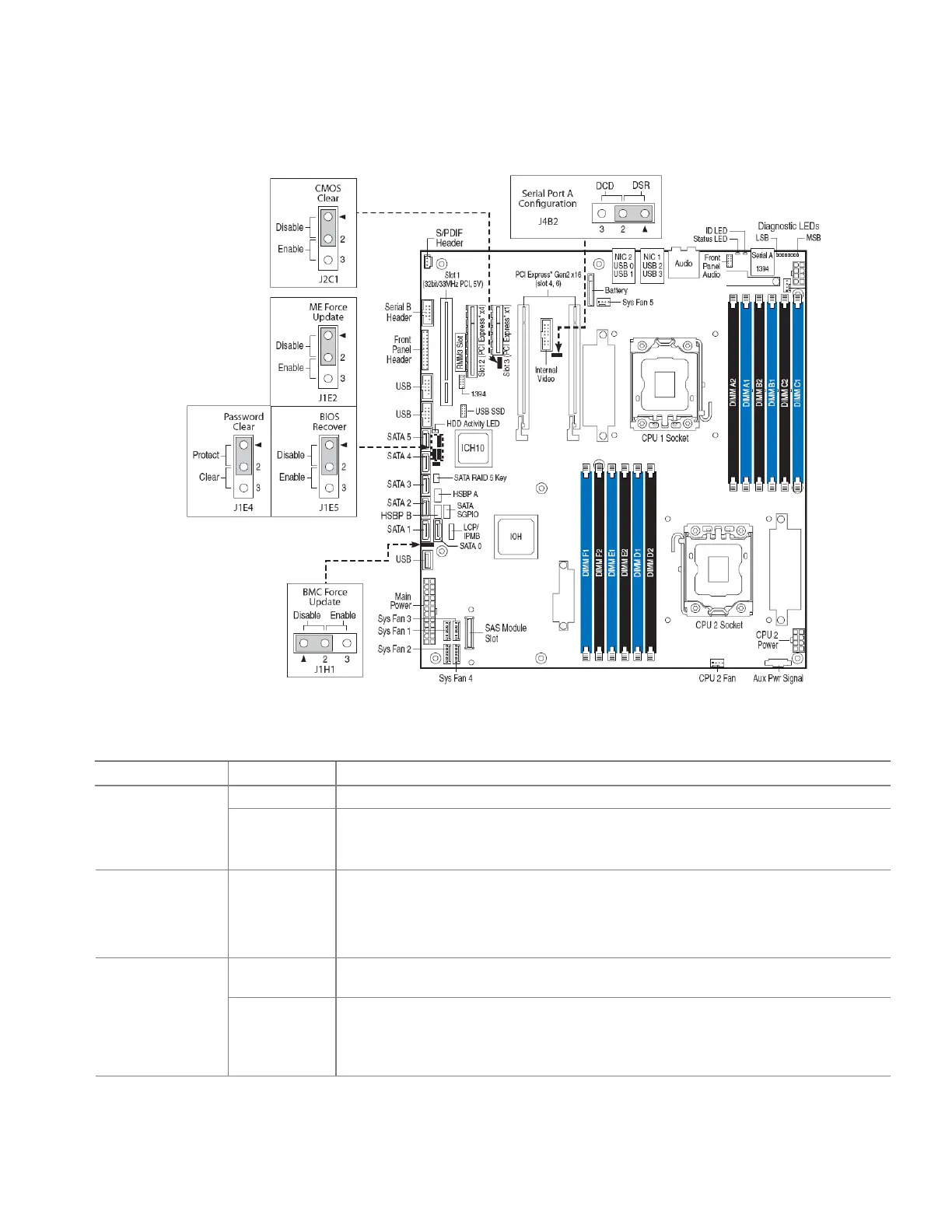Workstation Board Features
Intel® Workstation Board S5520SC Service Guide 14
Configuration Jumpers
Figure 3. Configuration Jumper Location
Table 2. Configuration Jumpers
Jumper Name Pins What happens at system reset…
1-2 (Default)
Protect CMOS: These pins should have a jumper in place for normal system operation.
CMOS Clear
(J2C1)
2-3 If pins 2-3 are connected for 5 to 10 seconds with AC power unplugged, the CMOS
settings will be cleared on next reset.
These pins should not be connected for normal operation.
1-2 (Default)
ME Firmware Force Update Mode – Disabled
These pins should have a jumper in place for normal system operation.
ME Force Update
(J1E2)
2-3 ME Firmware Force Update Mode – Enabled
These pins should not be connected for normal operation.
1-2 (Default)
Protect Password: These pins should have a jumper in place for normal system
operation.
Password Clear
(J1E4)
2-3 To clear administrator and user passwords, power on the system with pins 2-3
connected. The administrator and user passwords clear in 5-10 seconds after power
on.
These pins should not be connected for normal system operation.
