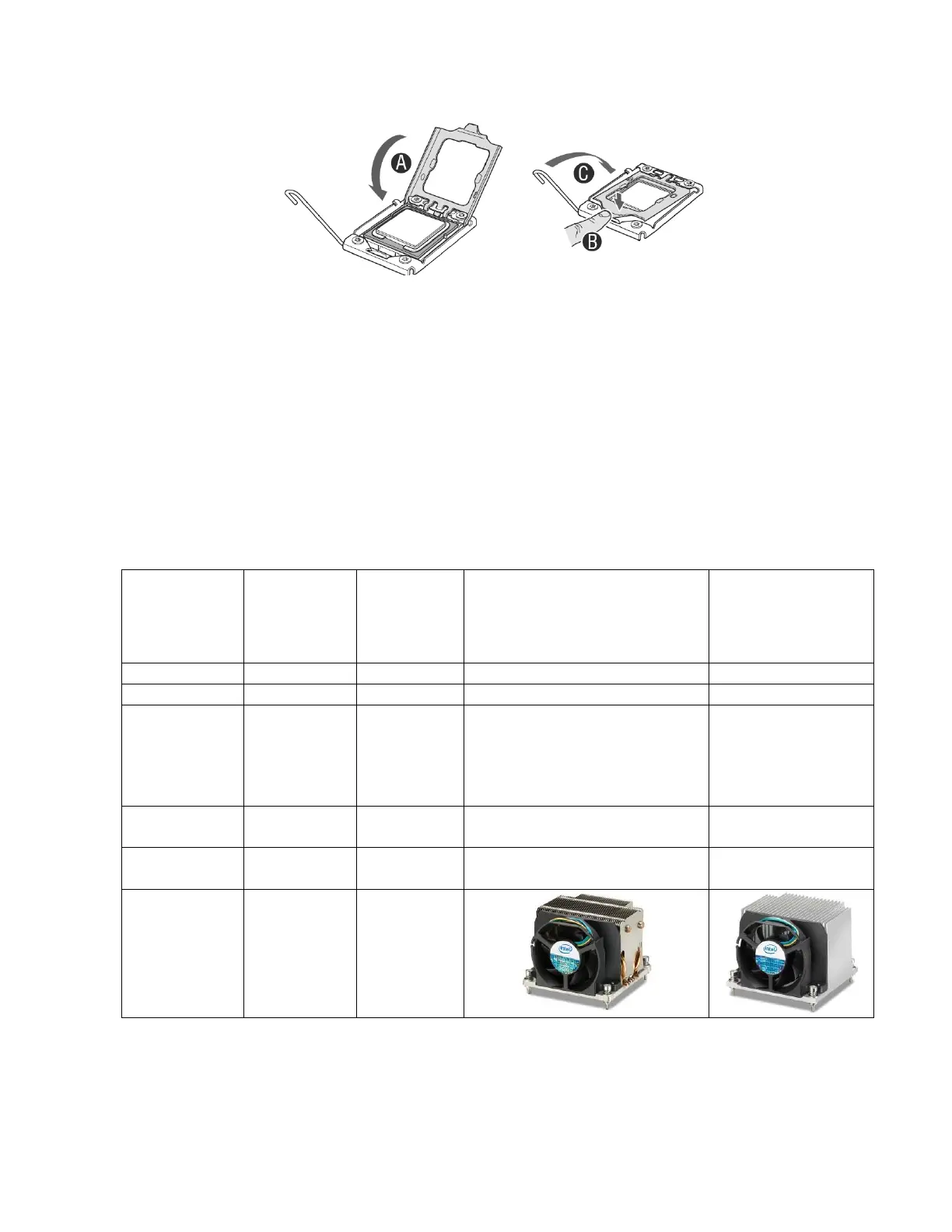Hardware Installations and Upgrades
Intel® Workstation Board S5520SC Service Guide 36
Figure 17. Close Load Plate and Socket Lever
11. Install the heatsink(s). For more instructions, see “Installing the Processor Heatsink(s)”.
Installing the Processor Heatsink(s)
Selecting the Processor Heatsink(s)
Each processor requires a heatsink. Depending on your chassis, you may need to use either an active or a passive heatsink.
An active heatsink has a fan attached to the heatsink and a cable that must be connected to the workstation board. The
following table shows the Intel
®
Workstation Chassis compatible with this workstation board and whether each chassis
requires an active or a passive heatsink. For a non-Intel chassis, see the documentation that came with your chassis.
Table 7. Heatsink Requirements for Compatible Intel
®
Workstation Chassis
Intel
®
Workstation
Board
S5520SC
Intel
®
Server
Chassis
Heatsink
Includes
Intel
®
Thermal Solution
STS100C
Intel
®
Thermal
Solution STS100A
Y
SC5600Base
No Y Y
Y
SC5650WS
No Y Y
Y: Support
Maximum
CPU Power
Support
95 W (in Intel
®
Server Chassis
SC5600Base)
130 W (in Intel
®
Server Chassis
SC5650WS)
80 W
Boxed
Product Code
BXSTS100C BXSTS100A
Active /
Passive
Active (w/ fan) Active
