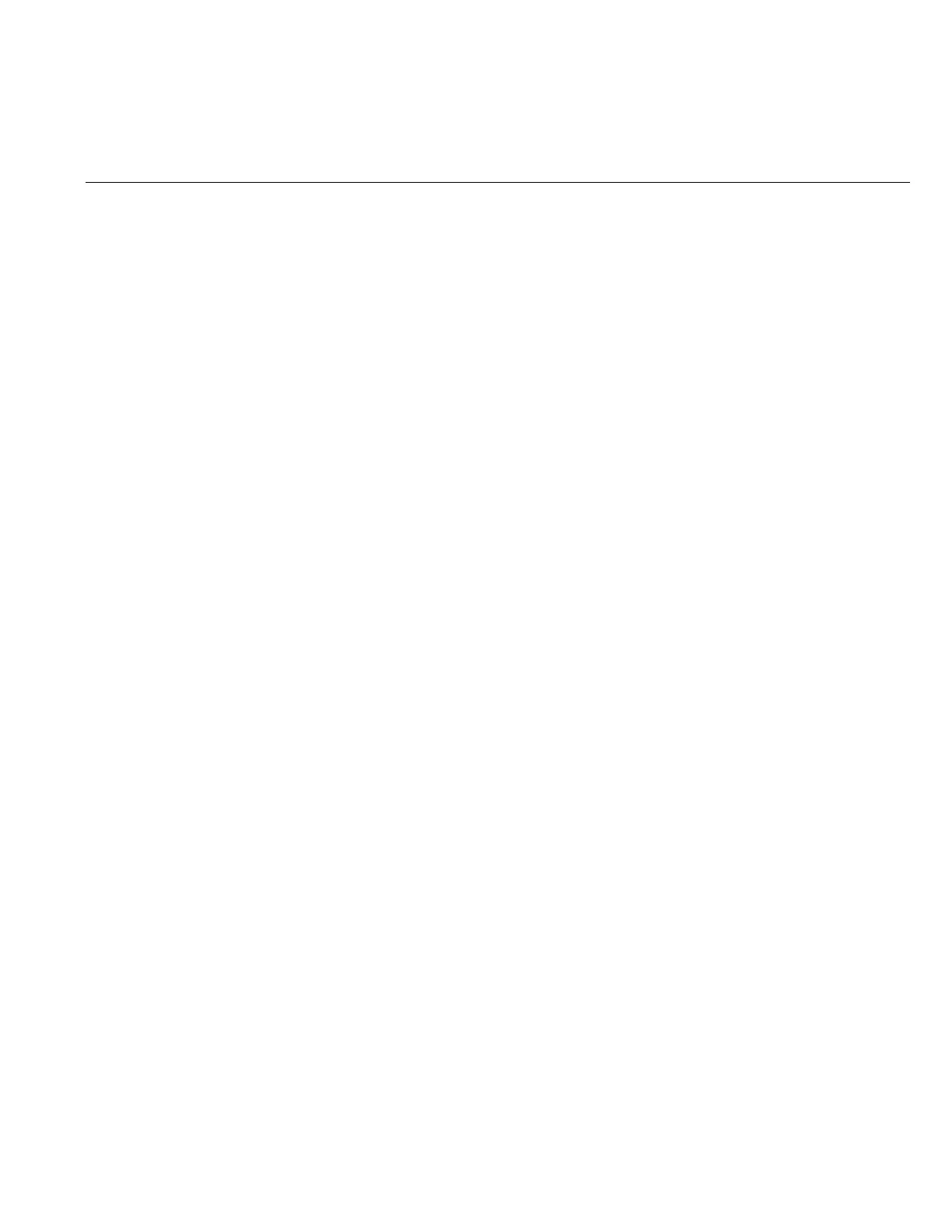Contents
Intel® Workstation Board S5520SC Service Guide viii
Contents
Safety Information .............................................................................................. iii
Preface.................................................................................................................. v
Contents ............................................................................................................ viii
1. Workstation Board Features ....................................................................... 11
Connector and Component Locations...................................................................................13
Configuration Jumpers..........................................................................................................14
Back Panel Features.............................................................................................................15
Intel
®
Light-Guided Diagnostics ............................................................................................16
RAID Support........................................................................................................................17
Hardware Requirements .......................................................................................................18
Processor.....................................................................................................................18
Memory 18
Power Supply...............................................................................................................20
Storage Mode Matrix.............................................................................................................21
Graphics Card Population.....................................................................................................23
Optional Hardware ................................................................................................................23
Intel
®
SAS Entry RAID Module AXX4SASMOD...........................................................23
2. System Utilities............................................................................................. 26
Using the BIOS Setup Utility.................................................................................................26
Starting Setup ..............................................................................................................26
If You Cannot Access Setup ........................................................................................26
Setup Menus................................................................................................................26
Upgrading the BIOS..............................................................................................................27
Preparing for the Upgrade............................................................................................28
Recovering the BIOS ............................................................................................................29
Clearing the Password..........................................................................................................30
Clearing the CMOS...............................................................................................................31
3. Hardware Installations and Upgrades ........................................................ 32
Before You Begin..................................................................................................................32
Tools and Supplies Needed..................................................................................................32
Installing and Removing Memory..........................................................................................32
Installing DIMMs...........................................................................................................32
Removing DIMMs.........................................................................................................33
Installing or Replacing the Processor....................................................................................33
Installing the Processor................................................................................................34
Installing the Processor Heatsink(s).............................................................................36
Replacing the Processor..............................................................................................38
Replacing the CMOS Battery................................................................................................39
