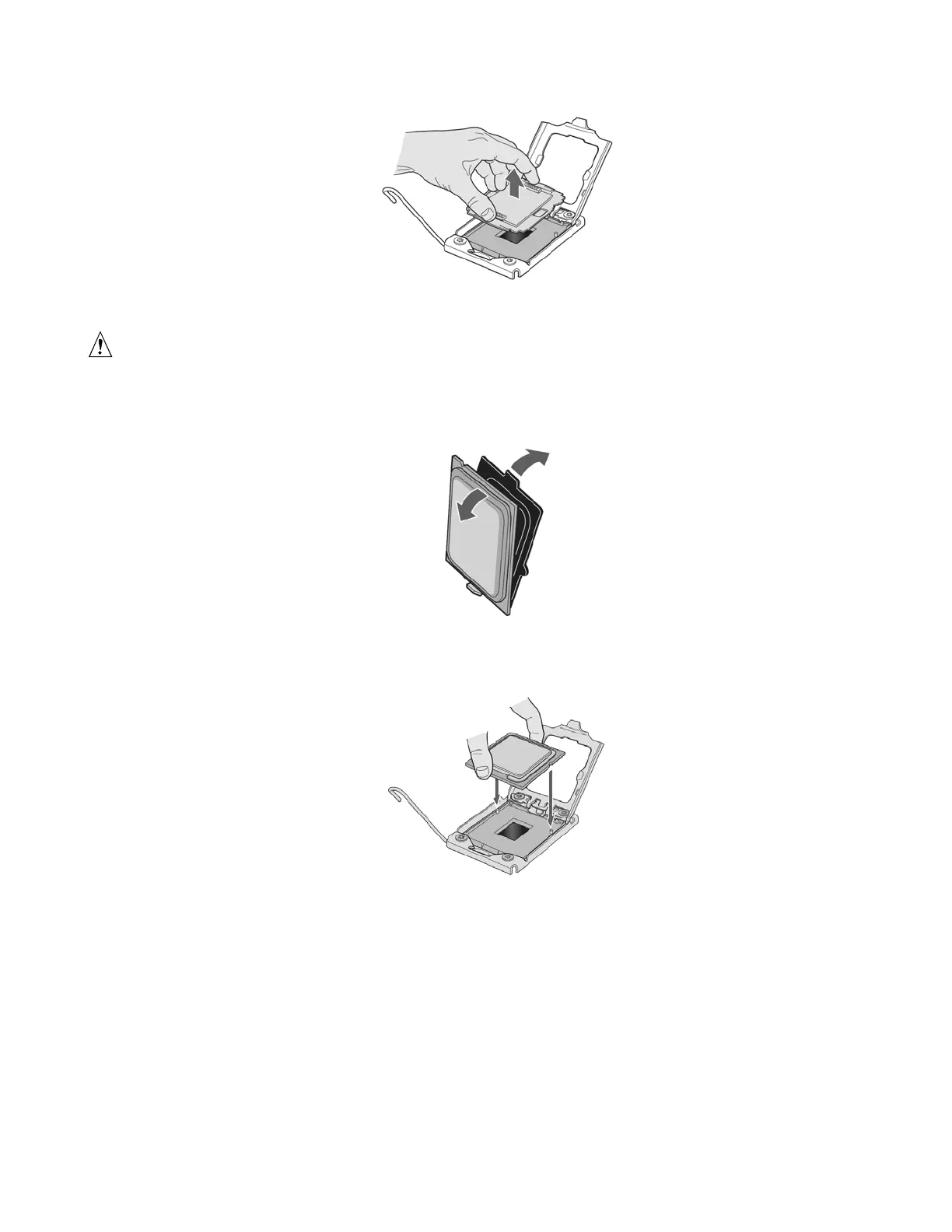Hardware Installations and Upgrades
Intel® Workstation Board S5520SC Service Guide 35
Figure 14. Removing the Processor Socket Protective Cover
CAUTION
To avoid damage, DO NOT drop the cover onto the socket wires or components.
8. Take the processor out of the box and remove the protective shipping cover as shown in Figure 15.
Figure 15. Remove Processor Protective Cover
9. Orient the processor with the socket so the processor cutouts match the two socket pins and then sit the processor into
the socket as shown in Figure 16.
Figure 16. Install the processor
10. Close the load plate and socket lever: Close the load plate all the way as shown in Figure 17 (Step “A”), push down on
the load plate (Step “B” in Figure 17), and close the socket lever and ensure the load plate tab engages under the socket
lever when fully closed (Step “C” in Figure 17).
