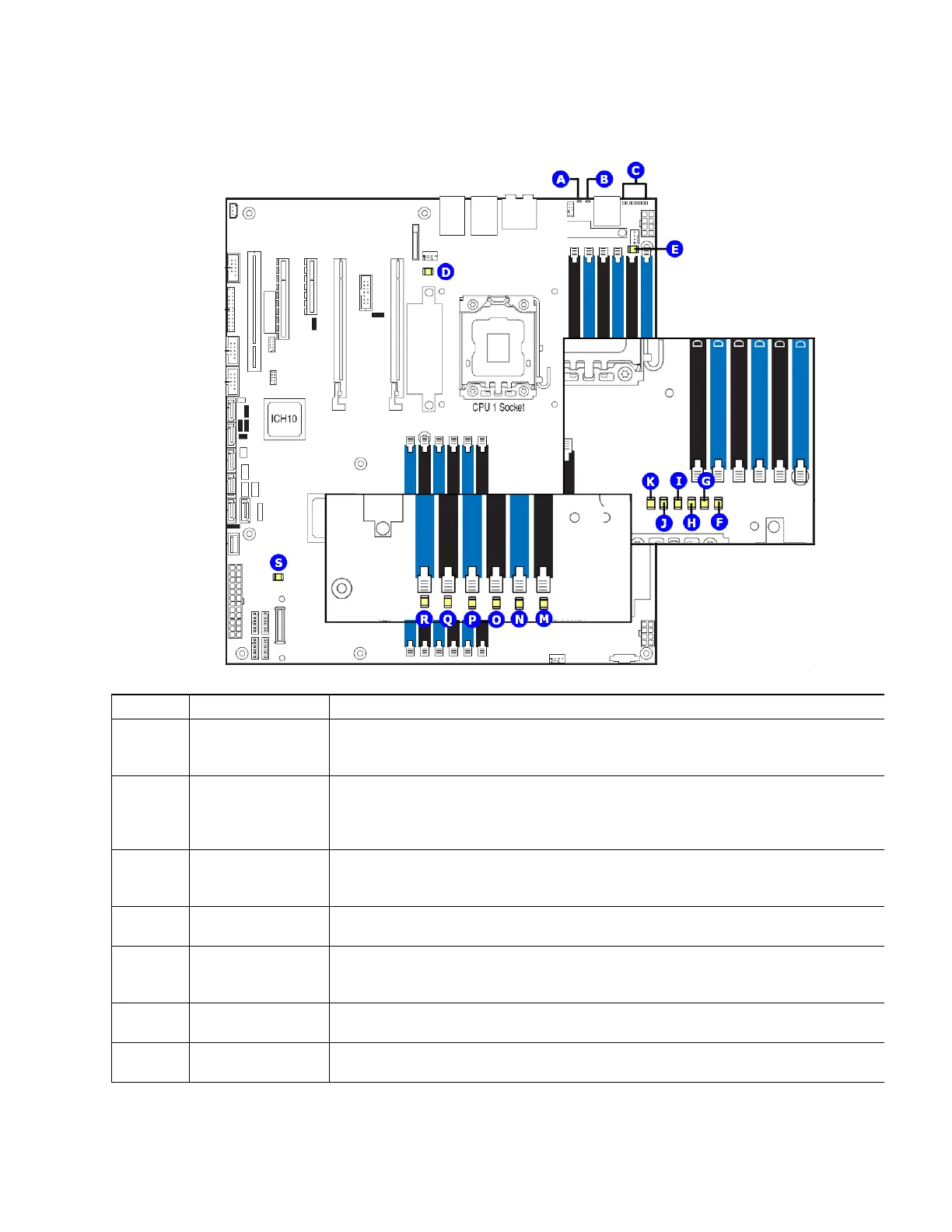Workstation Board Features
Intel® Workstation Board S5520SC Service Guide 16
Intel
®
Light-Guided Diagnostics
Callout LED Functions
A. System Status LED The status LED indicates whether a system is operating correctly, has experienced a
minor fault, or a major system error. For details about this LED, see the Technical
Production Specification.
B. ID LED You can turn off this LED either by pressing a chassis button or by using system
management software. This LED is useful when the system is grouped with several
systems, such as in a rack, and you need to find the system to perform maintenance
on it.
C. POST Diagnostics
LEDs
POST Diagnostics LEDs: You can use the sequence of lit POST Diagnostics LEDs to
identify specific errors that might occur during the boot process. For a description of
how to read these LEDs, see the appendix of the Technical Product Specification.
D. System fan 5 fault
LED
This LED indicates a fault occurred with the fan installed on the Workstation board
System Fan 5 header. Replace the faulty unit.
E. Processor 1 fan
fault LED
This LED applies only to workstation systems that use an active heatsink. This LED
indicates a fault occurred with the fan installed on the heatsink for processor 1.
Replace faulty unit.
F. DIMM C1 fault LED This LED indicates a fault occurred with the DIMM installed in socket DIMM_C1.
Replace the faulty DIMM.
G. DIMM C2 fault LED This LED indicates a fault occurred with the DIMM installed in socket DIMM_C2.
Replace the faulty DIMM.
