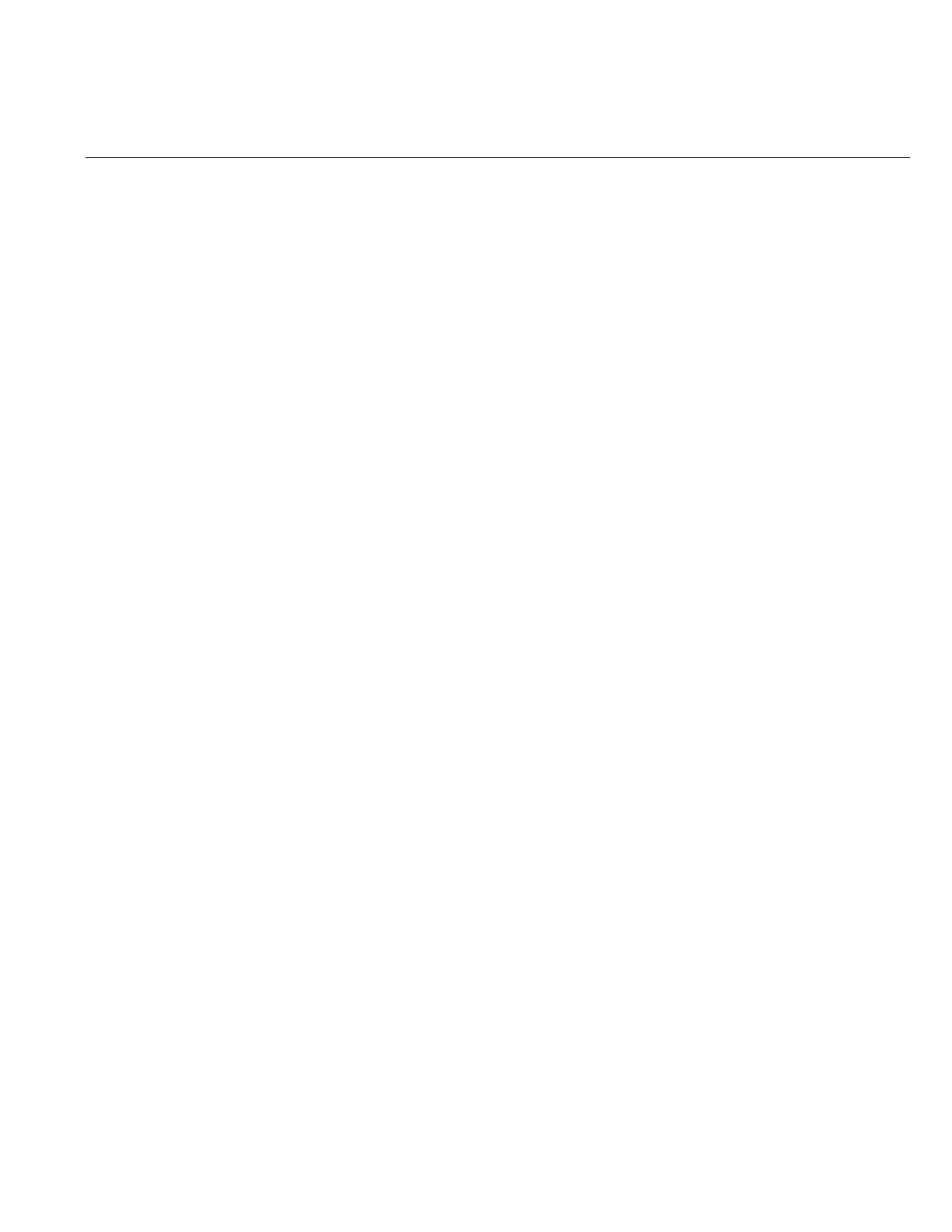System Utilities
Intel® Workstation Board S5520SC Service Guide 26
2. System Utilities
Using the BIOS Setup Utility
This section describes the BIOS Setup Utility options, which you use to change server configuration defaults. You can run the
BIOS Setup with or without an operating system present. See “Additional Information and Software” for a link to the Technical
Product Specification where you will find details about specific BIOS setup screens.
Starting Setup
You can enter and start BIOS Setup under several conditions:
When you turn on the server, after POST completes the memory test.
When you move the CMOS jumper on the workstation board to the “Clear CMOS” position (enabled).
In the two conditions listed previously, after rebooting, you will see this prompt:
Press <F2> to enter SETUP
In a third condition, when CMOS/NVRAM is corrupted, you will see other prompts but not the <F2> prompt:
Warning: CMOS checksum invalid
Warning: CMOS time and date not set
In this condition, the BIOS will load default values for CMOS and attempt to boot.
If You Cannot Access Setup
If you cannot access BIOS Setup, you might need to clear the CMOS memory. For instructions on clearing the CMOS, see
“Clearing the CMOS”.
Setup Menus
Each BIOS Setup menu page contains a number of features. Except for those features provided only to display automatically
configured information, each feature is associated with a value field that contains user-selectable parameters. If a user has
adequate security rights, they can change these parameters. If a value cannot be changed for any reason, the feature’s value
field is inaccessible.
Table 6 describes the keyboard commands you can use in the BIOS Setup menus.
